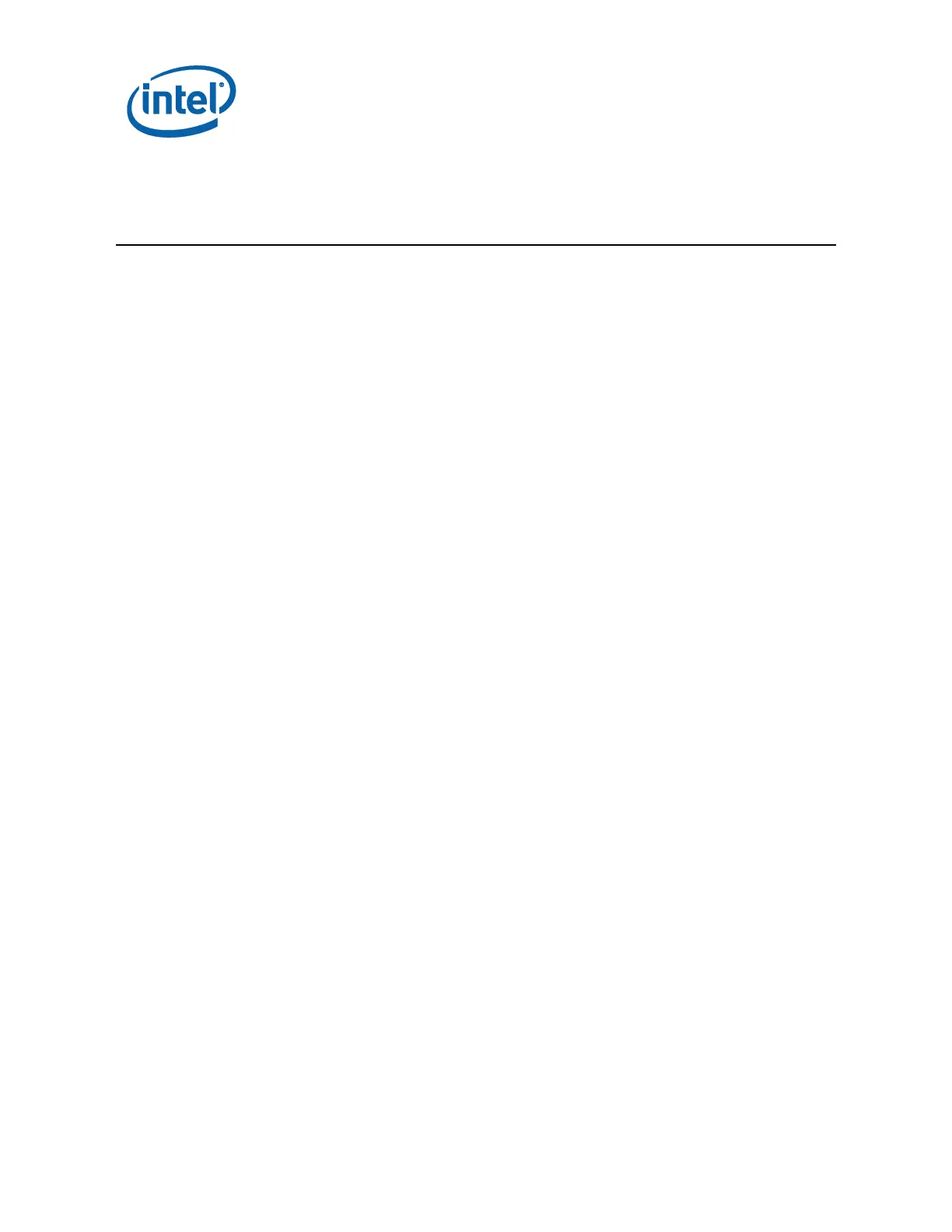Thermals & Acoustics
36 Thin Mini-ITX Based PC System Design Guide
4 Thermals & Acoustics
4.1 General Thermal-Acoustics Considerations
A thermal designer must choose inlet and outlet venting locations, CPU thermal
solution installation location and orientation, and system fan location and orientation
to provide adequately cool air to critical system components. The primary
components for consideration are the CPU, voltage regulator components, SO-DIMM
memory and the PCH. An enclosure that is much thinner than traditional Mini-ITX
chassis poses an increased challenge for SO-DIMM and voltage regulator cooling.
It is essential for these low profile chassis that abundant inlet and exhaust venting is
provided to help reduce heat buildup in the system. Thicker blowers push more
airflow at a given rotational speed, but it is important to be aware that placing an
airflow obstruction too close to the blower inlet plane can significantly reduce airflow
and cause the fan noise to increase dramatically.
CPU utilization is lower than TDP (Thermal Design Power) levels when system dynamic
memory utilization is highest. Because the CPU fan speed would not be expected to
be at its maximum value under these conditions, the inlet vents and system fan (if
present) should be positioned to ensure adequate inlet air is drawn through the
chassis to cool the memory SO-DIMMs at the lower blower speeds. The chassis
designer may want to provide features on the chassis side panel to mitigate vent
blocking if the system should be placed against a wall, desk or other obstruction. A
motherboard that has an air temperature sensor in the region of the memory that is
linked to the motherboard’s fan speed control system will help to reduce the risk of
memory components becoming excessively hot during low CPU utilization conditions.
Additionally, a low CPU fan speed caused by low CPU thermal power dissipation does
not imply that the voltage regulator is also operating at a low temperature.
Therefore, the CPU fan or system fan should be placed with any required ductwork in
a location and direction to ensure the CPU power voltage regulators are supplied
moving air during low CPU utilization conditions.
General Recommendations
Use a system blower with a width greater than 70mm to ensure good airflow
coverage across the voltage regulator region around the CPU socket.
Implement an inlet vent design whose flow area is greater than the total inlet area
to the blower.
Verify the mechanical attach design for both blowers does not induce mechanical
vibration resonance (leading to increased acoustic noise) throughout the entire RPM
range of the blowers.
Maximize overall system venting area.
Position intake and exit vent areas immediately upstream/downstream of the CPU
heatsink appropriately to reduce the occurrence of recirculation of hot exhaust air
back into the system.
