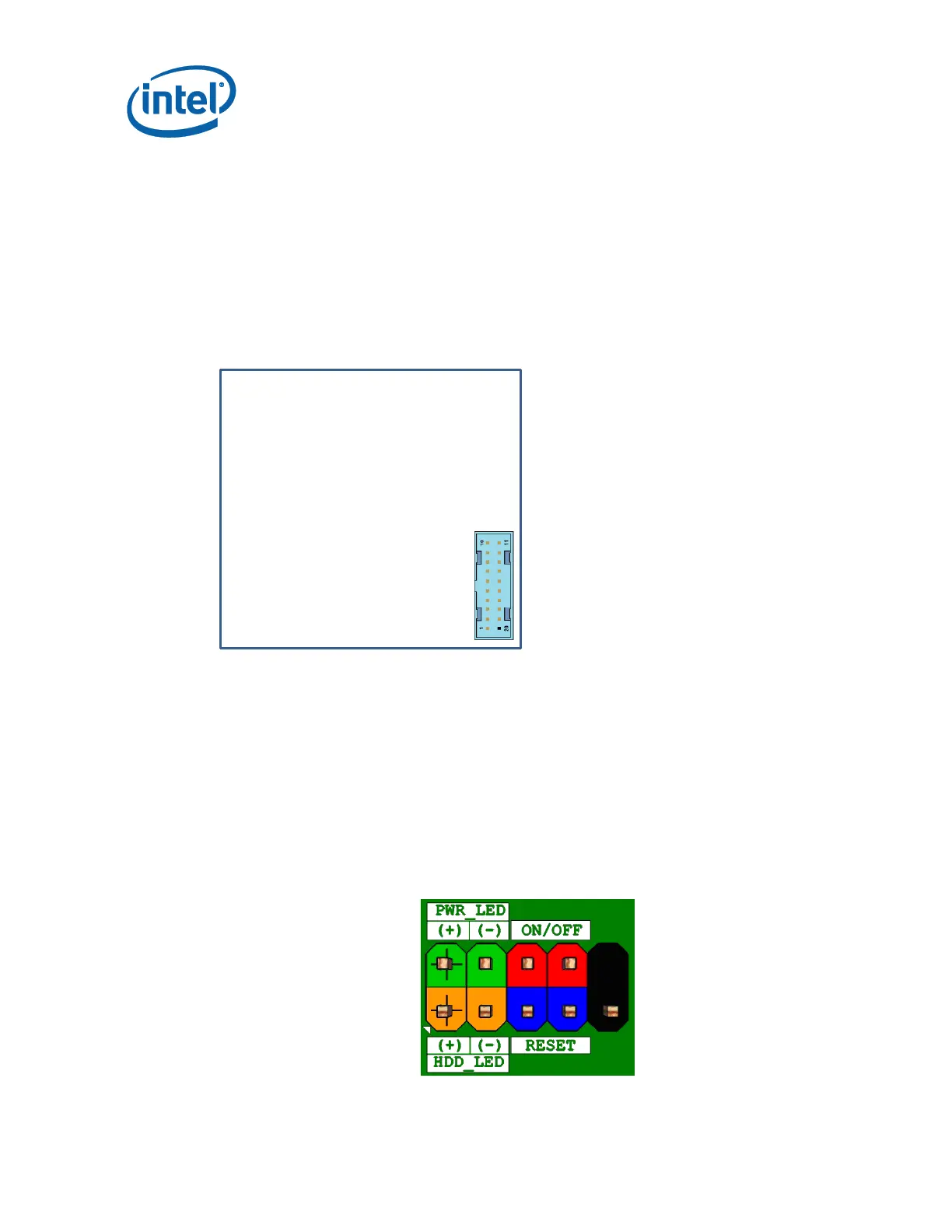Thin Mini-ITX Internal Electrical Interfaces
28 Thin Mini-ITX Based PC System Design Guide
2.5.4.1 Internal USB 3.0 Header Orientation
Typical internal USB 3.0 cable connectors exceed the 20mm Thin Mini-ITX component
height limitation. In order to facilitate a common design of lower profile right angle
connectors suitable for AIO applications, the orientation of the internal USB 3.0 header
must be standardized. In addition to the zone location requirement specified in
Section 5.2, the orientation of internal USB 3.0 connectors must be as indicated in
Figure 2-12 below.
Figure 2-12. USB 3.0 Header Orientation
2.6 Front Panel (Buttons, LEDs)
Front panel features (excluding panel brightness) are supported via a standard
desktop board style header, as shown in the following figure, direct to switches and
LEDs as appropriate. For an AIO system, it is expected that the front panel supports a
very basic set of functions easily accessible to the user to turn the system on/off,
provide visibility to an LED that indicates power state, and provide visibility to an LED
that indicates storage activity. Through the separate motherboard header, the system
front panel must also provide a control to be used for adjusting panel brightness (as
detailed in section 2.2.2
Figure 2-13. Front Panel Main Header
