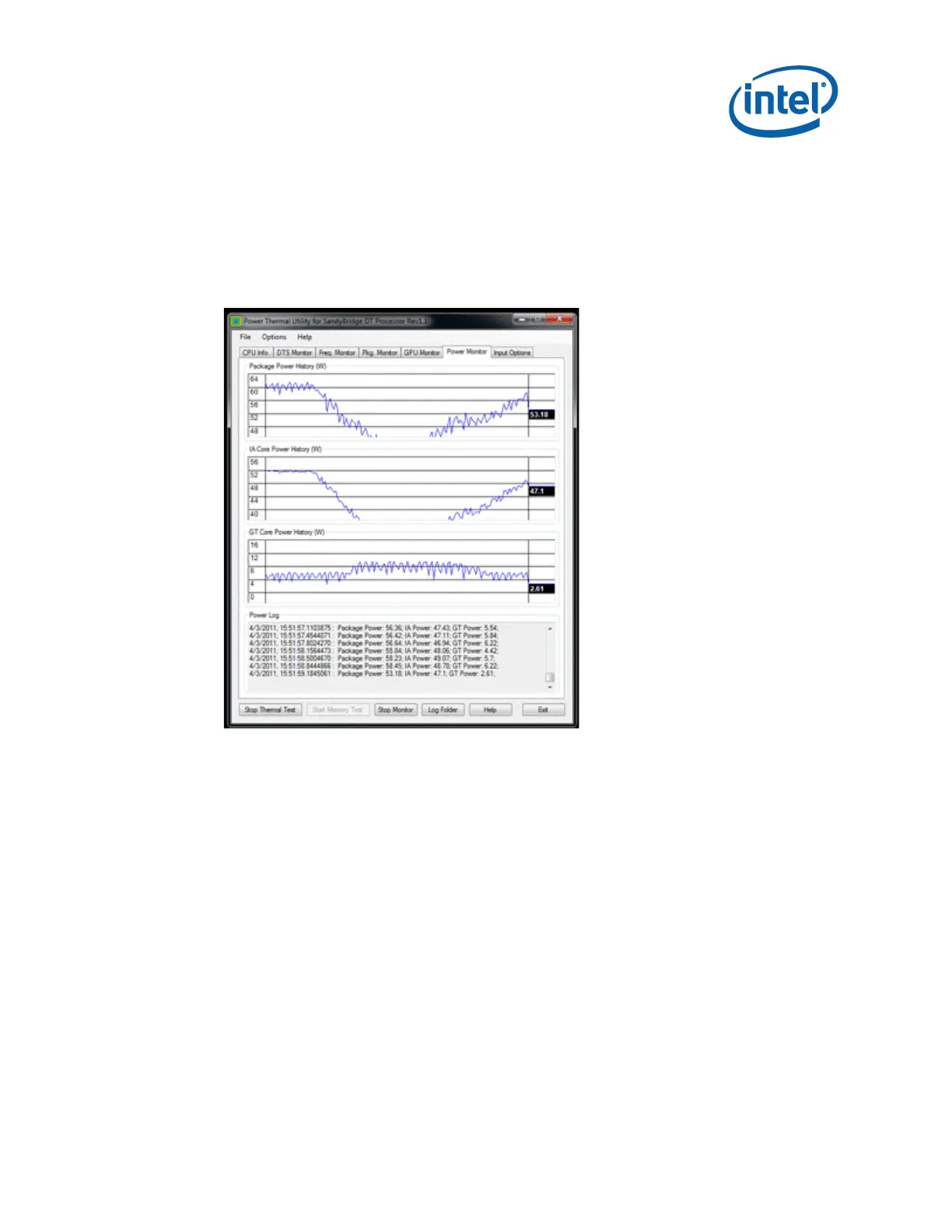Thermals & Acoustics
Thin Mini-ITX Based PC System Design Guide 39
When the CPU die itself reaches its maximum allowable temperature to meet reliability
requirements the CPU will throttle. Under these conditions the CPU power
consumption will be gradually lowered until the temperature reaches acceptable
levels. The following figure is an example where the CPU power consumption is
gradually reduced and then subsequently increased by adjusting the CPU fan speed.
This is the more commonly known CPU throttling behavior.
Figure 4-3. CPU Die Temperature Induced Throttling
Motherboard ODM General Design Recommendations
Place a motherboard temperature sensor in the vicinity to the VR temperature limit
sensor. Set the temperature limit to an appropriate value close to the VR limit to
minimize system fan speed.
Link the system fan to also primarily respond to SO-DIMM temperature. (This also
provides an indirect way to react to PCH air temperature.)
Link the CPU fan to the CPU temperature.
Design the voltage regulator for zero or minimal air flow.
Maximize copper flooding in the voltage regulator region to spread out the heat load
as much as possible