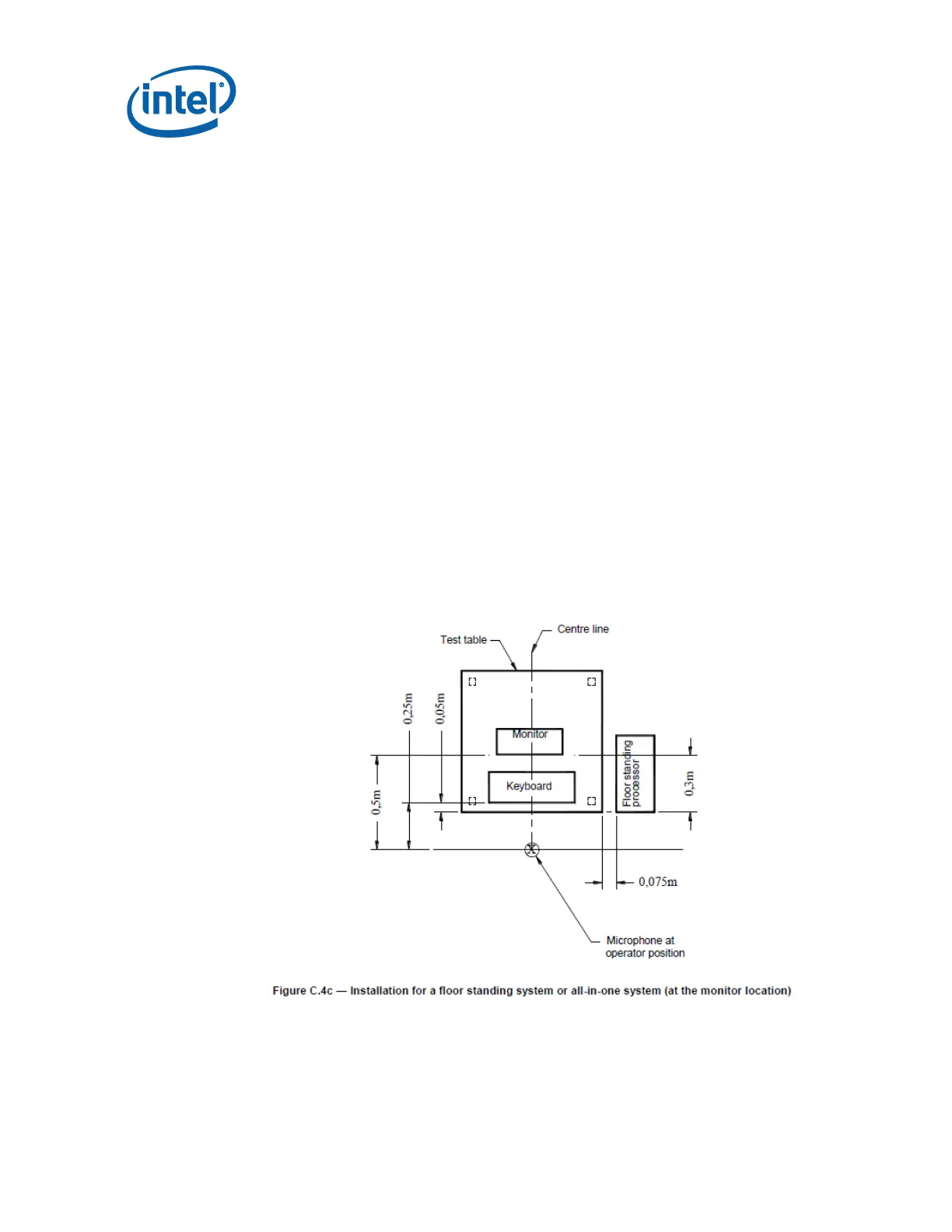Thermals & Acoustics
42 Thin Mini-ITX Based PC System Design Guide
4.4 Acoustics
The system acoustic noise level target goal based on a high power usage scenario
should not exceed 38 dBA at operator position at 35°C external ambient when the
CPU fan speed is running at the required level to meet the CPU’s thermal requirement
under Thermal Design Power (TDP) conditions. Microphone placement and
measurement type must be made as per ECMA-74 standards. The ECMA-74 has a
specific reference to All-In-One PC’s (Figures C.4c and C.4d in the ECMA Document as
shown below). A Tiny PC chassis should be placed according to table top PCs as
shown in Figure C.4a of the ECMA-74 document as shown below.
Use the sitting operator position measurement for an All-In-One system.
The computer system is placed upon a standard table (See Section A-1 in the
ECMA-74 document)
It is a single microphone sound pressure measurement.
The microphone is placed 0.5 meter from the front, bottom edge of the flat panel
display of an All-In-One PC
The microphone is placed 0.5 meter from the front edge of the Tiny PC chassis.
A keyboard is placed 0.25 meter from the microphone.
The microphone is placed 1.2 meter above the test floor.
Figure 4-5. ECMA-74 Extract – Figure C.4c