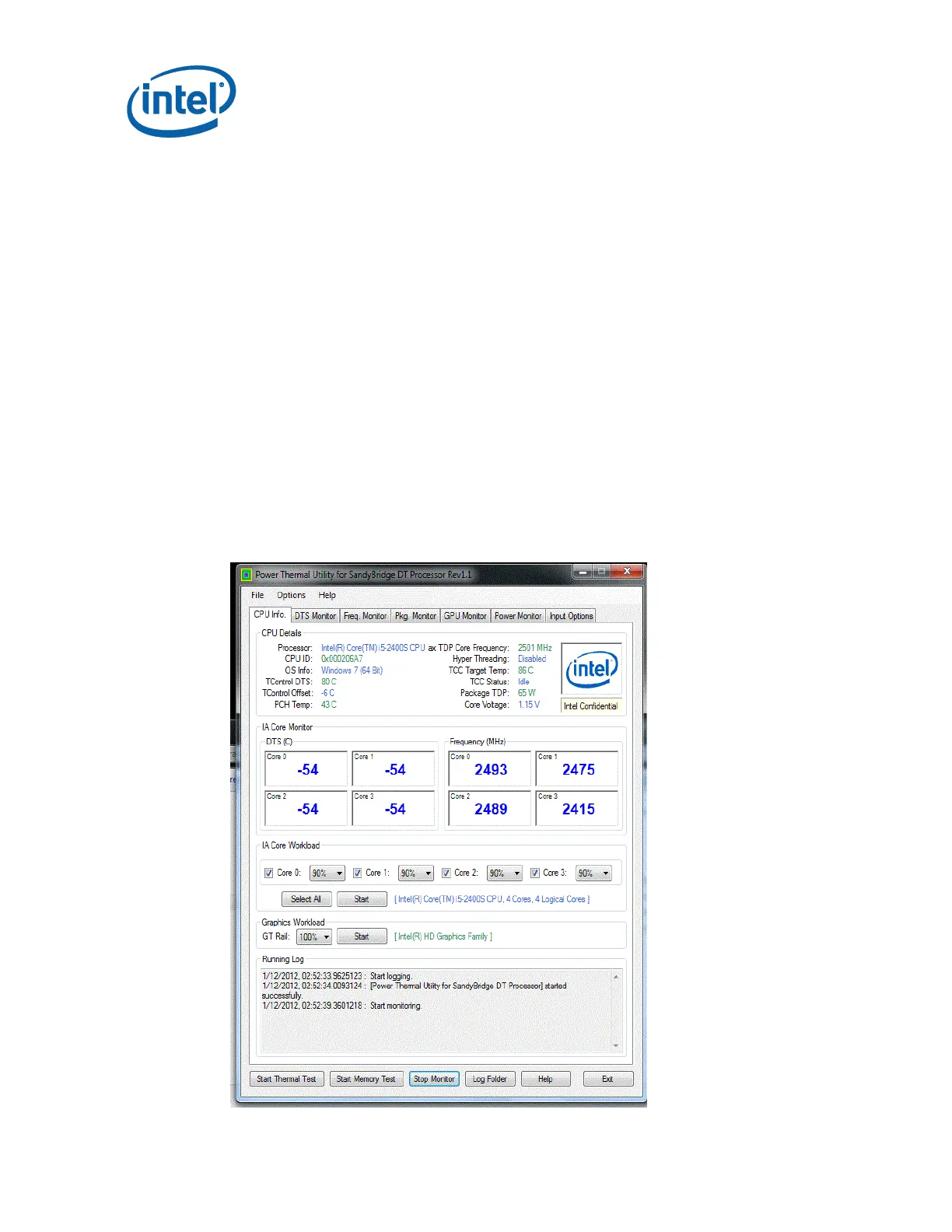Reference System Layouts
66 Thin Mini-ITX Based PC System Design Guide
7.3.2 Stress Software
Intel uses the Power Thermal Utility software program for the applicable CPU family to
thermally stress the system. Two extreme usage cases are considered: CPU stress
and memory stress. CPU power dissipation is monitored to check for voltage regulator
overheating induced CPU power throttling. CPU DTS values are also monitored to
check for CPU die overheating induced CPU throttling. For memory, a DRAM chip on
the lower SO-DIMM is monitored to determine if case temperatures remains below
85°C.
Desktop SandyBridge Power Thermal Utility Rev 1.1 Settings:
o CPU Thermal Stress
Run “Thermal Test”
The Graphics Workload will be set to a default
All four core CPU workloads set to same percentage
o Memory Thermal Stress Test
Run “Memory Test”
Figure 7-10. Power Thermal Utility Example
o