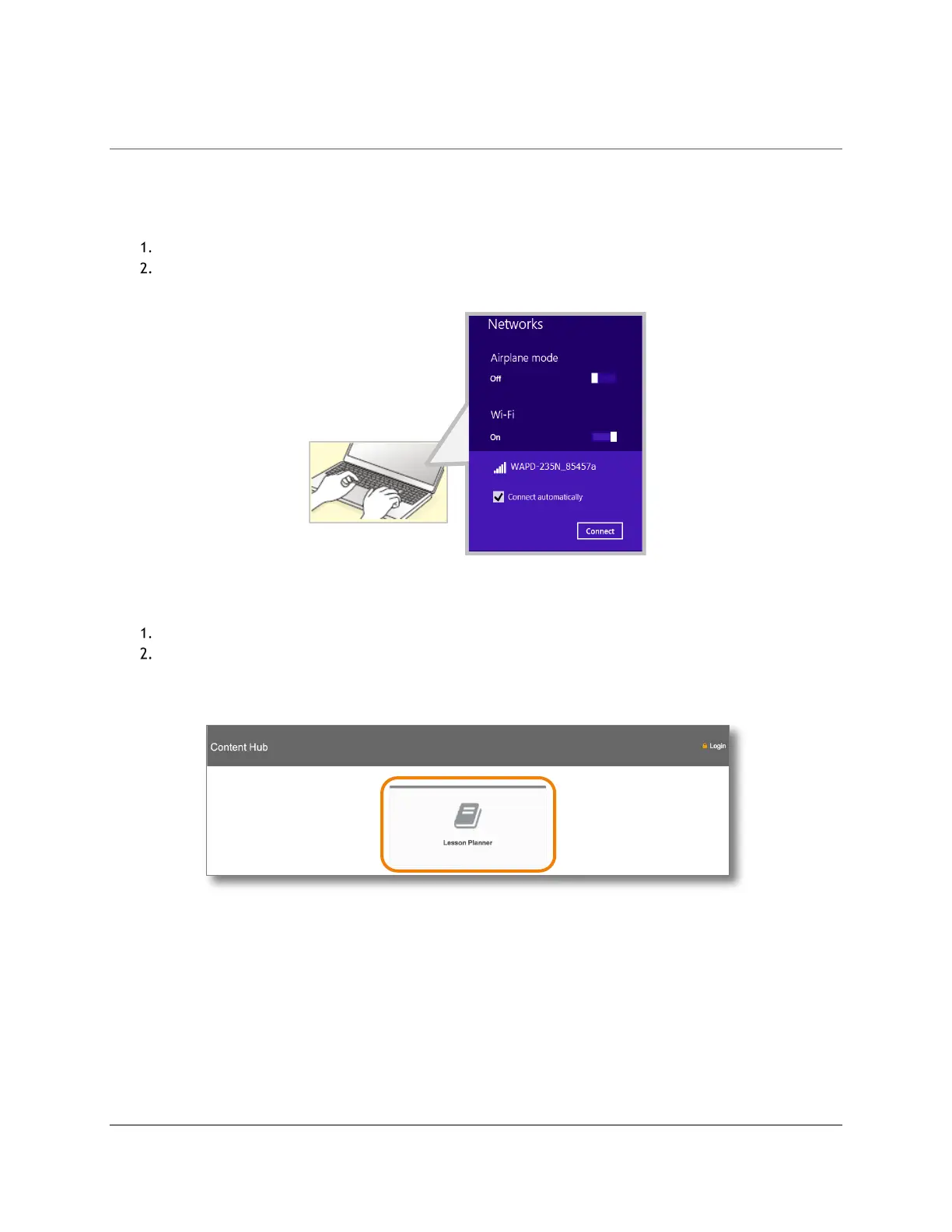Access Content and Lessons (Student Guide)
Content Access Point
November 2016 User Manual
19
3 Access Content and Lessons (Student Guide)
The Content Access Point contains educational content and lessons created by the teacher. “Content” is an
individual file, whereas “a lesson” may consist of one or more content files.
3.1 Connect to the Content Access Point
Wirelessly connect to the device. (See Figure 12.)
Enter password if required.
Figure 12: Student - Wirelessly connect to the Content Access Point
3.2 Access Lesson Planner
Launch a browser and go to http://my.content.
Click Lesson Planner. (See Figure 13.)
Figure 13: Student – Access Lesson Planner
