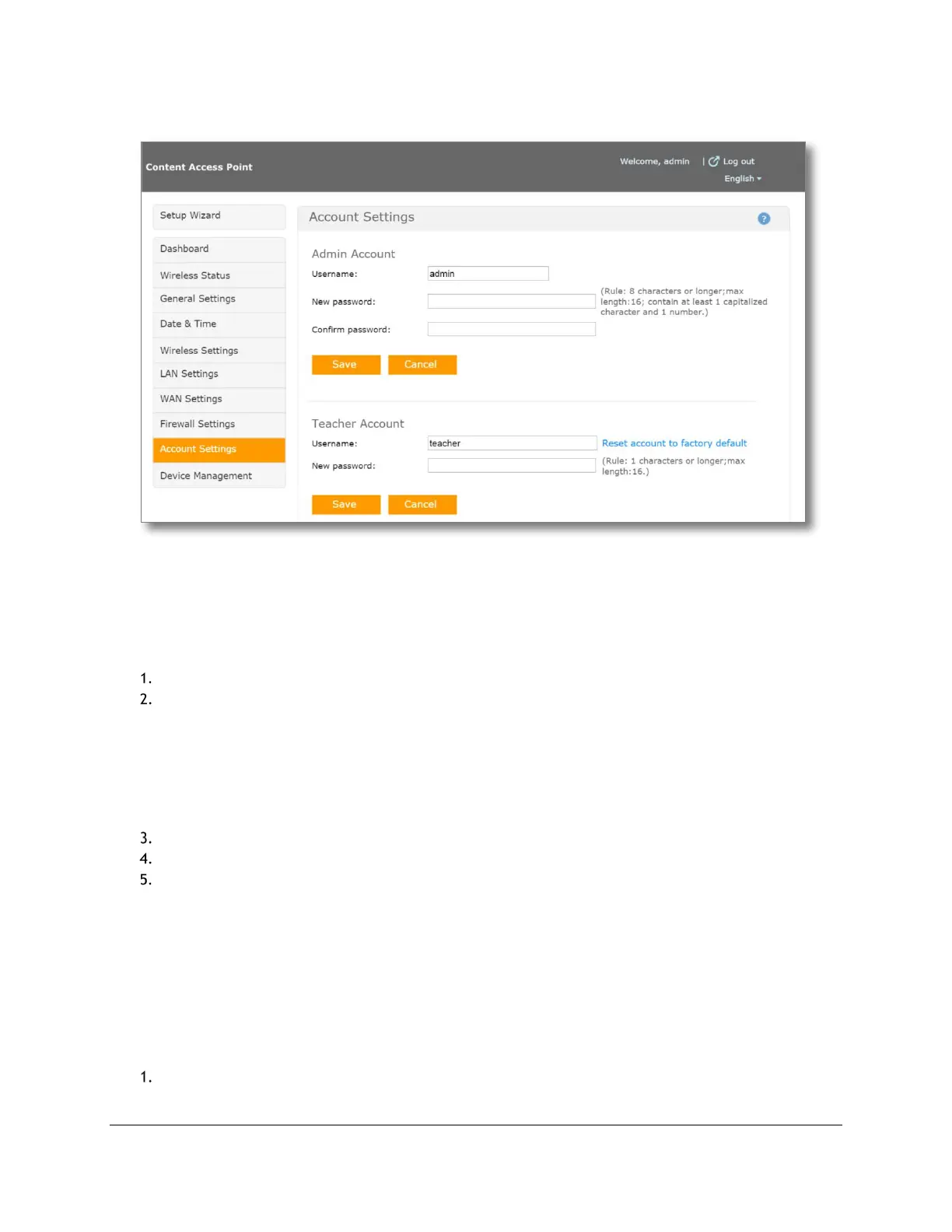Access Point Management (Admin Guide)
Content Access Point
November 2016 User Manual
55
Figure 57: Admin - Account settings
6.11 Device management
6.11.1 Update firmware
CAUTION: The device will reboot as part of the firmware update process. This will temporarily disrupt network
and content access for users.
Go to Device Management > Firmware Update. (See Figure 58.)
Select the method of supplying the firmware file.
a. Upload the file from the local computer.
b. Use a USB flash drive. For this method, format a USB flash drive (NTFS or FAT32), put the file on it,
plug it into the USB port of the device, and refresh the Device Management page. The file will appear
following “Update firmware from USB port”.
Note: The firmware update file’s extension must be “.tgz”. If the browser changed the file’s extension during
the download process, change it back to “.tgz”.
Click Update.
Wait a couple of minutes for the upgrade to complete.
Verify that the upgrade was successful by logging on and checking the firmware version on the Dashboard.
6.11.2 Enable remote management
Refer to “Remote Management Admin Guide for Content Access Point 2.0”.
6.11.3 Backup and restore the configuration settings
Once the device has been configured properly, it’s a good idea to save the settings for future uses such as
replicating the settings to multiple devices, restoring settings in case of corruption, etc.
CAUTION: The device will reboot as part of the configuration setting restoration process. This will temporarily
disrupt network and content access for users.
Go to Device Management > Configuration File. (See Figure 58.)
