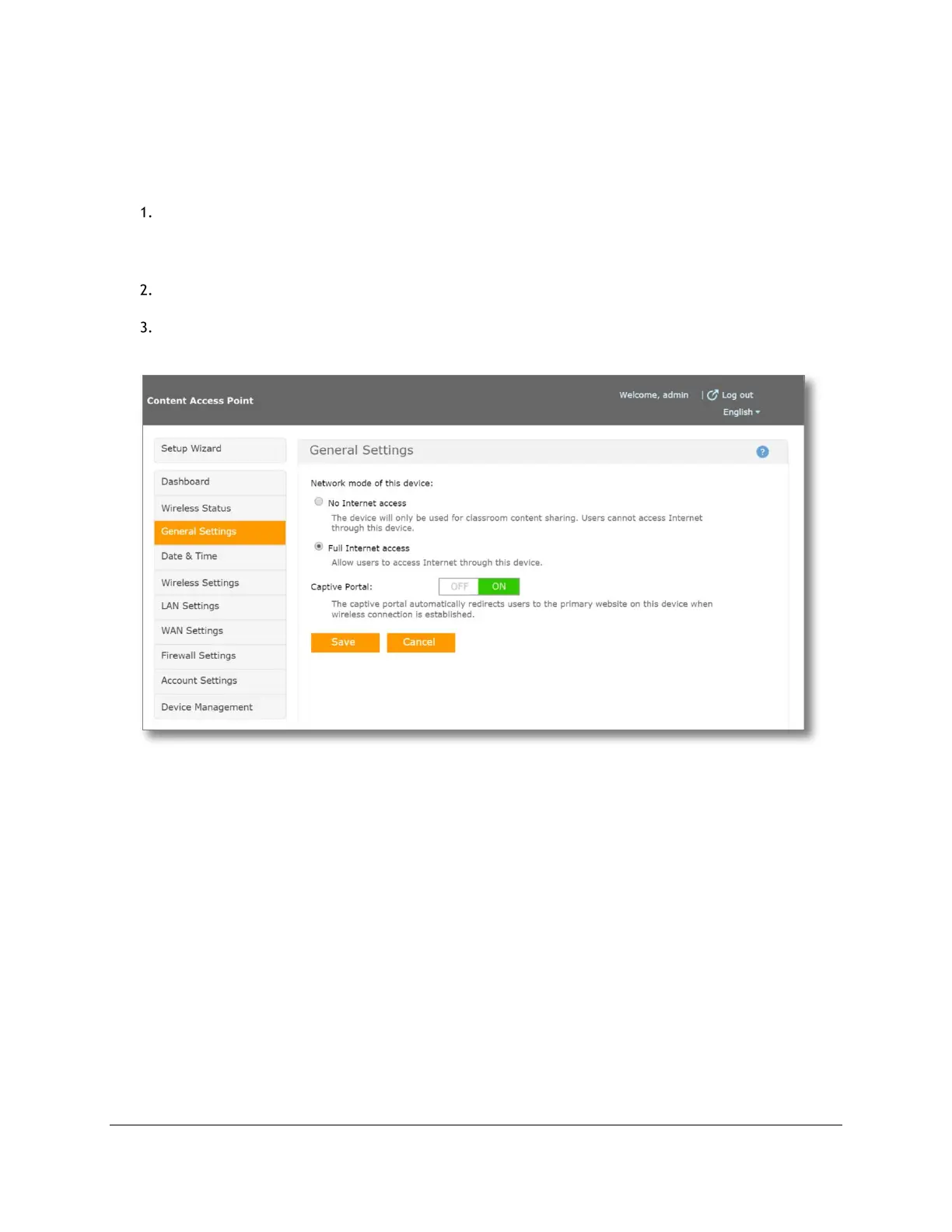Access Point Management (Admin Guide)
Content Access Point
November 2016 User Manual
47
6.4 General settings
The network mode determines whether or not users can access the Internet through the Content Access Point. If
enabled, the captive portal mode automatically redirects a client’s browser to the default website when a Wi-Fi
connection is established. (See Figure 51.)
Select a network mode:
• No Internet access. The device will only be used for classroom content sharing. Users cannot access
the Internet through this device.
• Full Internet access. Allow users to access the Internet through this device.
Set Captive Portal mode. When set to ON, the user’s browser is redirected to the primary website when a
wireless connection is established with the device.
Click Save.
Figure 51: Admin - General settings