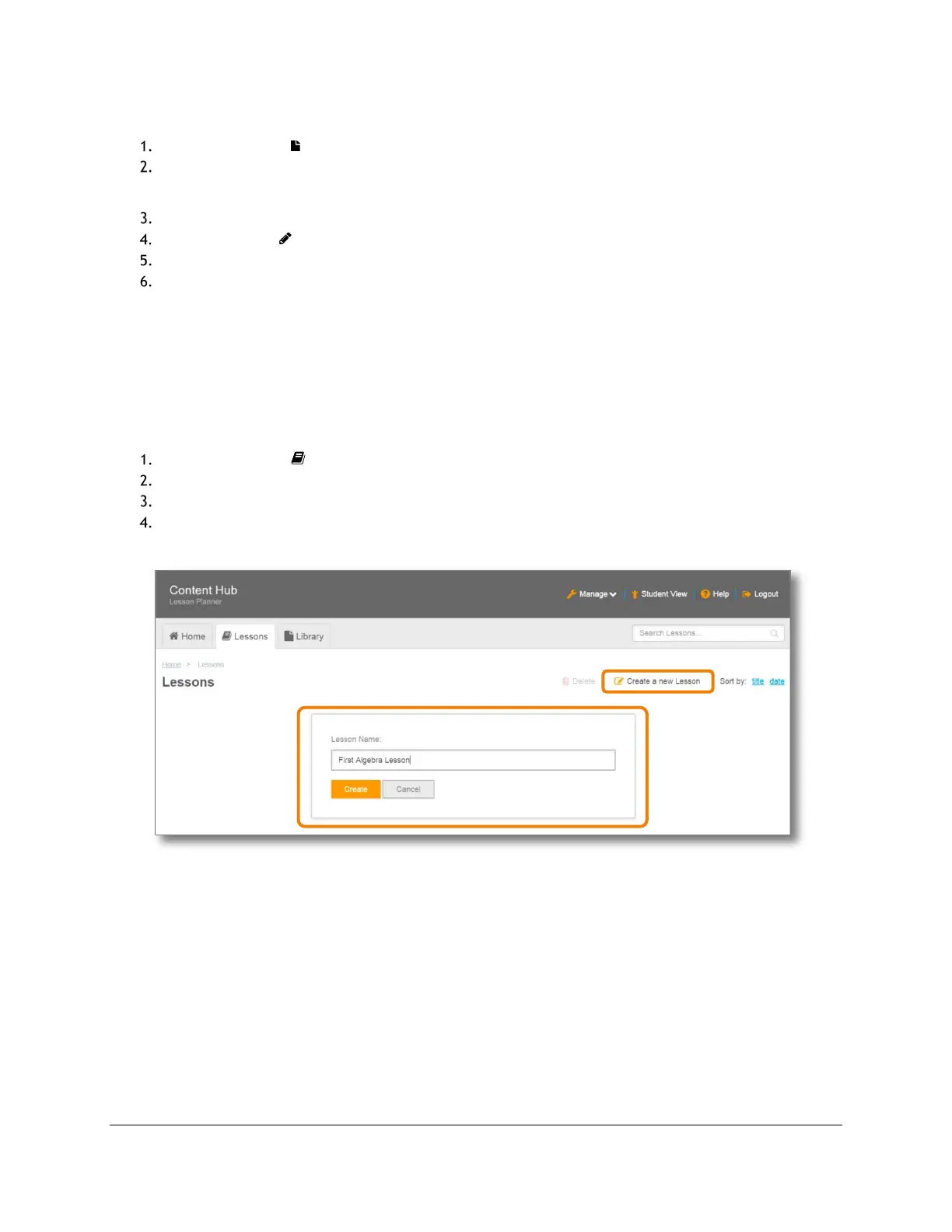Content and Lesson Management (Teacher Guide)
Content Access Point
November 2016 User Manual
31
4.3.7 Edit details of content
Go to the Library ( ) page.
Click the My Uploaded Content tab.
TIP! Teachers cannot modify details in the Preloaded Content area.
Locate the content to edit details.
Click the pencil ( ) button.
Edit the details as desired.
Click Save to save changes.
TIP! A teacher may edit the details of a featured content file in My Uploaded Content from the Home
page.
4.4 Create and manage lessons
A lesson is collection of one or more content files that teachers create for students. The Lessons page is where
lessons are created, viewed, and managed (delete, feature, edit).
4.4.1 Create a lesson name
Go to the Lessons ( ) page. (See Figure 31.)
Click Create a New Lesson.
Enter the name of the lesson when the pop-up appears.
Click Create.
Figure 31: Teacher - Create lesson
