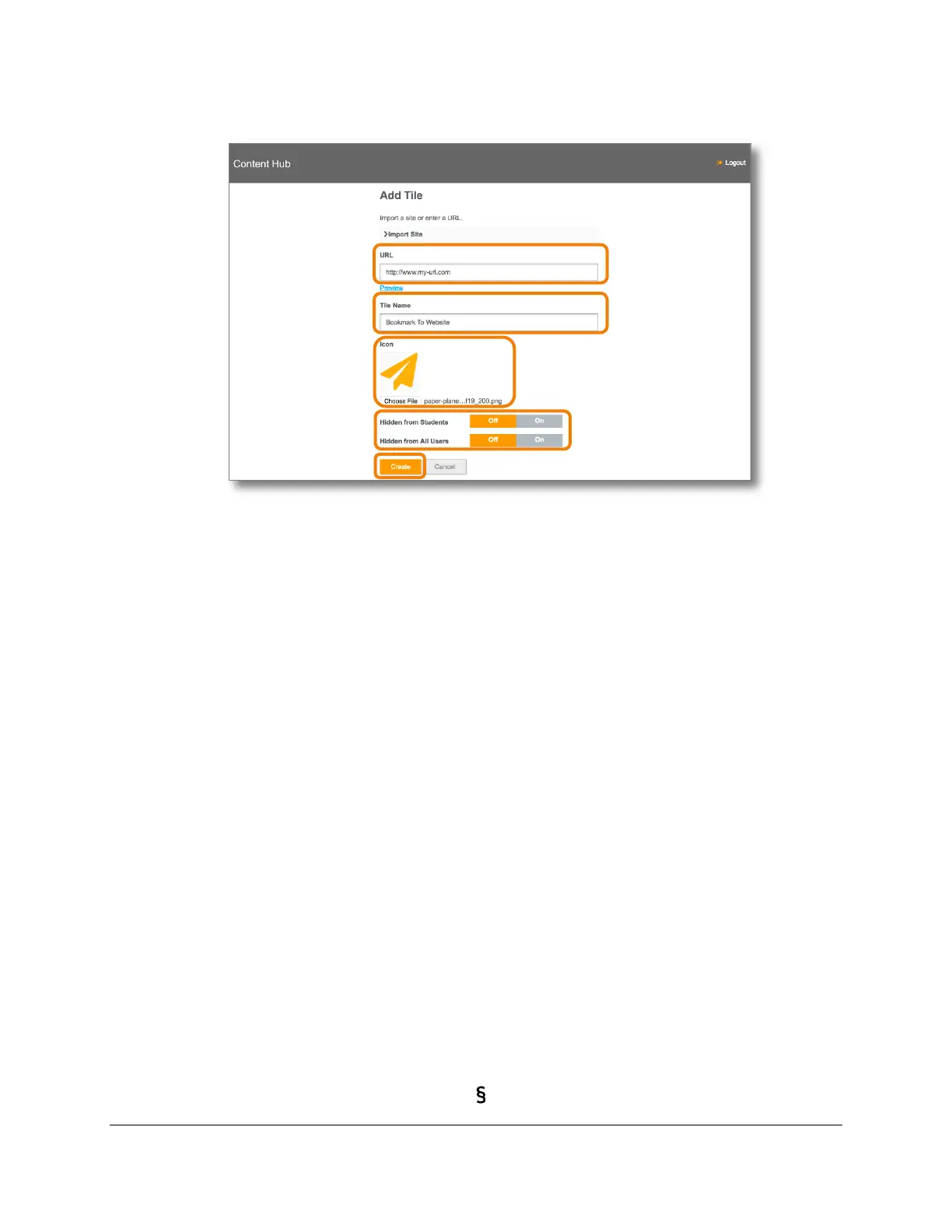Lesson Planner & Offline Website Content Management (Admin Guide)
Content Access Point
November 2016 User Manual
45
Figure 49: Admin – Add bookmark, title, icon, and set access properties
5.3 Add content storage capacity with external USB hard drive
The Content Access Point’s internal hard drive contains two partitions for storing content – one for the
administrator (400 GB) and another one for the teacher (100 GB). When any one of these is full, an error message
will appear showing insufficient space when trying to upload content. Additional storage capacity can be added
with an external USB hard drive.
Follow these steps:
1. Format the external USB hard drive as NTFS.
2. Name it “ext-cap-hdd”.
3. Create these directories and subdirectory on it.
a. uploaded
b. preloaded > content_dir