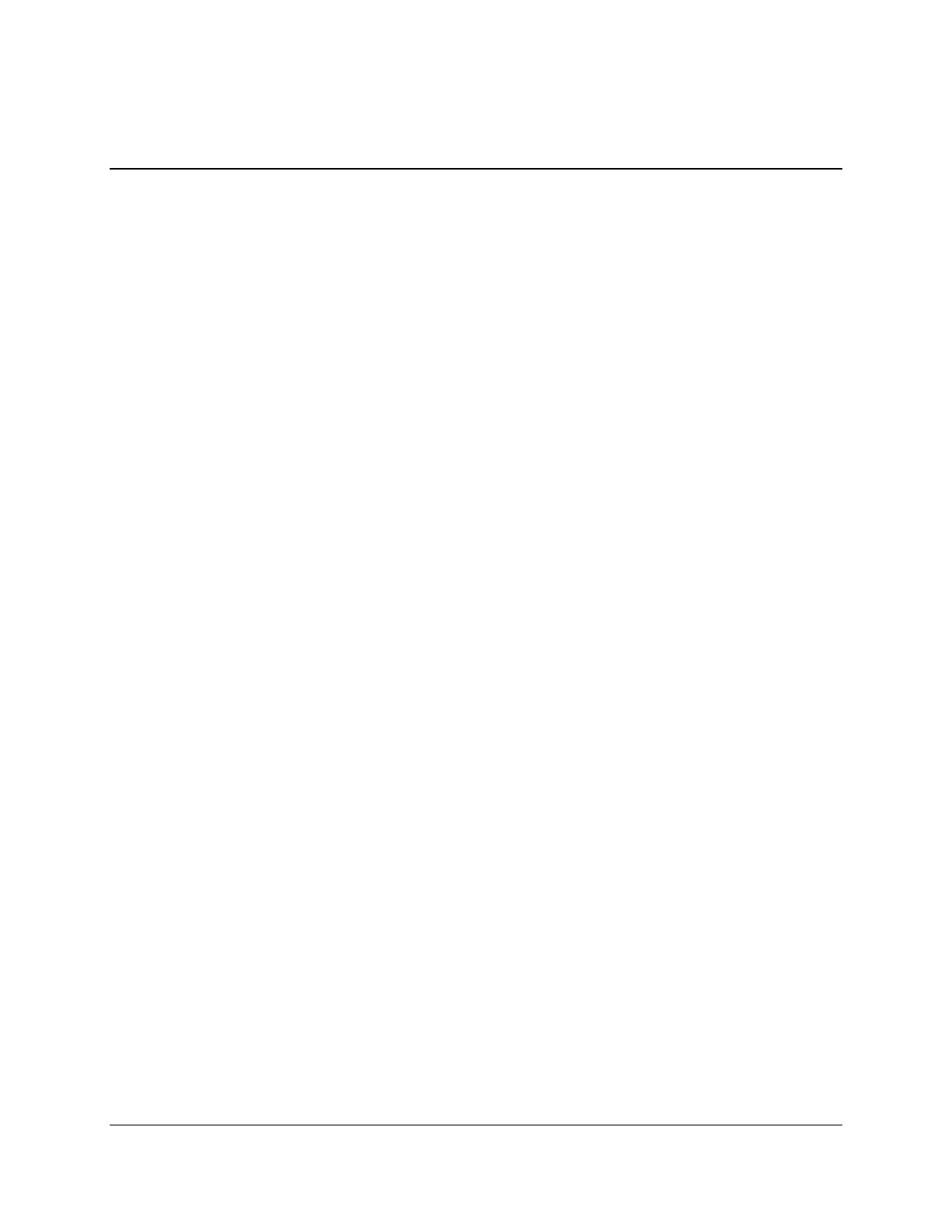Content Access Point
November 2016 User Manual
3
Contents
1 Overview ............................................................................................................................................................. 9
2 Getting Started for Admin ............................................................................................................................. 10
2.1 Package contents ................................................................................................................................................................................. 10
2.2 Supported operating systems, browsers, and languages .................................................................................................. 10
2.3 Get to know the device .................................................................................................................................................................... 11
2.3.1 LEDs ......................................................................................................................................................................................... 12
2.3.2 Buttons ................................................................................................................................................................................... 12
2.3.3 Ports ........................................................................................................................................................................................ 12
2.4 Device placement location .............................................................................................................................................................. 13
2.5 Mounting................................................................................................................................................................................................... 13
2.6 Setup .......................................................................................................................................................................................................... 13
2.7 Log on as admin for the first time ............................................................................................................................................... 14
2.8 Run the setup wizard ......................................................................................................................................................................... 15
2.9 Preload content into Lesson Planner .......................................................................................................................................... 16
2.10 Upload offline websites .................................................................................................................................................................... 17
3 Access Content and Lessons (Student Guide) ........................................................................................... 19
3.1 Connect to the Content Access Point ......................................................................................................................................... 19
3.2 Access Lesson Planner ....................................................................................................................................................................... 19
3.3 Lesson and content ............................................................................................................................................................................. 20
3.4 Open lessons and content files ...................................................................................................................................................... 20
3.5 Search for content and lessons ..................................................................................................................................................... 21
4 Content and Lesson Management (Teacher Guide)................................................................................. 22
4.1 Connect to the Content Access Point ......................................................................................................................................... 22
4.2 Access Lesson Planner ....................................................................................................................................................................... 23
4.3 Upload and manage content in the library .............................................................................................................................. 23
4.3.1 Create and manage categories ................................................................................................................................... 23
4.3.2 Upload content ................................................................................................................................................................... 25
4.3.3 Open content ...................................................................................................................................................................... 28
4.3.4 Feature and unfeature content .................................................................................................................................. 28
4.3.5 Hide and show content and library from students ............................................................................................ 29
4.3.6 Delete content ................................................................................................................................................................... 30
4.3.7 Edit details of content .................................................................................................................................................... 31
4.4 Create and manage lessons ............................................................................................................................................................. 31
4.4.1 Create a lesson name ...................................................................................................................................................... 31
4.4.2 Add content to a lesson ................................................................................................................................................. 32
4.4.3 Show contents within a lesson .................................................................................................................................... 33
4.4.4 Remove content from a lesson ................................................................................................................................... 33
4.4.5 Edit a lesson name............................................................................................................................................................ 34
4.4.6 Feature and unfeature a lesson ................................................................................................................................. 34
4.4.7 Delete a lesson ................................................................................................................................................................... 35
4.5 Search for content and lessons ..................................................................................................................................................... 36
4.6 Device settings ...................................................................................................................................................................................... 37
4.6.1 Disable and enable Internet ......................................................................................................................................... 37
4.6.2 Change teacher’s password .......................................................................................................................................... 37
4.6.3 Change the wireless name (SSID) of the device ................................................................................................. 37
5 Lesson Planner & Offline Website Content Management (Admin Guide)........................................... 38
5.1 Lesson Planner ...................................................................................................................................................................................... 38
5.1.1 Create preloaded content package .......................................................................................................................... 38
5.1.2 Access Lesson Planner .................................................................................................................................................... 38