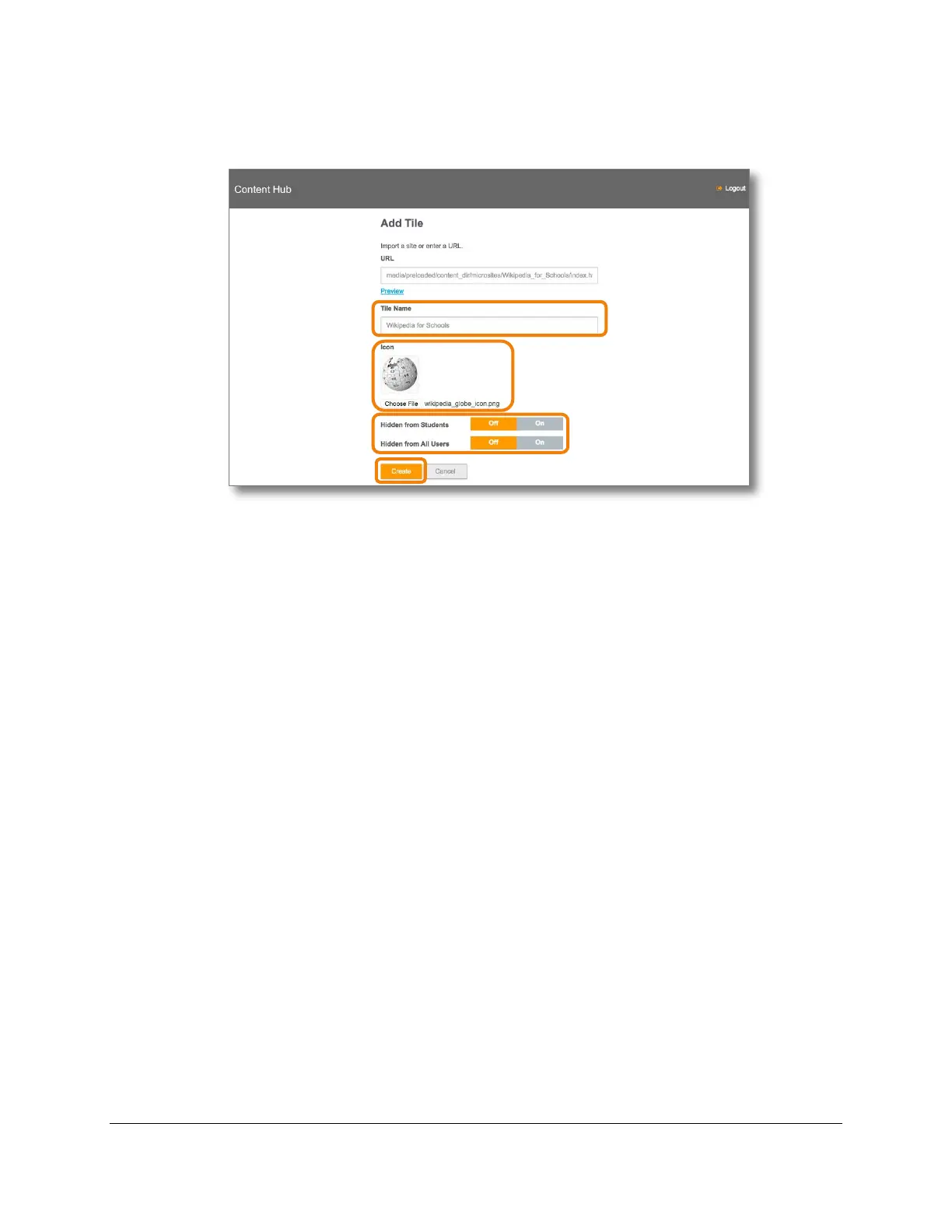Lesson Planner & Offline Website Content Management (Admin Guide)
Content Access Point
User Manual November 2016
44
Figure 48: Admin – Add offline website title, icon, and set access properties
5.2.3 Add bookmark
1. Open browser and go to http://my.content.
2. Click Login.
3. Log in with the administrator’s username and password.
4. Click Add Tile. (See Figure 46.)
5. Enter a fully-qualified URL. (See Figure 49.)
6. Enter a title for the bookmark.
7. Click Choose File and select an icon (PNG or JPG format) to represent it.
8. Set its access properties:
a. Hidden from Students – Only the teacher and admin can see the website.
b. Hidden from All Users – Only the admin can see the website.
9. Click Create.