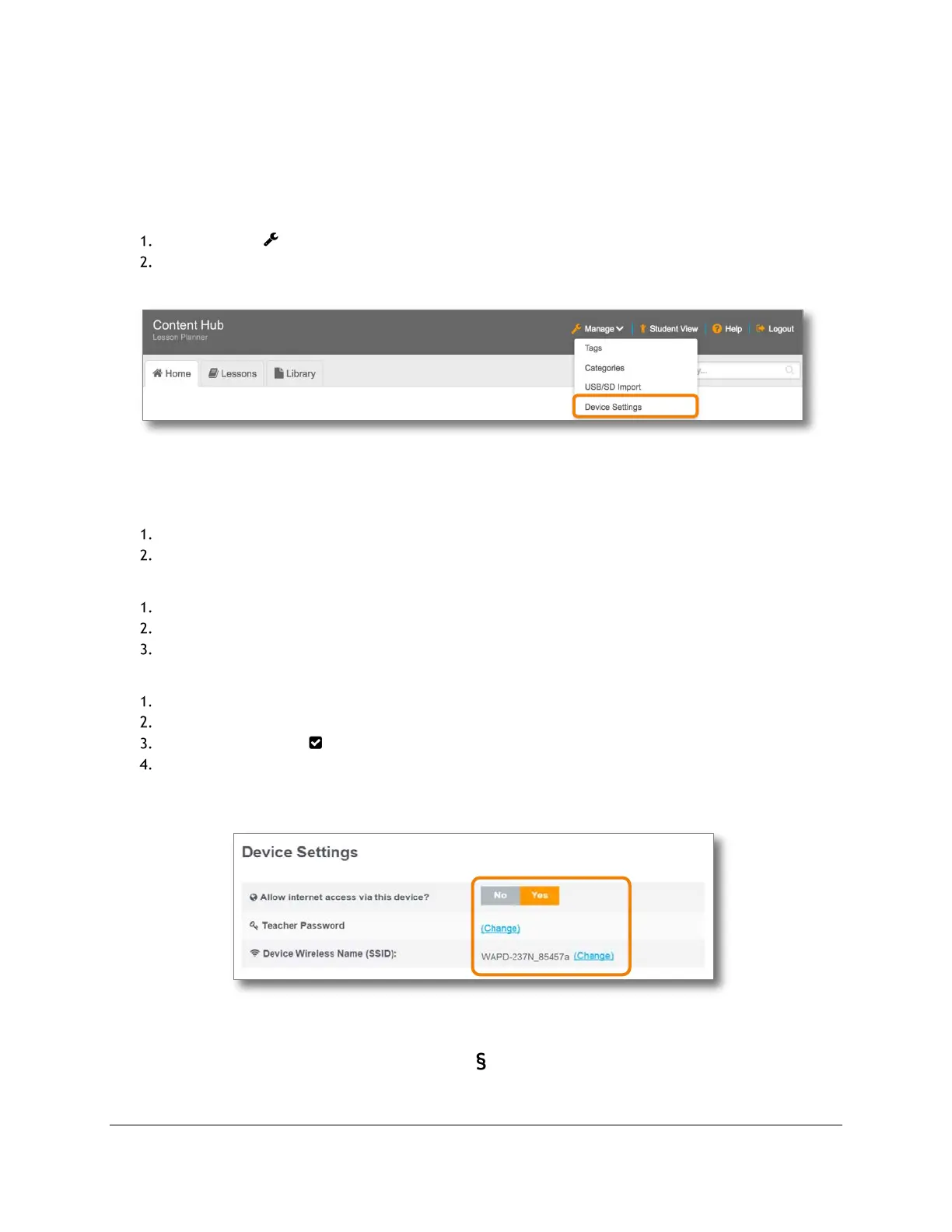Content and Lesson Management (Teacher Guide)
Content Access Point
November 2016 User Manual
37
4.6 Device settings
In Device Settings, a teacher can change the following settings:
• Disable and enable Internet access.
• Change teacher’s password.
• Change the wireless name (SSID) of the device.
Click Manage ( ). (See Figure 39.)
Select Device Settings.
Figure 39: Teacher - Manage device settings
4.6.1 Disable and enable Internet
Sometimes it may be necessary to temporarily disable the Internet connection during class time to prevent
distractions. (See Figure 40.)
To disable the Internet connection, set Allow Internet access via this device? to No.
To enable the Internet connection, set Allow Internet access via this device? to Yes.
4.6.2 Change teacher’s password
Click Change. (See Figure 40.)
Enter the old and new passwords, and confirm the new password.
Click Update.
4.6.3 Change the wireless name (SSID) of the device
Click Change. (See Figure 40.)
Enter the new SSID name.
Click the checkmark ( ) button for the change to take effect.
Reconnect using the new wireless name (SSID).
Figure 40: Teacher - Change device settings