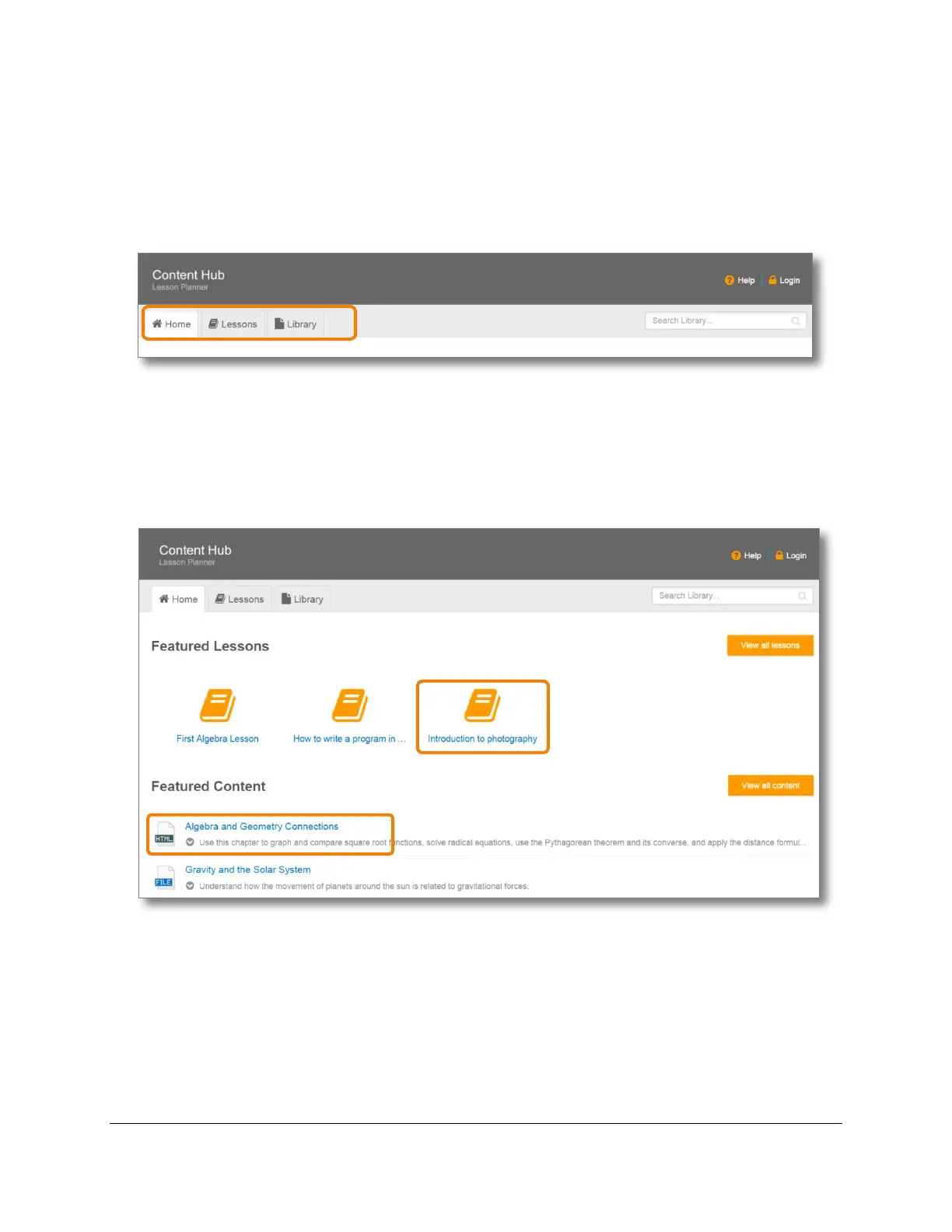Access Content and Lessons (Student Guide)
Content Access Point
User Manual November 2016
20
3.3 Lesson and content
A lesson is a collection of one or more content files. Featured lessons and content are shown in the Home page.
To see all lessons, go to the Lessons page.
To see all content, go to the Library page (if it’s made accessible). (See Figure 14.)
Figure 14: Student - Home, lessons, library page
3.4 Open lessons and content files
To open a lesson, click it.
To open a content file, click it and it will appear in a new browser tab. If the browser cannot open the file, it will
download it to the default Downloads location. Use an appropriate application to open the file. (See Figure 15.)
Figure 15: Student - Open lesson and content
