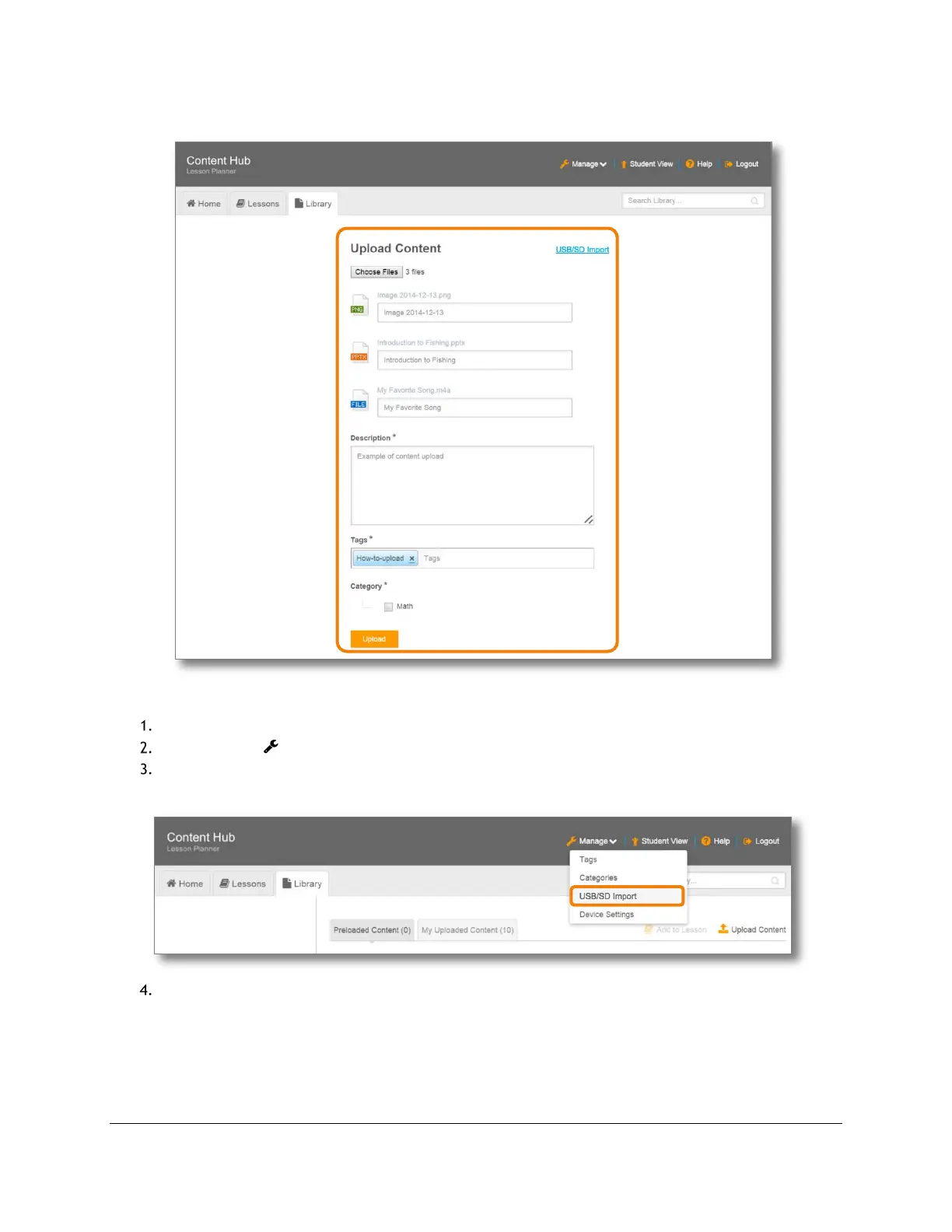Content and Lesson Management (Teacher Guide)
Content Access Point
User Manual November 2016
26
Figure 24: Teacher – Upload content, add metadata information
To upload through the device’s USB/SD port, do the following:
Plug the USB drive/SD card with the content into the appropriate port.
Click Manage ( ). (See Figure 25.)
Select USB/SD Import.
Figure 25: Teacher – USB/SD import
Checkmark the content to upload. (See Figure 26.)
