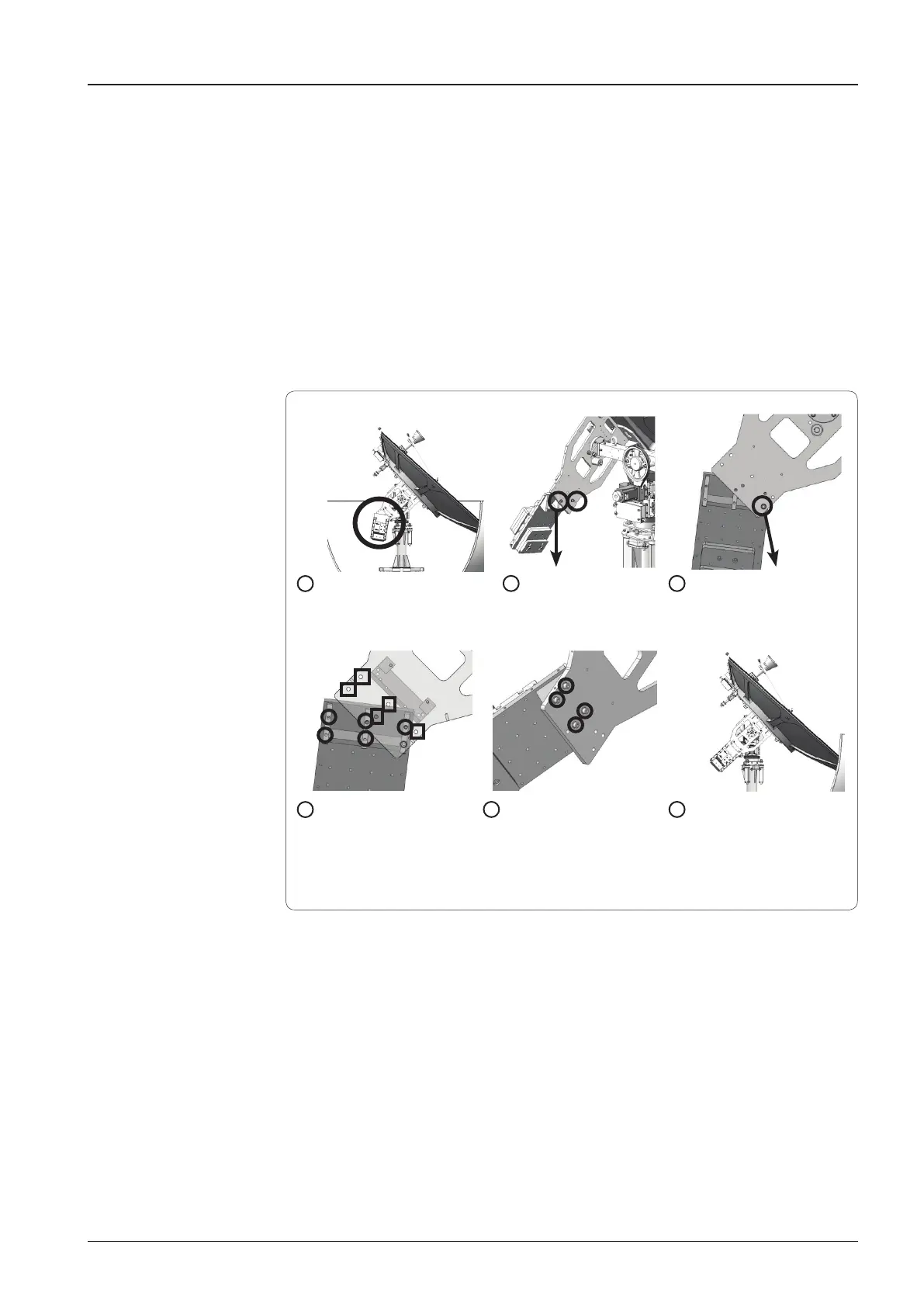33
ANTENNA INSTALLATION
Turning the Counterweight Plate
To simplify the assembly process, the Reector should be turned to the opposite
side. Before turning the Reector, the Counterweight Plate should be assembled
following the procedures shown in gure 24.
Figure 24. Turning the Counterweight Plate
Before turning the
Counterweight Plate.
Remove two
M10 hex wrench bolts.
Loosen a M10 hex wrench
bolt lock (do not remove).
Turn the plate to match a
red circle and a red square
as a pair.
Tighten the four M10 bolts
circled above while keeping
the lower two bolts open.
The lower two will be
tightened when assembling
Support Frame.
After completion of turning
the Counterweight Plate.
X
X
1
4
2
5
3
6