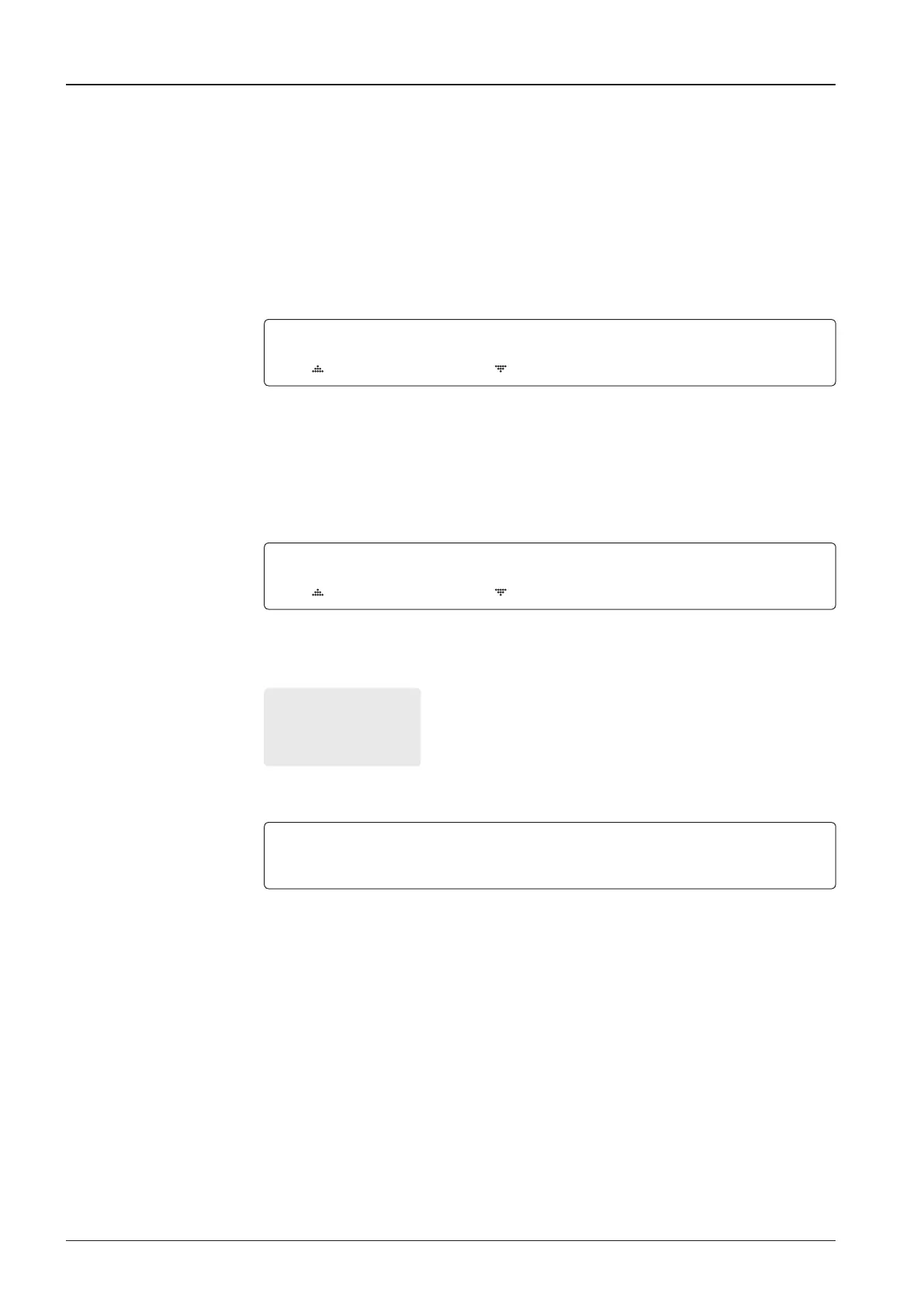v240M – Marine Satellite Communication System
92
Set NBD tracking
frequency
Save
NBD FREQ. BANDWIDTH
1070.000MHz 01.000MHz
10. Set NBD IF FREQUENCY and BANDWIDTH when the NBD (Narrow Band Detection)
mode of TRACKING SIGNAL is selected.
Press the LEFT and RIGHT arrow keys until the desired character is underscored (selected).
Press the UP and DOWN arrow keys to increase or decrease the value.
Or press the NUMBER keys to set the desired value directly. Press the OK key to set the
parameter.
TRACKING SIGNAL
NBD
11. Set TRACKING SIGNAL*
Press the LEFT and RIGHT arrow keys until the desired character is underscored (selected).
Press the UP and DOWN arrow keys to increase or decrease the value. Press the OK key to
set the parameter.
SAVE ?
4
YES NO
12. Press the LEFT arrow key to move the cursor to YES and press the OK key to save and
execute the current settings. Or press the RIGHT arrow key to move the cursor to NO and
press the OK key to abort and return to the main display.
TRACKING SIGNAL*
• NBD
• DVB