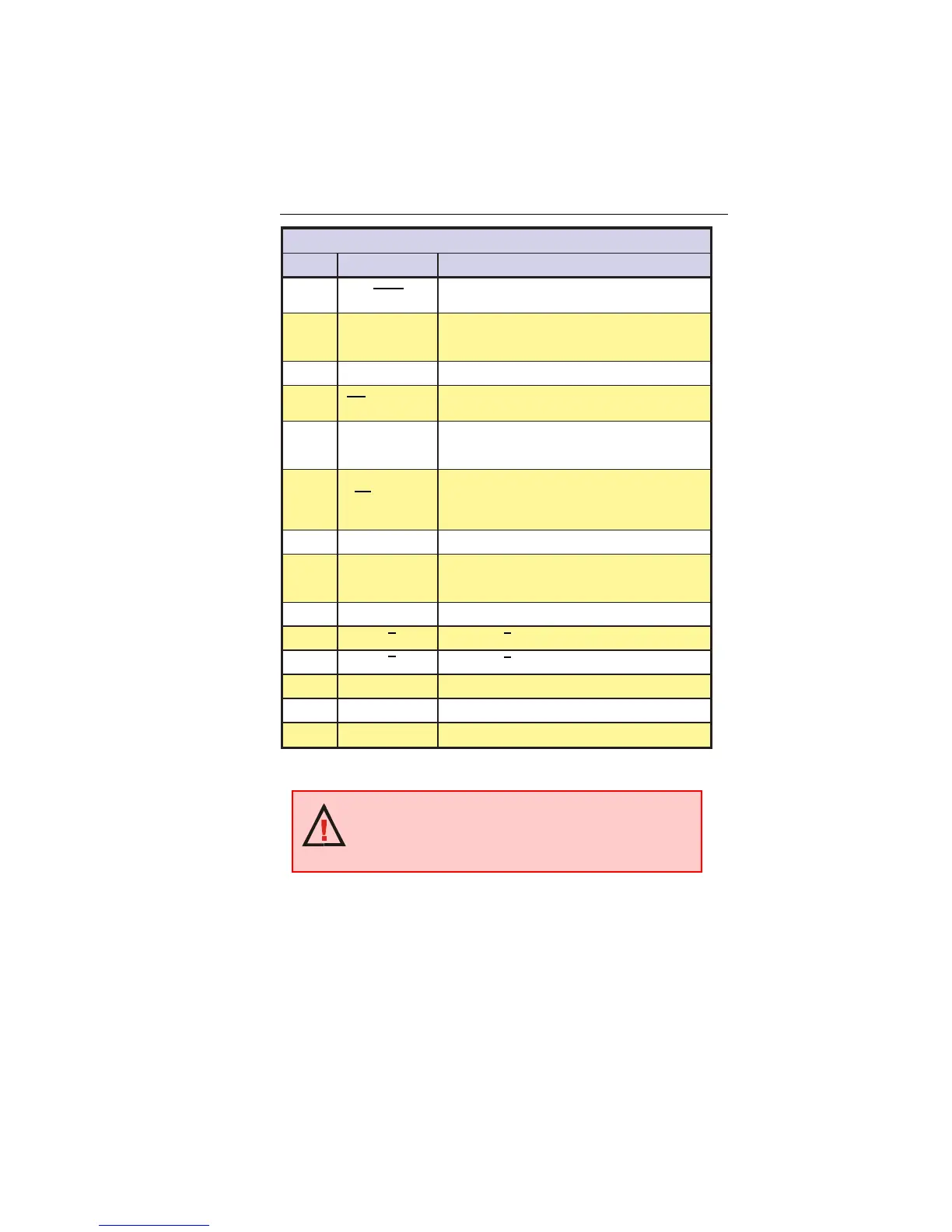66
noitpircseDdnatnemngissAniP041-TPO
#NIP NOITCNUF SLIATED
1
elbanE
stuptuoesahpeht,etats)evitca(WOLcigoLaninehW
.delbaneera
2
dnuorGcigoL
ehtrofhtapnruterehtsinipsihT.nommoClangiScigoL
dluohsnipsihtnoitalosiniatniamotredronI.stupnicigol
.)dnuorGrewoP(7nipotdetcennocebton
3
tcennoCoN-
4
tupnIpetSlluF/flaH
eeS.tupnitcelespetSlluF/flaH :2noitceS,1traP
noitarepOfoyroehT .sliatederomrof
5
tupnIkcolCpetS
tupnisihtnoeslupHGIHevitcanA.tupnikcolCpetS
nosruccopetsehT.tnemercnienorotomehtsecnavda
.langissihtfoegdegnillafeht
6
tupnIWCC/WC
.tupnilortnocnoitceridesiwkcolcretnuoc/esiwkcolC
ehtnosdnepednoitatorrotomfonoitceridlacisyhP
yllanretnisitupnisihT.sgnidniwrotomehtfonoitcennoc
.revirdehtnidezinorhcnys
7
CDV5+.tupniCDV5+
8
noitcudeRtnerruC
ehtnitnerrucehtecuderlliwtupnisihtnoWOLcigoL
eeS.4Rdna1Rybdeificepseulavehtotsgnidniwrotom
nerruCtuptuOehtgnicudeR .noitaluclacrotsiserrof,t
9
BØ.tuptuoBesahprotoM
01
BØ .tuptuoBesahprotoM
11
AØ.tuptuoAesahprotoM
21
AØ .tuptuoAesahprotoM
31
V+.decafretnigniebevirdseiresBIrofnoitacificepseeS
41
DNG .dnuorgrewoP
Table A.1: OPT140 Pin Configuration
OPT140 Pin Configuration
WARNING! Do not connect +5VDC directly to pins 1, 4, 5, 6. An
open collector driver should be used to control these inputs. See
Section 1.5: Interfacing to the IB Series Drive, for interface
configurations!