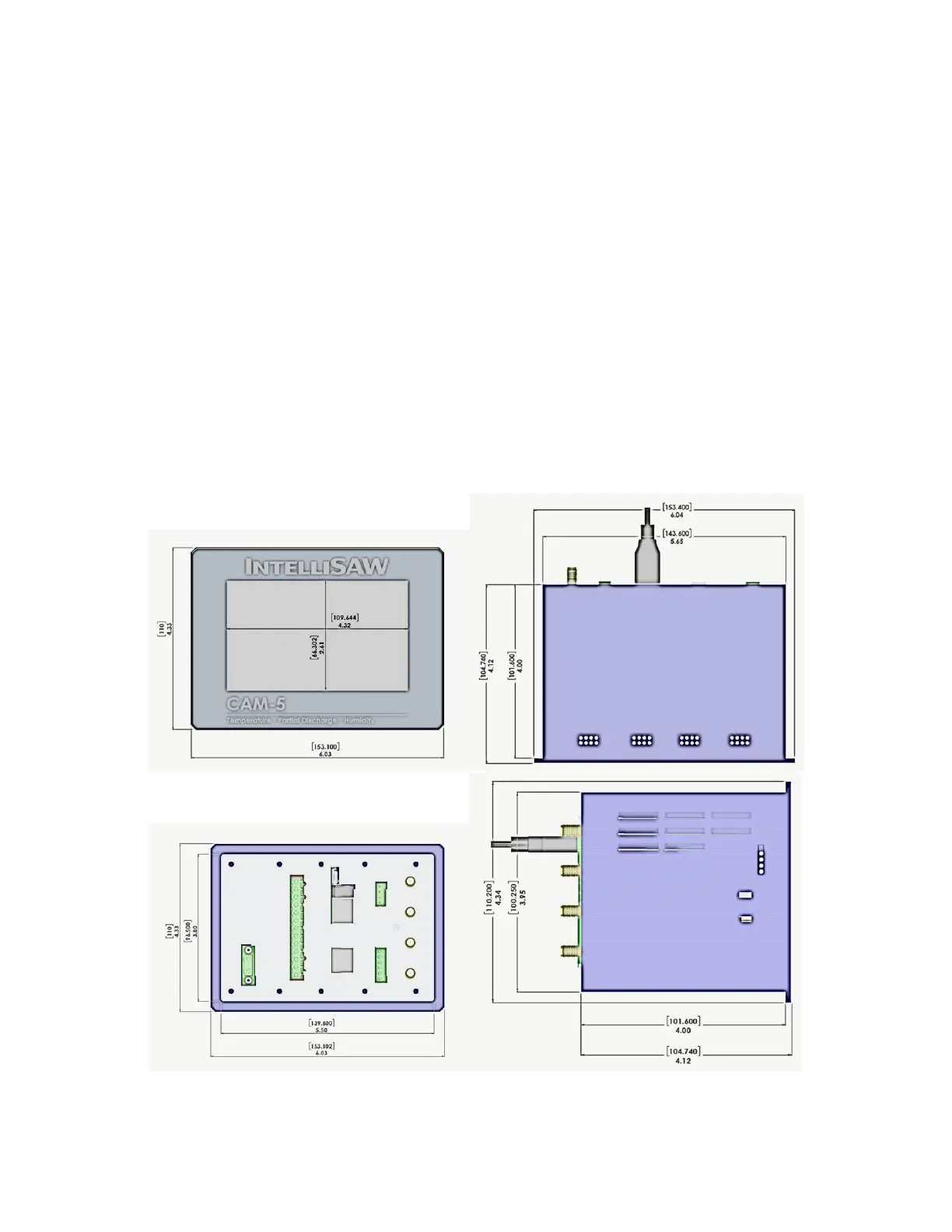User Manual
910.00382.0001 May 2018
12
2.1 Unpacking
1. Remove the product from its packing. Retain the packing for future use, to transport the
instrument to a different site or to return it to the supplier for repair/testing.
2. Examine the delivered items for damage or defects. If any are found, contact the courier
immediately.
3. In the Box:
a. CAM-5 Unit
b. Power terminal block (2 position 7.62mm Plug)
c. Devices terminal block (6 position 3.5mm Plug) if option exists
d. SCADA terminal block (6 position 3.5mm Plug) if option exists
e. Alarm terminal block (5 position plug) if option exists
f. 16GB USB Flash Drive
g. (4) Mounting Clips
2.2 Dimensions
The CAM-5 HMI instrument has front screen dimensions of 153.4 mm W x 110.2 H with a face depth of
3.14 mm. The Body dimensions of the CAM-5 are 143.6 W x 100.25 H x 101.6 mm D.
Figure 3: CAM-5 Dimensions (in mm)
