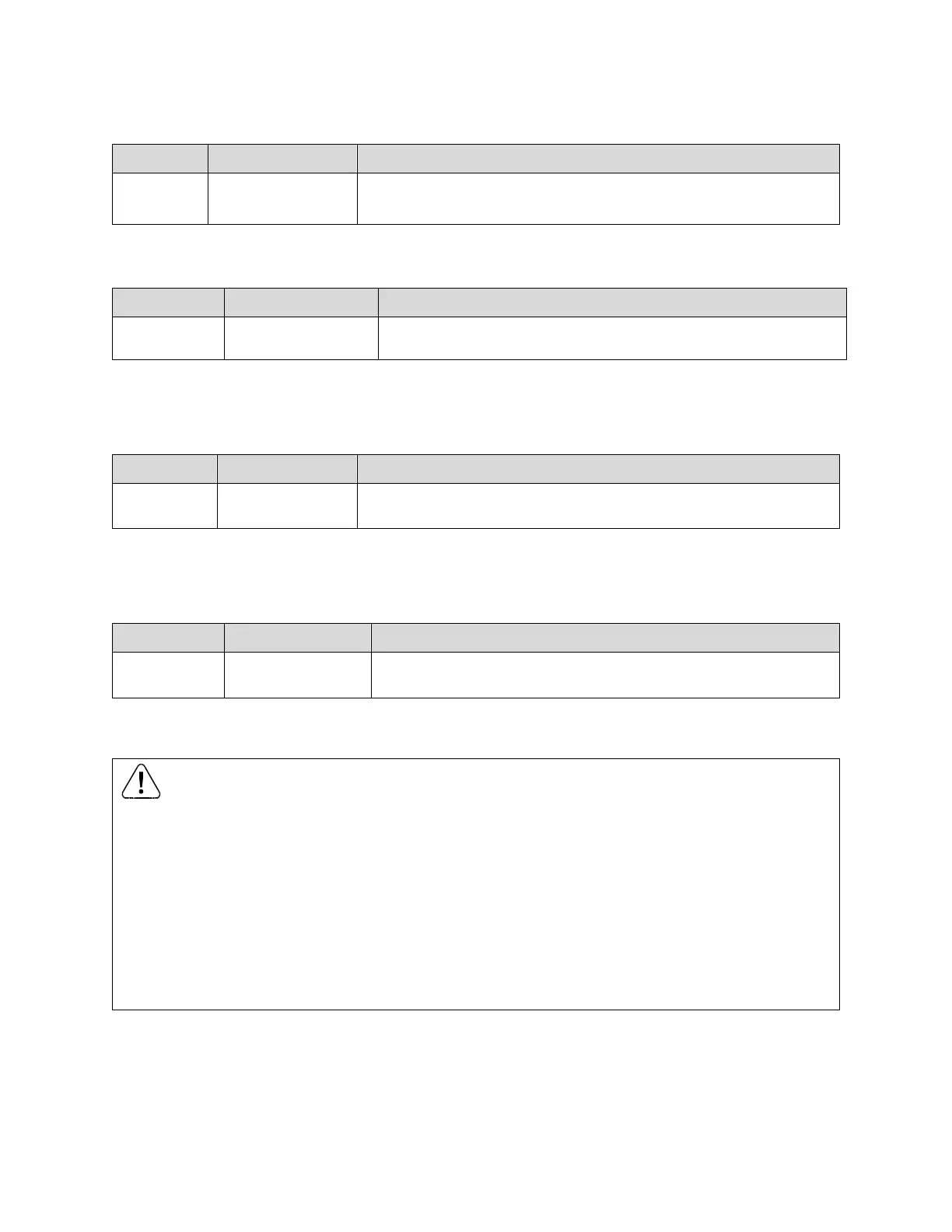User Manual
910.00382.0001 May 2018
16
2.3.2 Chassis Ground Connector – Protective Earth
Chassis ground / protective earth lug connection, required for
safety when air interfaces are near energized conductors.
Used for configuration and Ethernet communication (10/100
BASE-T)
2.3.4 USB Mini-B Cable Connector
USB Mini-B used for unit configuration
2.3.5 USB Standard-A Connector
USB Host-A used for image capture and data storage. Also used
for software and configuration file uploads.
WARNING
THE CAM-5 IS DESIGNED TO ISOLATE THE USB PORTS FROM HAZARDOUS CONDITIONS
INTRODUCED FROM INCOMING CABLES AND THE ENERGIZED EQUIPMENT.
IT IS NOT ADVISED TO USE THESE PORTS OTHER THAN AS FOLLOWS.
• USB-MINI-B: SHORT TERM USE FOR CONFIGURATION AND VERIFICATION. NOT FOR
LONG TERM DATA COLLECTION.
• USB-HOST-A: LONG TERM DATA LOGGING WITH INFREQUENT REMOVAL AND
REPLACEMENT FOR DATA COLLECTION.
Failure to follow the instructions given can result in death or serious injury
