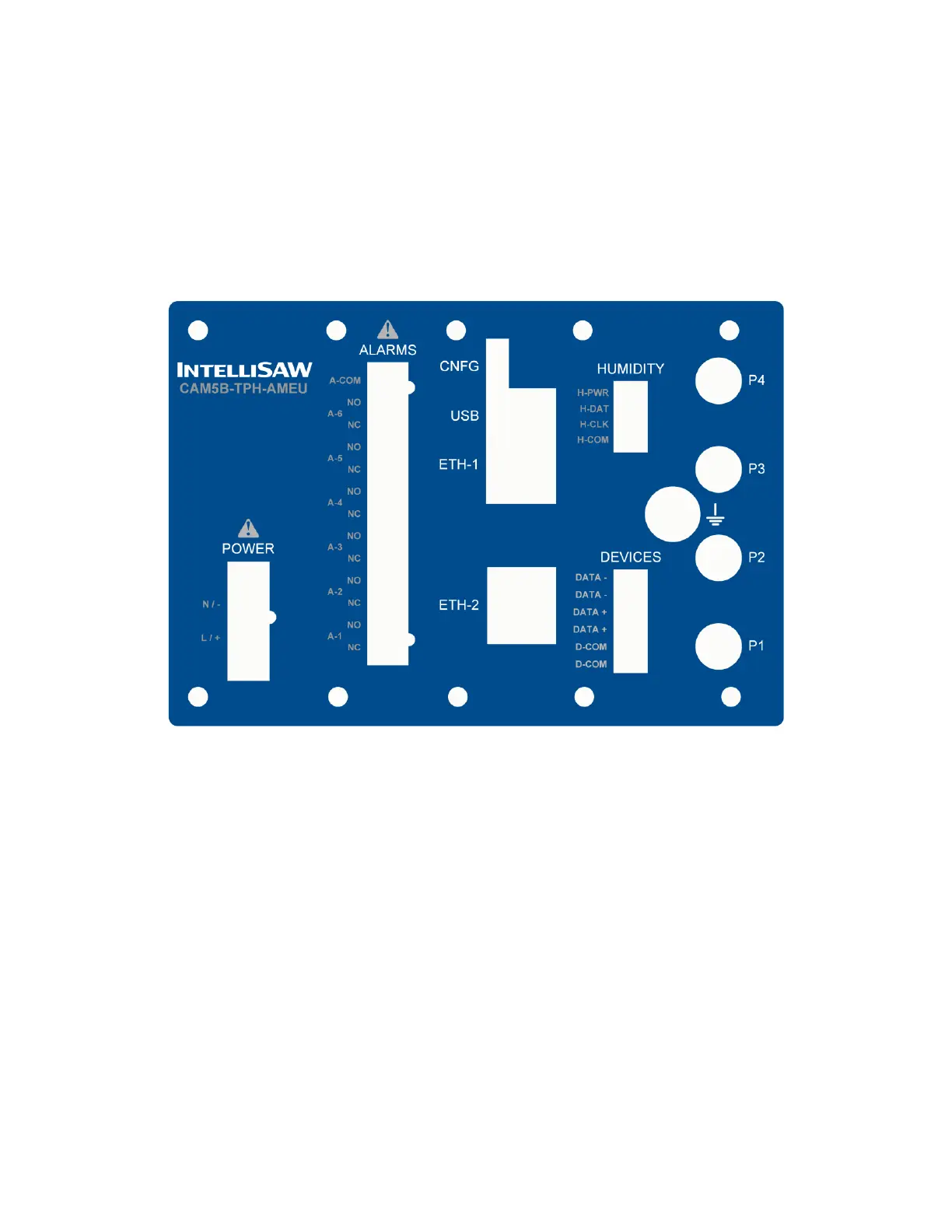User Manual
May 2018 910.00382.0001
9
1.4 Labeling
The CAM-5 has two identification labels. The back label provides model number and device specific
connections. The safety and compliance label on the top provides product serial number, certification
information and installation ratings.
1.4.1 Back Label
The back label is unique per model number as the connectors will change. Each label identifies the unit
model number.
Figure 1: Example CAM-5 back label
