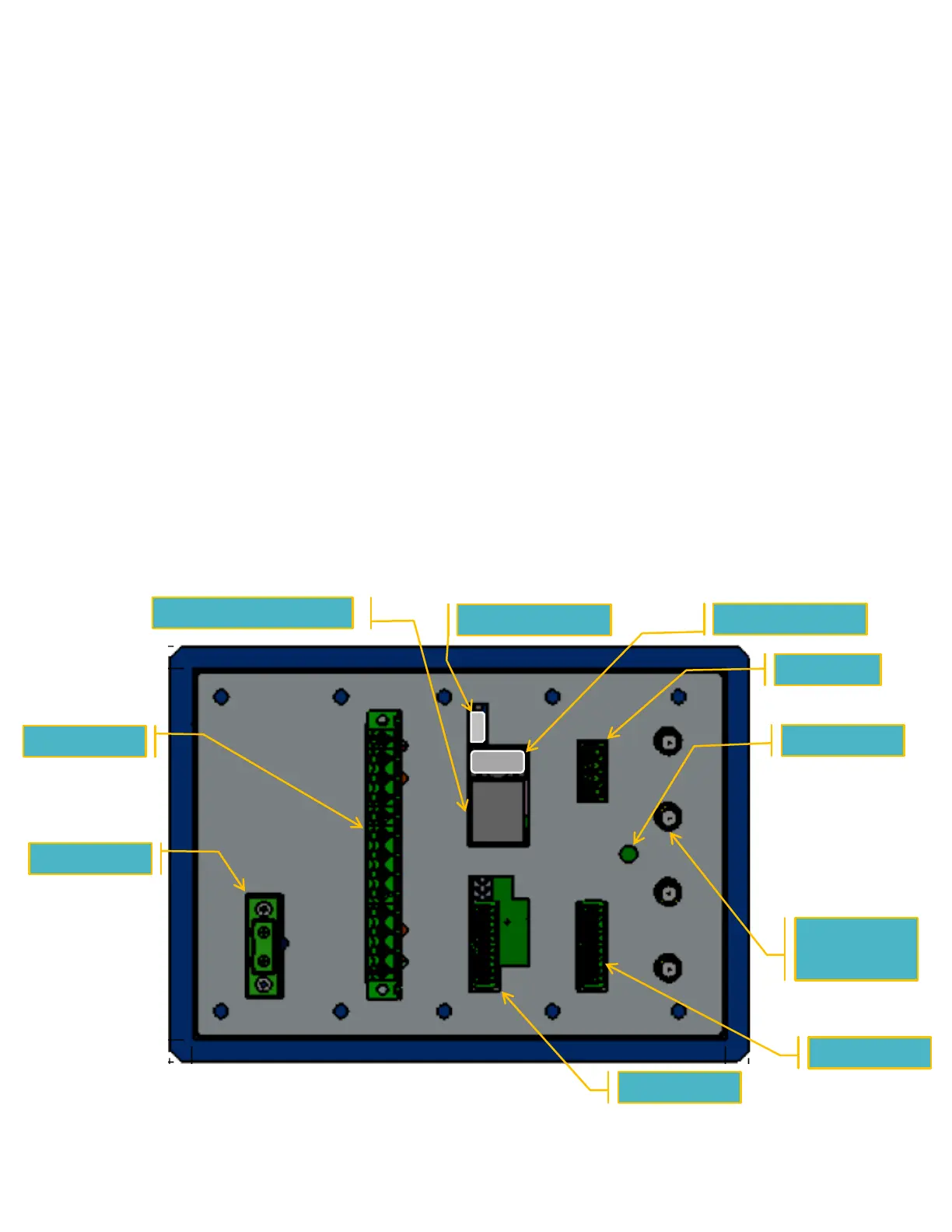User Manual
May 2018 910.00382.0001
13
2.3 Connectors
The product has up to fourteen connectors (depending on model):
Standard Connectors:
• (1) Input Power Connector
• (1) USB connector (Mini-B) – used for measurement configuration
• (1) USB connector (Standard-A) – used for data logging
• (1) SD Micro card – for factory and future use.
• (1) Ethernet Connector (system)
• (1) Ground lug – chassis ground
Optional Connectors:
• (4) SMA (RF) connectors – used for air interface connections
• (1) Alarms Connector
• (1) Devices (RS485) Connector –Reader Input through Modbus RTU
• (1) Humidity connector
• (1) SCADA Connector
o RS485 - integration through Modbus RTU
o Fiber Connector
o Ethernet Connector
Figure 4: CAM-5 Back View
