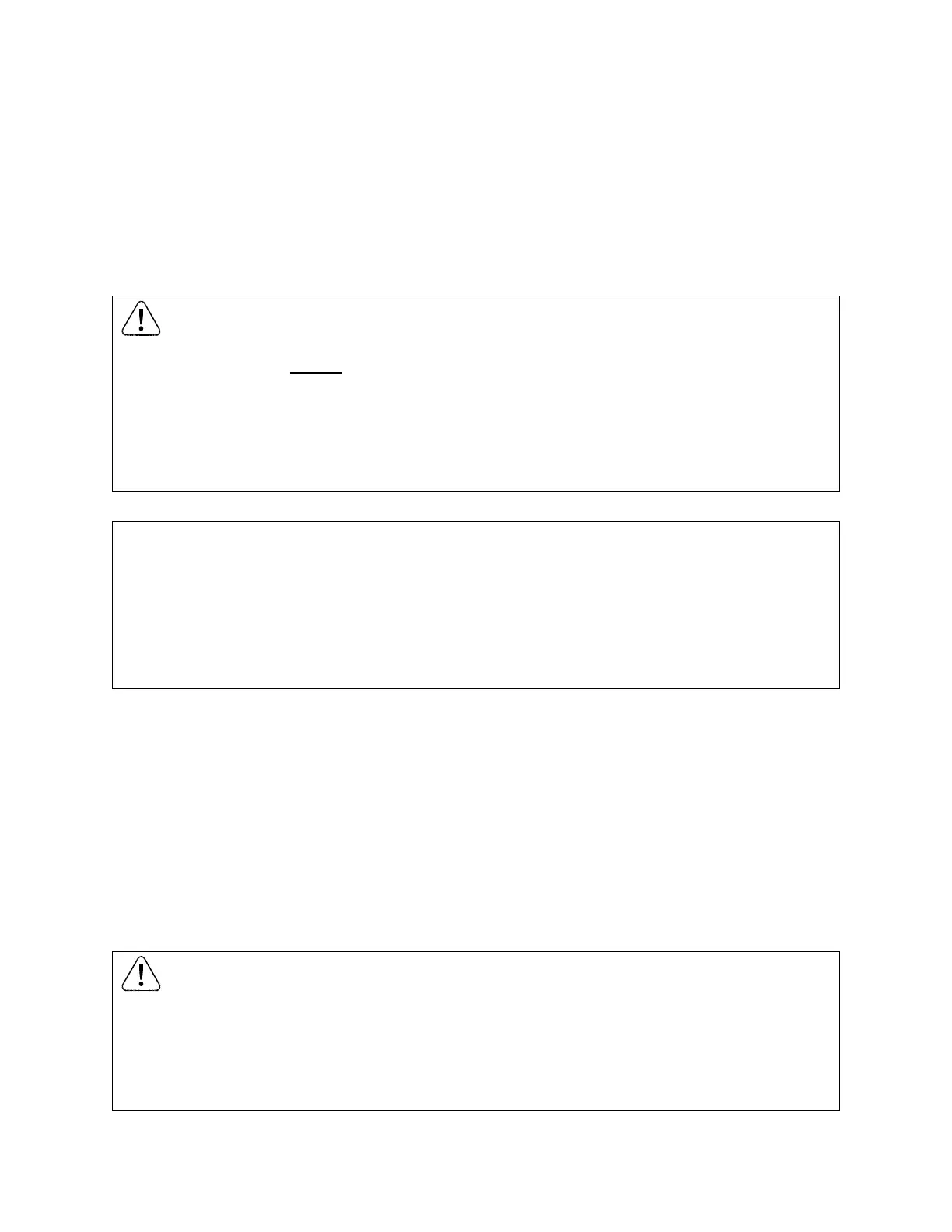User Manual
910.00382.0001 May 2018
26
3.1.2 Protective Earth (PE) wiring
Protective Earth (PE) connection should always be installed between the CAM-5’s PE lug and the PE
connection in the low-voltage compartment. Note, the PE connection is both a safety and a radio-
frequency ground. Use low inductance, high amperage wire, ensuring the shortest distance.
Must be earth bonded with <10” (<25cm) of multi-stranded or braided copper conductor meeting local
earth ground requirements.
WARNING
THE PE CONNECTION SHALL BE SIZED AND CONNECTED IN ACCORDANCE WITH LOCAL
ELECTRICAL CODE.
PROFESSIONAL INSTALLER OR OEM IS RESPONSIBLE FOR ALL CODE AND SAFETY
REQUIREMENTS ASSOCIATED WITH POWER CONNECTIONS.
Failure to follow the instructions given can result in death or serious injury
IMPORTANT
While PE wiring in accordance with local code will address safety, immunity to common mode radio
frequency interference requires a low inductance (short, multi-stranded) ground to an earth bonded
metal structure. For best results, each instrument in the enclosure should have an independent, multi-
stranded earth connection (< 25cm) to an enclosure wall or low inductance ground bar.
THE USE OF DAISY-CHAIN GROUNDS OR LONG GROUND STRAPS ARE NOT RECOMMENDED.
3.2 RS485 Communication (Device and SCADA)
The CAM-5 may have two RS485 ports:
• Device port (RS485): Modbus Master to communicate with Readers
• SCADA port (RS485): Modbus Device to communicate with external SCADA.
Connectors are included with purchase of system options.
WARNING
SCADA AND DEVICE CABLES SHALL NOT BE ROUTED IN COMPARTMENTS WITH
CONDUCTORS EXCEEDING 300V
AC
. FAILURE TO MAINTAIN THIS SPACING CAN RESULT IN
ARC FLASH, PROPERTY DAMAGE, PERSONAL INJURY, AND LOSS OF LIFE.
Failure to follow the instructions given can result in death or serious injury
