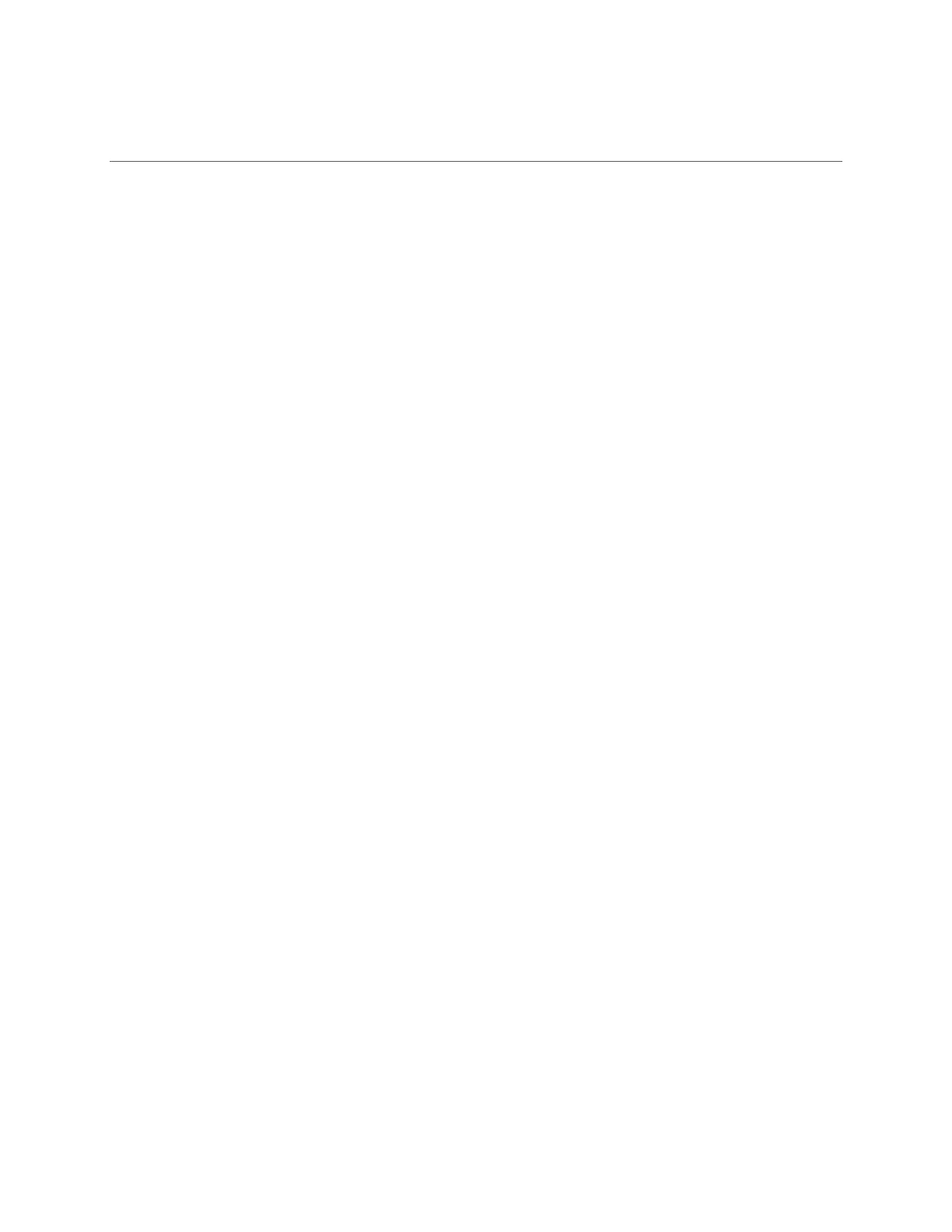User Manual
May 2018 910.00382.0001
3
Contents
Contents ........................................................................................................................................................ 3
Important Information .................................................................................................................................... 6
Section 1 Introduction ................................................................................................................................ 7
1.1 Models ........................................................................................................................................... 7
1.2 Instructions for Use ....................................................................................................................... 8
1.3 System Inputs and Outputs ........................................................................................................... 8
1.4 Labeling ......................................................................................................................................... 9
1.4.1 Back Label ................................................................................................................................. 9
1.4.2 Serial Number, Safety and Compliance Label ........................................................................ 10
Section 2 Installation ............................................................................................................................... 11
2.1 Unpacking ................................................................................................................................... 12
2.2 Dimensions .................................................................................................................................. 12
2.3 Connectors .................................................................................................................................. 13
2.3.1 Power Connector..................................................................................................................... 15
2.3.2 Chassis Ground Connector – Protective Earth ....................................................................... 16
2.3.3 Ethernet Connector ................................................................................................................. 16
2.3.4 USB Mini-B Cable Connector .................................................................................................. 16
2.3.5 USB Standard-A Connector .................................................................................................... 16
2.3.6 SD Micro Connector ................................................................................................................ 17
2.3.7 SCADA Connectors................................................................................................................. 17
2.3.8 Devices Connector .................................................................................................................. 18
2.3.9 SMA (RF) Connectors ............................................................................................................. 18
2.3.10 Humidity Sensor Connector ................................................................................................ 18
2.3.11 Relay Alarm Connector ....................................................................................................... 19
2.4 Panel Mounting ........................................................................................................................... 20
2.4.1 Installation Location ................................................................................................................ 20
2.4.2 Panel Cutout ............................................................................................................................ 20
2.4.3 Mounting Bracket Installation .................................................................................................. 20
Section 3 Wiring ...................................................................................................................................... 22
3.1 Power Connection ....................................................................................................................... 24
3.1.1 Input Power Details ................................................................................................................. 24
3.1.2 Protective Earth (PE) wiring .................................................................................................... 26
3.2 RS485 Communication (Device and SCADA) ............................................................................ 26
3.2.1 CAM-5 Connection to Readers ............................................................................................... 27
3.2.2 CAM-5 Connections to External SCADA ................................................................................ 28
