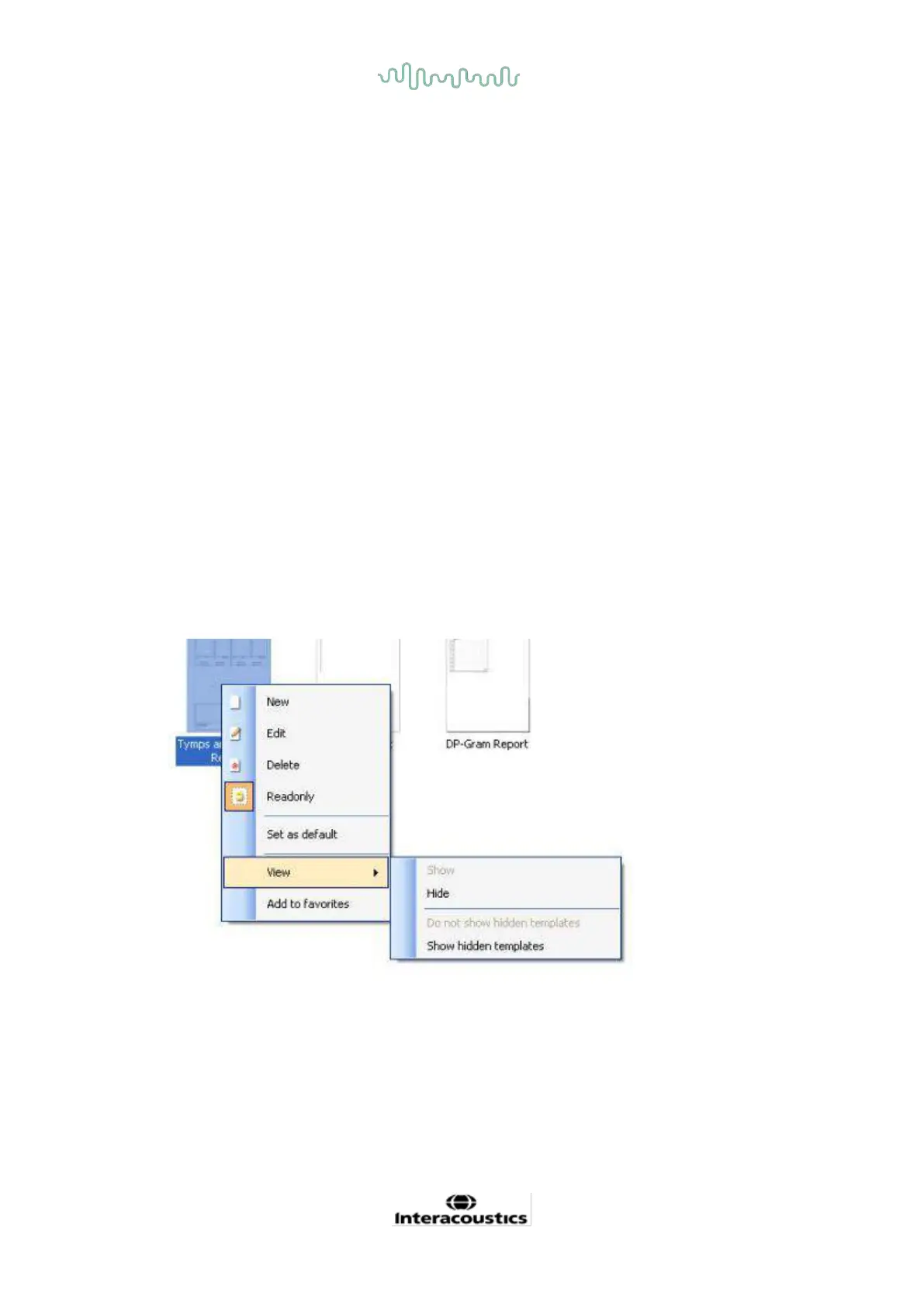D-0120578-C – 2019/11
Eclipse – Instructions for Use - US
Page 99
5. The template that is attached to the selected protocol when entering the print wizard via the DPOAE
or TEOAE window is recognized by a checkmark.
6. Press the New Template button to open a new empty template.
7. Select one of the existing templates and press the Edit Template button to modify the selected
layout.
8. Select one of the existing templates and press the Delete Template button to delete the selected
template. You will be prompted to confirm that you want to delete the template.
9. Select one of the existing templates and press the Hide Template button to hide the selected
template. The template will now be visible only when Hidden is selected under Categories. To
unhide the template, select Hidden under Categories, right click on the desired template and select
View/Show.
10. Select one of the existing templates and press the My Favorites button to mark the template as a
favorite. The template can now be quickly found when My Favorites is selected under Categories.
To remove a template marked with a star from My Favorites, select the template and press the My
Favorites button.
11. Select one of the templates and press the Preview button to print preview the template on screen.
12. Depending how you reached the Print Wizard, you will have the option to press
a. Print for using the selected template for printing or press
b. Select for dedicating the selected template to the protocol from which you got into the Print
Wizard
13. To leave the Print Wizard without selecting or changing a template press Cancel.
Right clicking on a specific template provides a drop down menu offering an alternative method for
performing the options as described above:
More detailed information about the Print Wizard can be found in the Eclipse Additional Information
document.