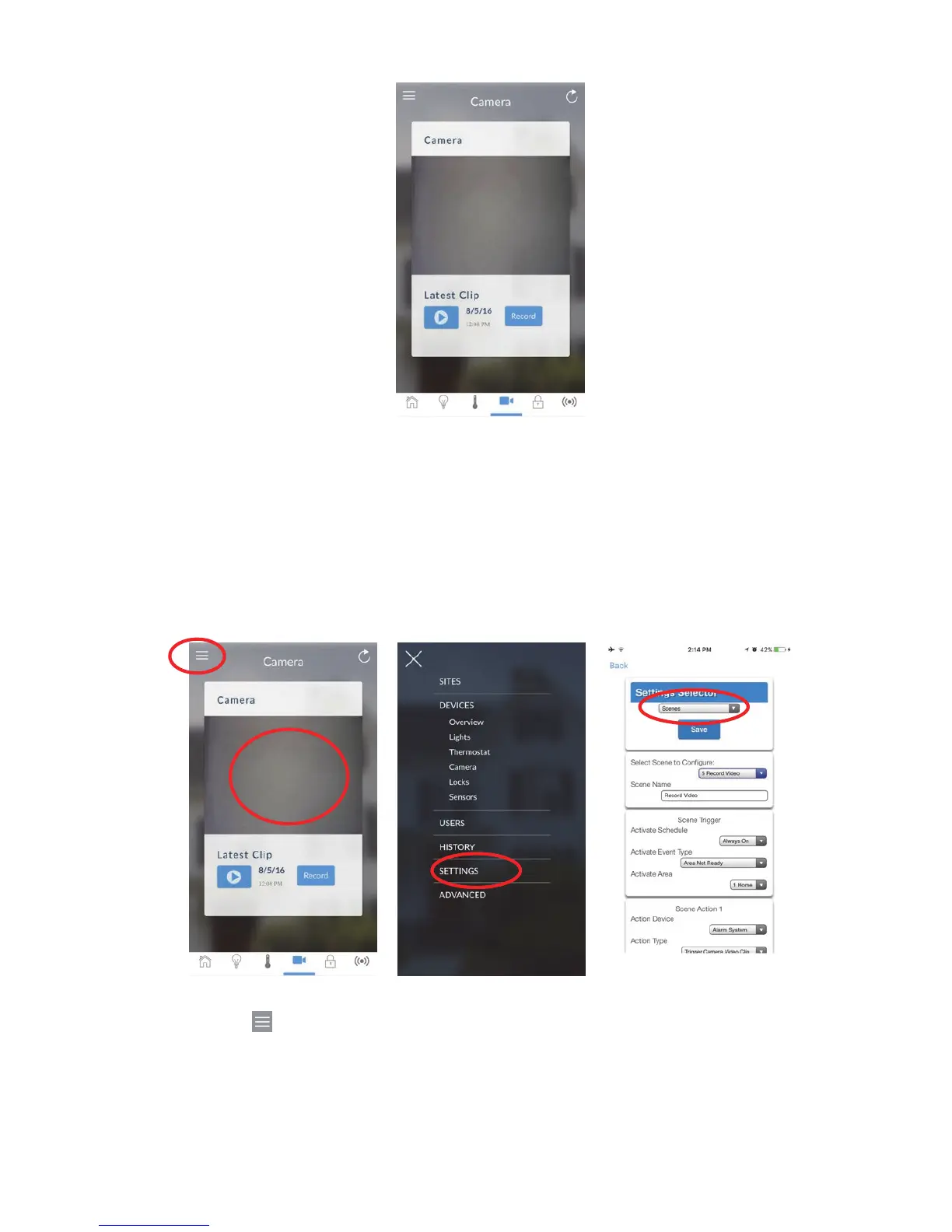48 ZeroWire User Manual
3. Click the snapshot to open a live stream.
4. Click Latest Clip to view the last recorded clip from a specific camera.
Programming event triggered camera clips
Cameras can be programmed to automatically record when selected events occur. This is
achieved by creating a “Scene”.
Note: Ensure you can view the live stream from the camera before continuing.
1. Touch Menu then Settings.
2. Select Scenes under the Settings Selector.
3. Select the Scene to Configure and type a Scene Name.
4. Select the Scene Trigger.