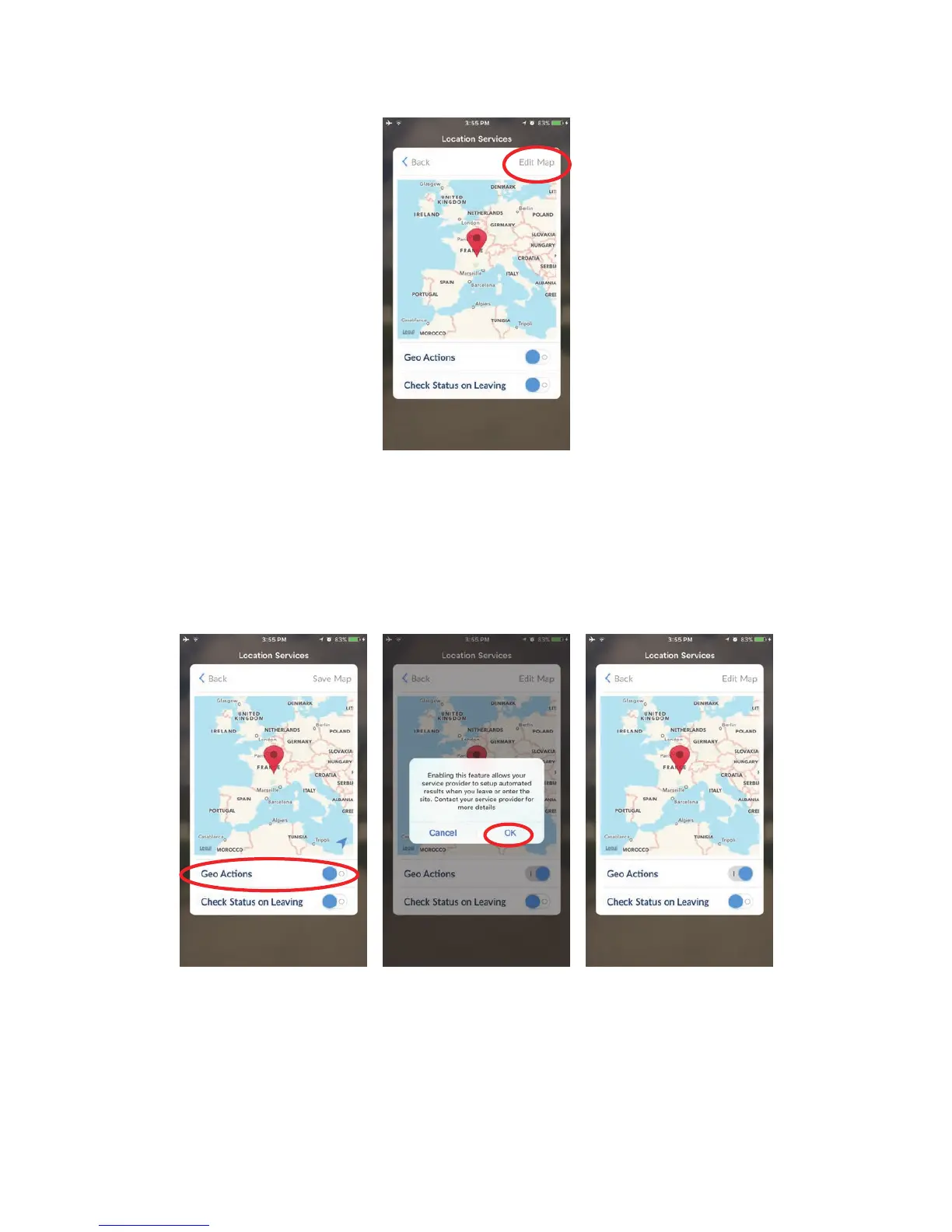56 ZeroWire User Manual
4. Click Edit Map.
5. Drag the map around and set the home location using the red pin. You can zoom in
and out using two fingers to “pinch” the screen.
6. Click Save Map.
7. Enable Geo Actions if you want your device to regularly check it’s GPS location and
send a message to the ZeroWire when it enters or leaves the location.
Note: Enabling this feature will consume more battery.
8. Enable Check Status on Leaving if you want a reminder notification from the app when
it detects you have left the home location. This feature is independent of the
“Notification Services” feature on UltraConnect (i.e. Notification Services does not need
to be enabled inside the app).
9. Click Back.
10. Click Sites.