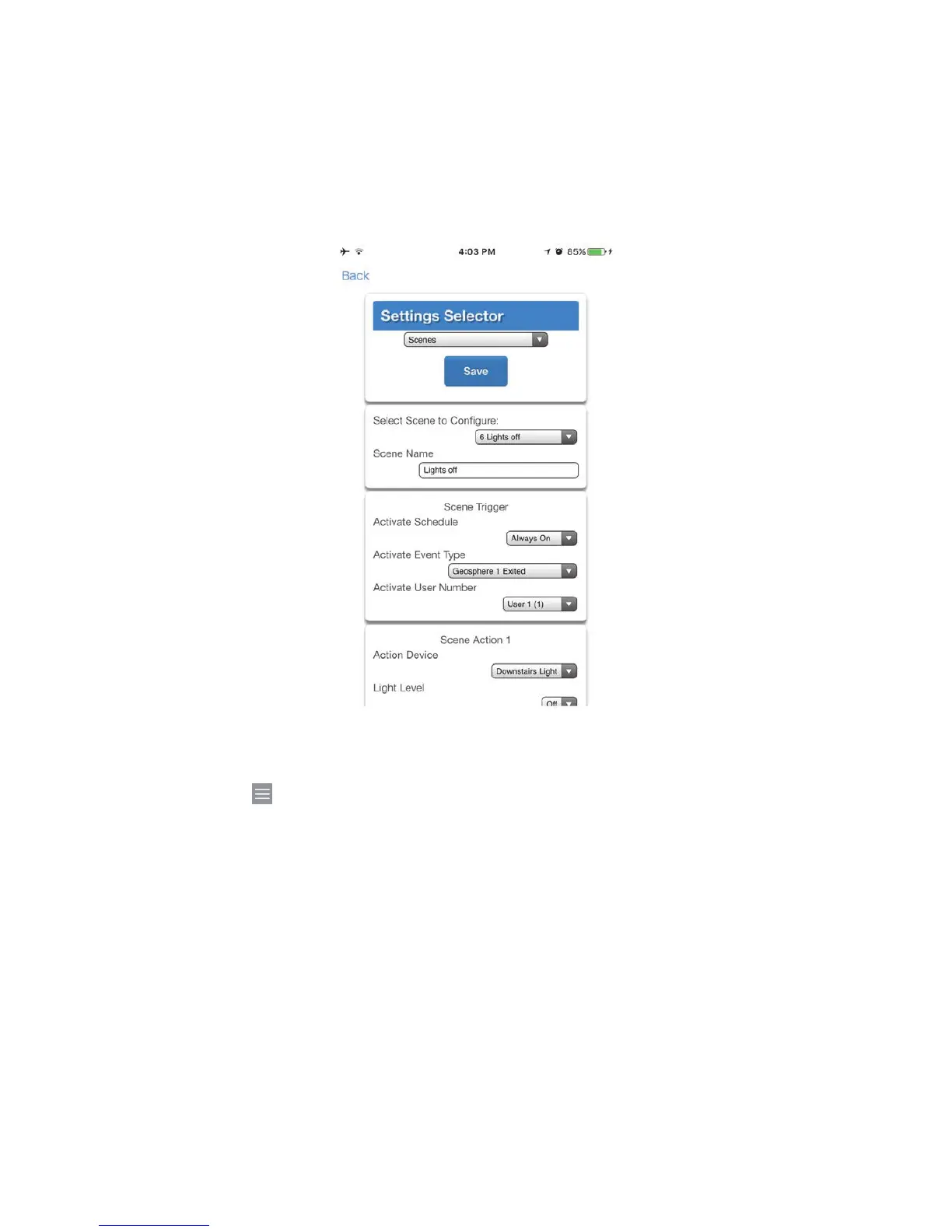ZeroWire User Manual 57
Program ZeroWire to Respond
When Location Services is enabled, the app can send to your ZeroWire one of two event
messages: Geosphere Entered or Geosphere Exited.
Your ZeroWire has 16 programmable “scenes”. Each scene can perform up to 16
sequential actions based on when the event is received, which event is received, and
which user triggered the event.
1. Log in to the ZeroWire.
2. Touch Menu , Settings, Scenes. The screen pictured above will appear.
3. Select a Scene Number.
4. Enter a Scene Name.
5. Optional - Select a Schedule during which this scene will be monitored, outside of this
schedule the scene will NOT respond to the selected event.
6. Select an Event Type (Geosphere 1 Entered or Geosphere 1 Exited).
7. Select a User to monitor, this must match the user in the UltraConnect app under the
Site Info screen.
8. Select the Device (Security System or Z-Wave Device).
9. Program the device action.
10. Repeat steps 8 and 9 for up to 16 Scene Actions.
11. Click Save.