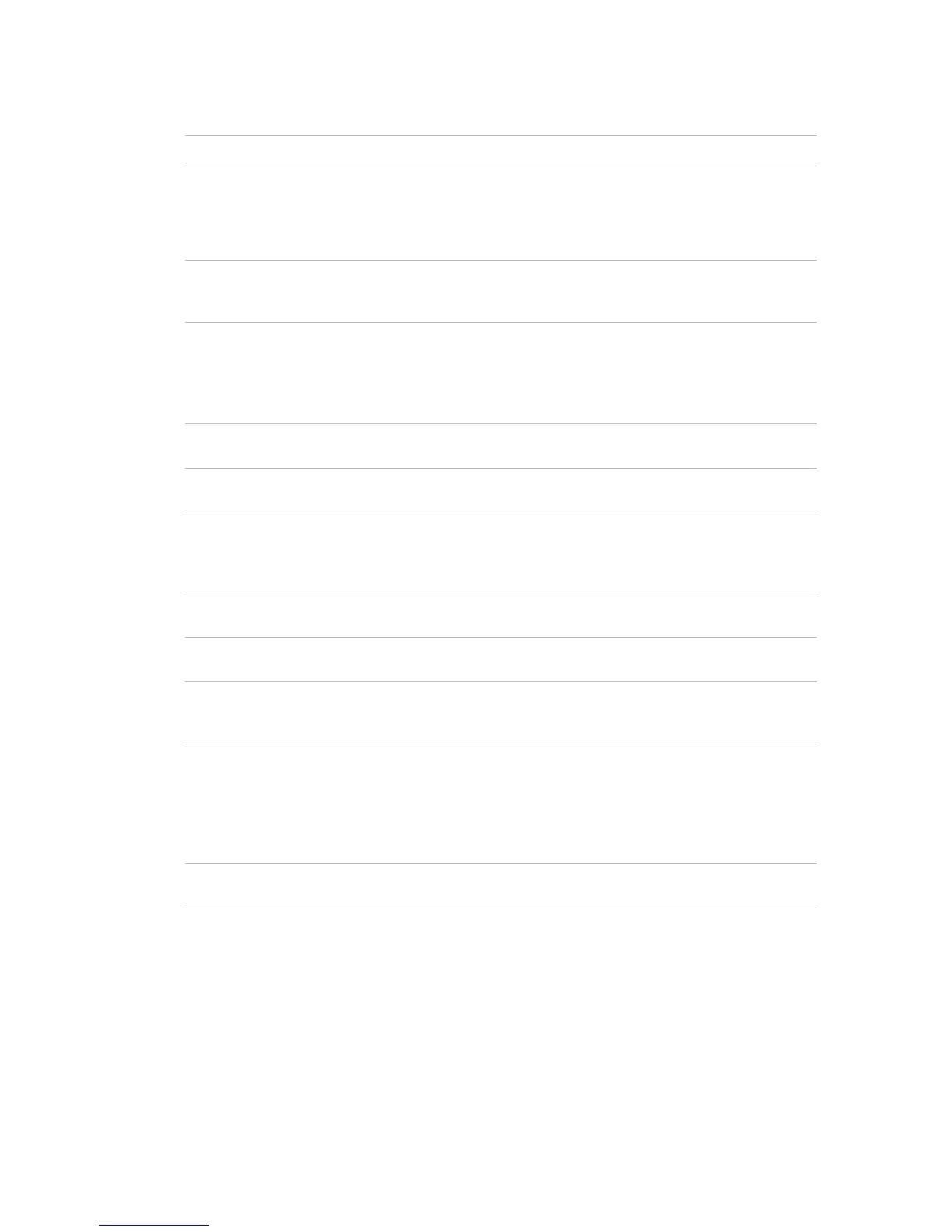ZeroWire User Manual 67
Event List
Event lists contain events that a channel is allowed to send to the specified
destination. If a channel receives an event that is not in the associated event list,
then the channel will ignore the event.
Exit Delay The time allowed to exit the premises after the security system is armed.
Forced Arming
An option that permits arming even when there are unsealed pre-selected zones.
Generally assigned to zones that cover the ZeroWire (e.g.; motion zones, front door
reed switches), allowing the user to arm the security system without the need to wait
for those zones to be sealed. A security system that is ready to be “force armed” will
flash the ready light.
Master Code
A PIN code that is used by a user to arm or disarm the security system. Its main
feature is the ability to create, alter and delete user PIN codes. Can also be used as
a function code for all features.
Menus
ZeroWire has a large range of features sorted into various menus such as Users,
System, and Zones. Each menu item can be seen when using the ZeroWire Web
Server or the UltraConnect app.
Menus are used to restrict what is displayed by a device and what features a user
has access to.
Monitored
A security system that is configured to send all alarm signals to a central monitoring
station.
Output
Outputs on the ZeroWire panel can be connected to a siren and strobe when an
alarm condition occurs on the system.
Partition
Zones are grouped into partitions which can be secured independently from each
other. This allows you to split your security system in to smaller components that
can be separately managed. For example your system can be divided into an
upstairs partition and downstairs partition.
Partition Group
A partition group is one or more partitions that can be accessed by a device or user.
They are assigned to a user or device via permissions.
Perimeter
Typically this refers to zones located around the boundary of the protected partition
such as zones on doors and windows, and excludes interior motion zones.
Permission
A permission includes a list of features a user or device is allowed to access. This
includes programming menus, partitions, reporting channels, actions, reporting
options, access control options, special options, and special timers.
Profile
Each user can have up to four (4) permission profiles. Each profile contains a set of
permissions and a corresponding schedule. This allows advanced user
programming and provides specific access to different features of the security
system during specific dates/time.
With advanced programming, profiles can be enabled/disabled in response to
system conditions.
Quick Arm
An option that allows you to turn on (arm) the security system by touching the
[AWAY] key.
Scene
Each scene can trigger up to 16 actions to create an automation event. This can
save users time by automatically running multiple actions. A scene can be triggered
manually, through a schedule, or via a system event.