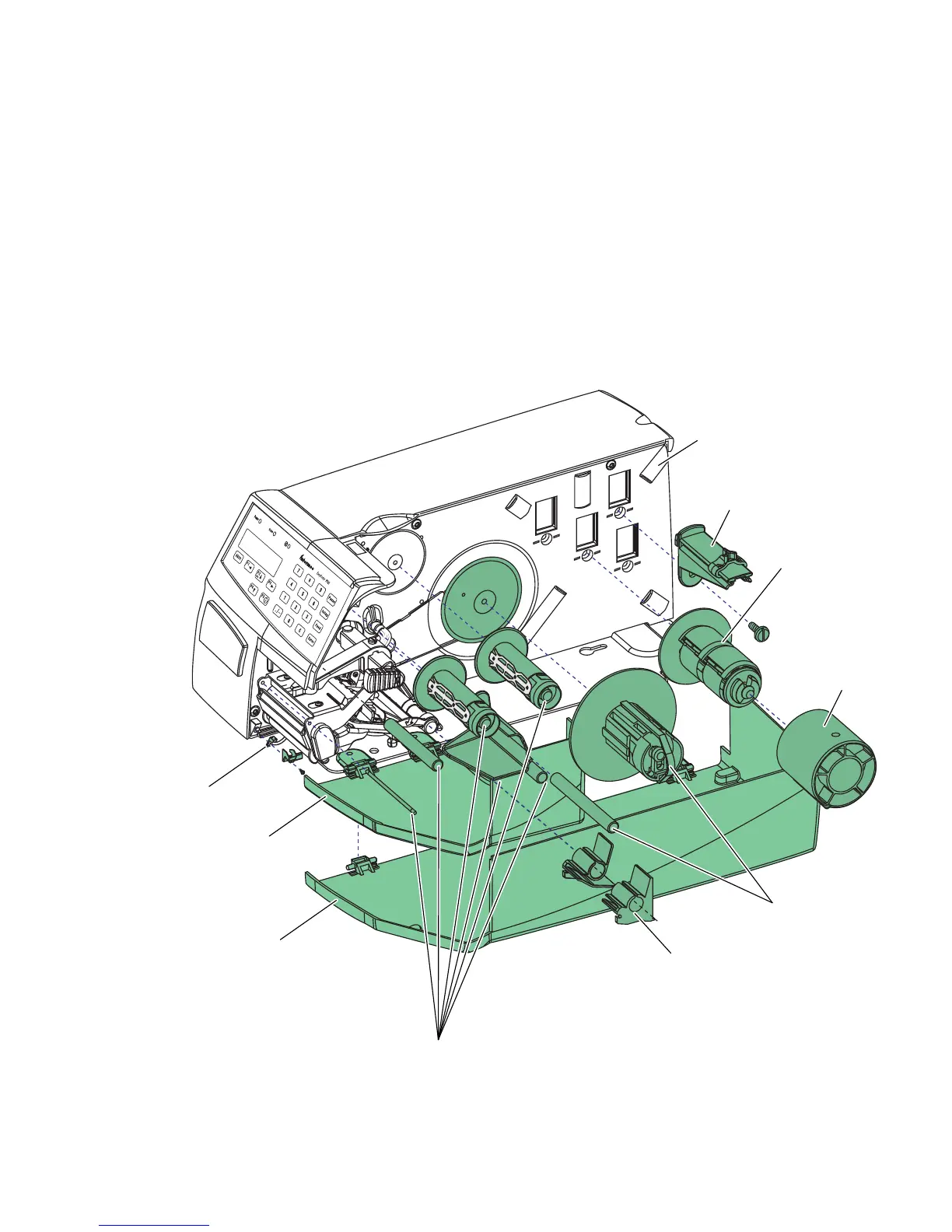Chapter 9 — Options
90 EasyCoder PF2i Bar Code Label Printer User’s Guide (Fingerprint Version)
Introduction
The EasyCoder PF2i printer provides a high degree of flexibility
because it has a modular design. By adding options to the basic
printer, the EasyCoder PF2i printer can be adapted for a variety
of applications. Most options can easily be installed by the
operator, however a few should be installed by an authorized
service technician or are only available as factory-installed
options.
2
1
4
3
bw
fw
Label taken
sensor
Short side door
Long side door
Transfer ribbon
mechanism
Quick-load
guides (included)
Liner takeup
and guide shaft
Interface board
(various types)
Media supply
roll post
1.5-inch
rotating
supply hub
3-inch
adapter