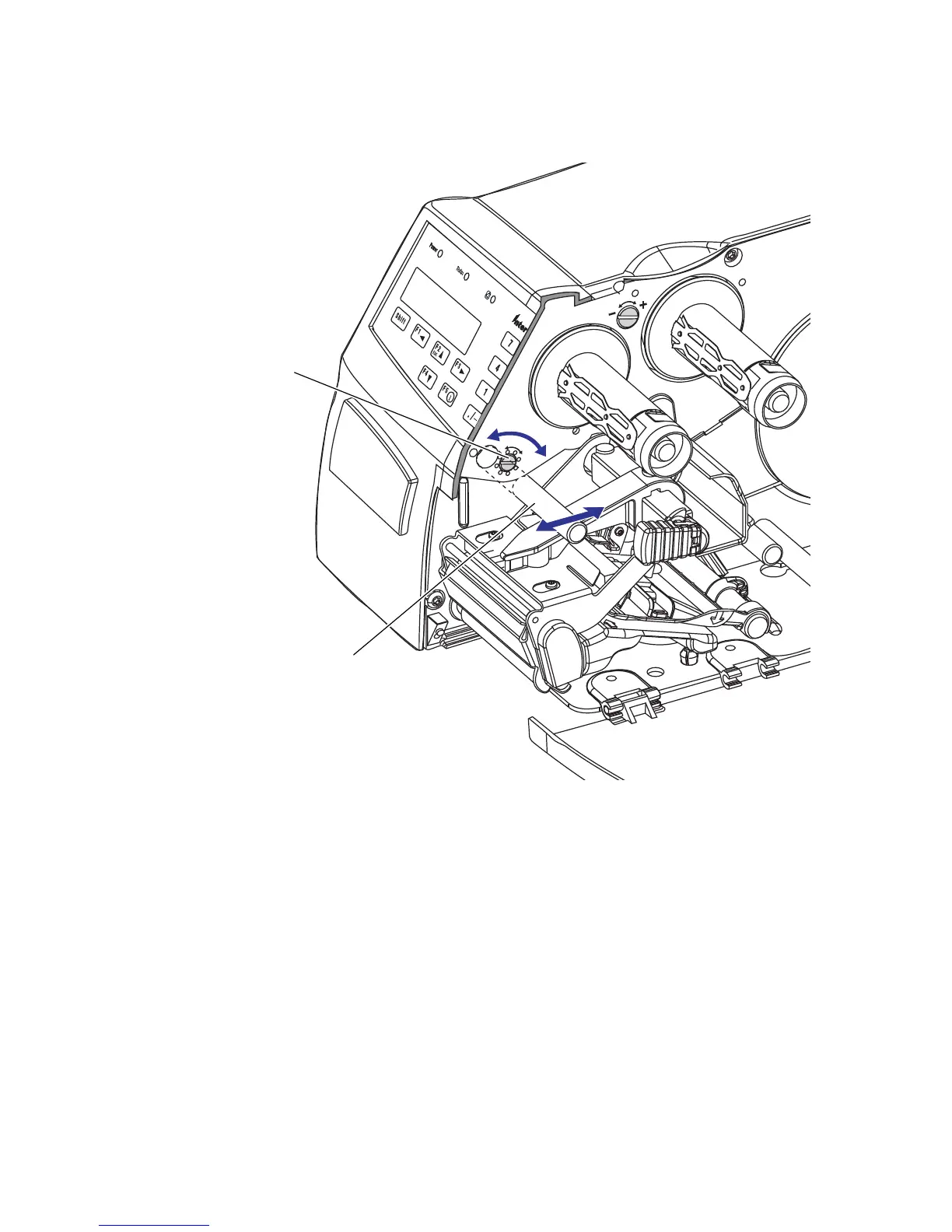Chapter 12 — Adjustments
124 EasyCoder PF2i Bar Code Label Printer User’s Guide (Fingerprint Version)
Installing the Quick-Load Guides
The quick-load guides may, depending on model, be factory-
installed or be enclosed in the box for optional installation by the
user. They replace the standard edge guide.
The quick-load guides facilitate media load from behind the
print mechanism and help guiding the media when using an
external supply. quick-load guides cannot be used for peel-off
operation.
The standard ring-shaped edge guide is used when you want to
load the media from the side rather than from behind and is
necessary for peel-off operation
Adjustment screw
Ribbon break shaft