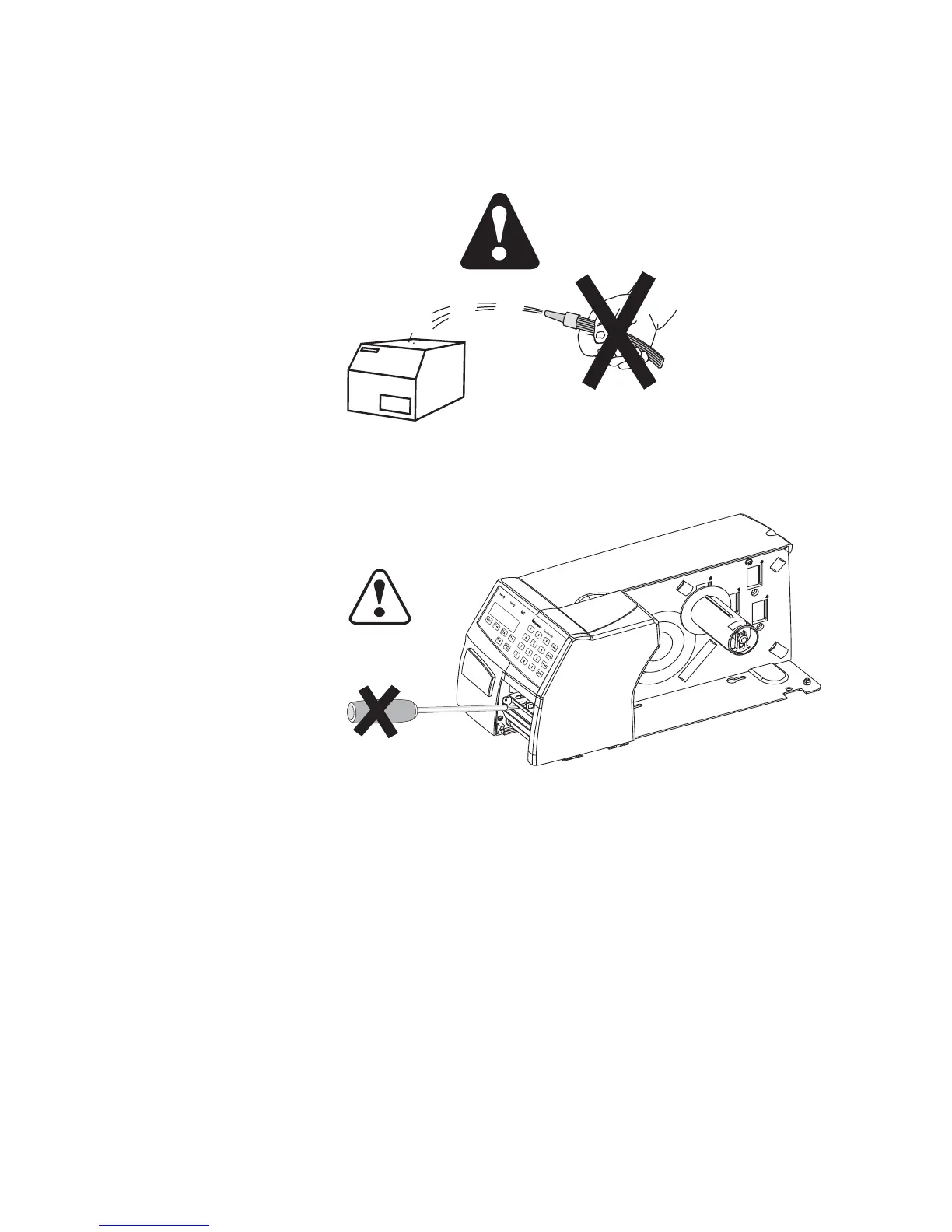Chapter 11 — Maintenance
EasyCoder PF2i Bar Code Label Printer User’s Guide (Fingerprint Version) 107
3 Never spray the printer. Protect it from water when cleaning
the premises.
4 Never use any sharp tools for removing stuck labels. The
printhead and rollers are delicate.
Cleaning the Media Guides
Both parts of the label stop sensor, which controls the media feed,
are covered by plastic guides. The guides are transparent to allow
the light to pass between the two parts of the label stop sensor.
These areas (indicated by a shade of gray in illustration #2 below)
must be kept clean from dust, stuck labels, and adhesive residue.
If the printer starts to feed our labels in an unexpected way, raise
the upper guide as described below and check for any object that
may block the beam of light (dust, stuck labels, adhesive residue,
etc.). If necessary, clean the guides using a cleaning card or a soft
cloth soaked with isopropyl alcohol. Do not use any other type of
chemical. Be careful not to scratch the guides.