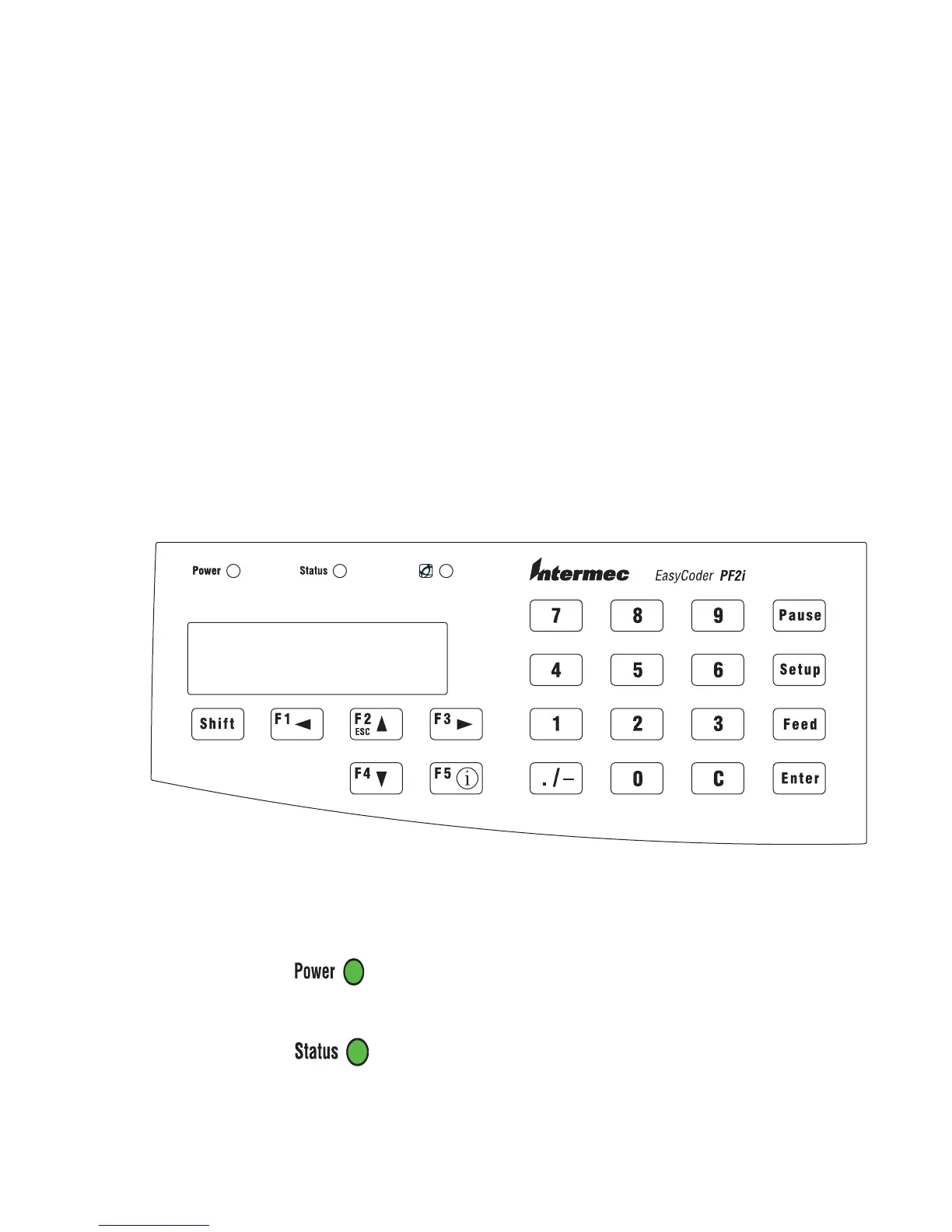Chapter 2 — Installation
14 EasyCoder PF2i Bar Code Label Printer User’s Guide (Fingerprint Version)
The printer can be set to scan all communication ports. When it
detects incoming data on a port, the printer automatically
switches to use that port for both input and output. This facility
(“auto”) can be selected in Intermec Shell (see “Intermec Shell
Startup Program” on page 79) or using the Intermec Fingerprint
instruction SETSTDIO, see Intermec Fingerprint v8.xx,
Command Reference Manual (P/N 937-005-xxx). Use the F5/i
key to get information on the active communication channels.
Switch off both PC and printer before connecting them together.
Controls and Indicators
The EasyCoder PF2i printer has several ways of communicating
directly with its operator: three colored indicator lamps, a display
window, a membrane-switch keyboard with 22 keys, a big
programmable Print button on the printer’s front, and a beeper.
Indicator Lamps
The indicators are colored LEDs (Light Emitting Diodes) and are
used for the following purposes:
Power (solid green) indicates that the power is on.
Status (solid green) indicates that the printer is ready for use.