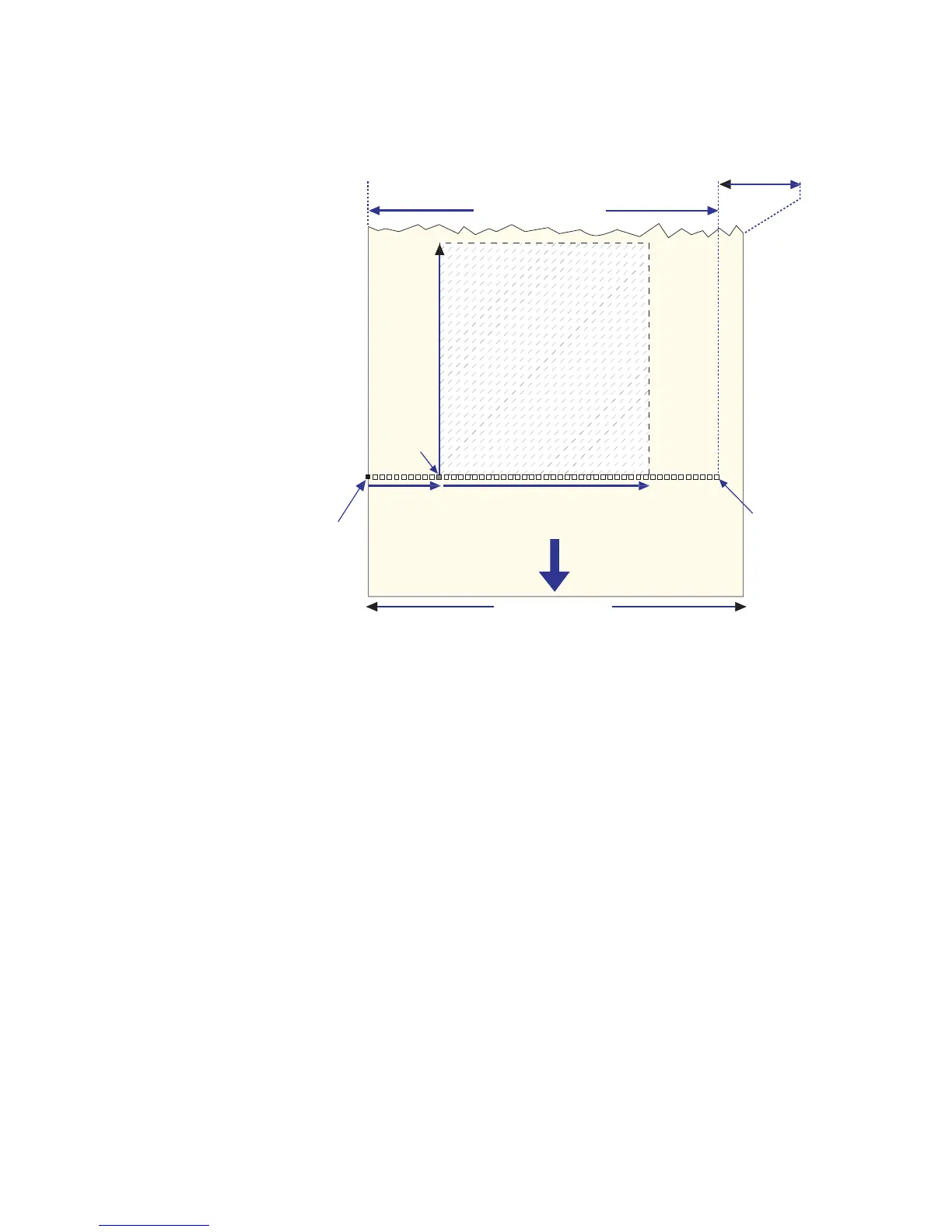Chapter 6 — Setting Up the Printer
58 EasyCoder PF2i Bar Code Label Printer User’s Guide (Fingerprint Version)
Print Window
Media Type
The Media Type parameters control how the label stop sensor
(LSS) and the media feed work. There are five media type
options:
• Label (with gaps) is used for adhesive labels mounted on
liner.
• Ticket (with mark) is used for labels, tickets, or continuous
stock provided with black marks at the back.
• Ticket (with gaps) is used for tickets and tags with detection
slits.
• Fix length strip is used for continuous stock where the length
of the print window decides the length of media to be fed out.
• Var length strip is used for continuous stock. The size of the
print image decides the length of each copy.
It is important to select the correct media type, so the printer can
indicate the following errors.
FEED
DIRECTION
Dot #0
Dot-line
on printhead
X-start Width (1-448)
Origin
Length
Dot #447
4 mm (0.16 in)
PRINTPRINT
WINDOWWINDOW
PRINT
WINDOW
max. 56.0 mm (2.2 in)
25-60 mm (1-2.36 in)