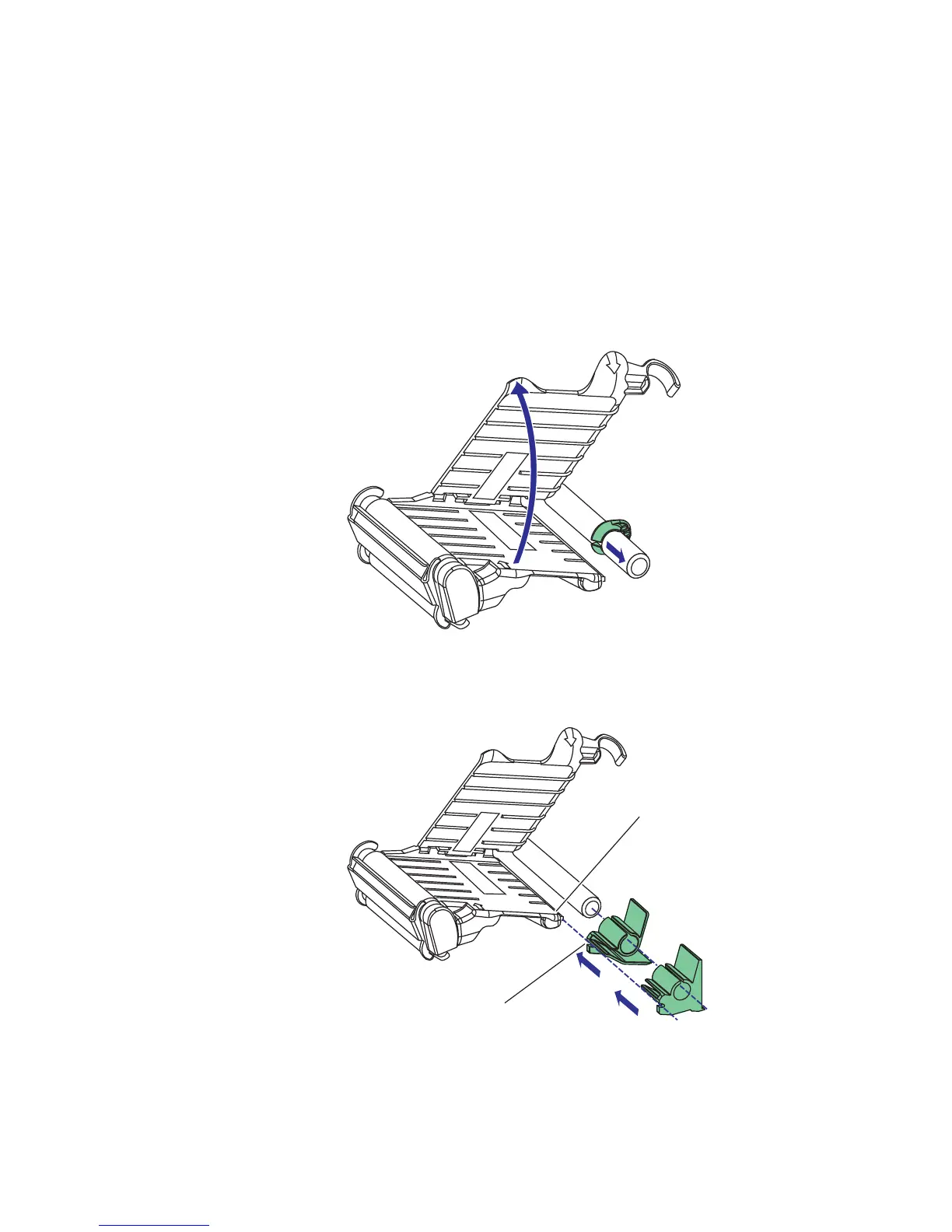Chapter 12 — Adjustments
EasyCoder PF2i Bar Code Label Printer User’s Guide (Fingerprint Version) 125
The quick-load guides can be used with media that is 40-60 mm
(1.57-2.36 inches) wide. The inner guide should be fitted flush
to the center section, whereas the outer of the guide is adjustable
for various media widths. Refer to “Tear-Off With Quick-Load
(Straight-Through)” on page 30 for loading instructions.
To install the Quick-Load Guides
1 Lift up the upper media guide and pull out the green edge
guide (save it for later use).
2 Press the quick-load guides onto the shaft as illustrated,
making sure that the notches fir the rail at the rear of the
lower media guide.
Rail
Notch