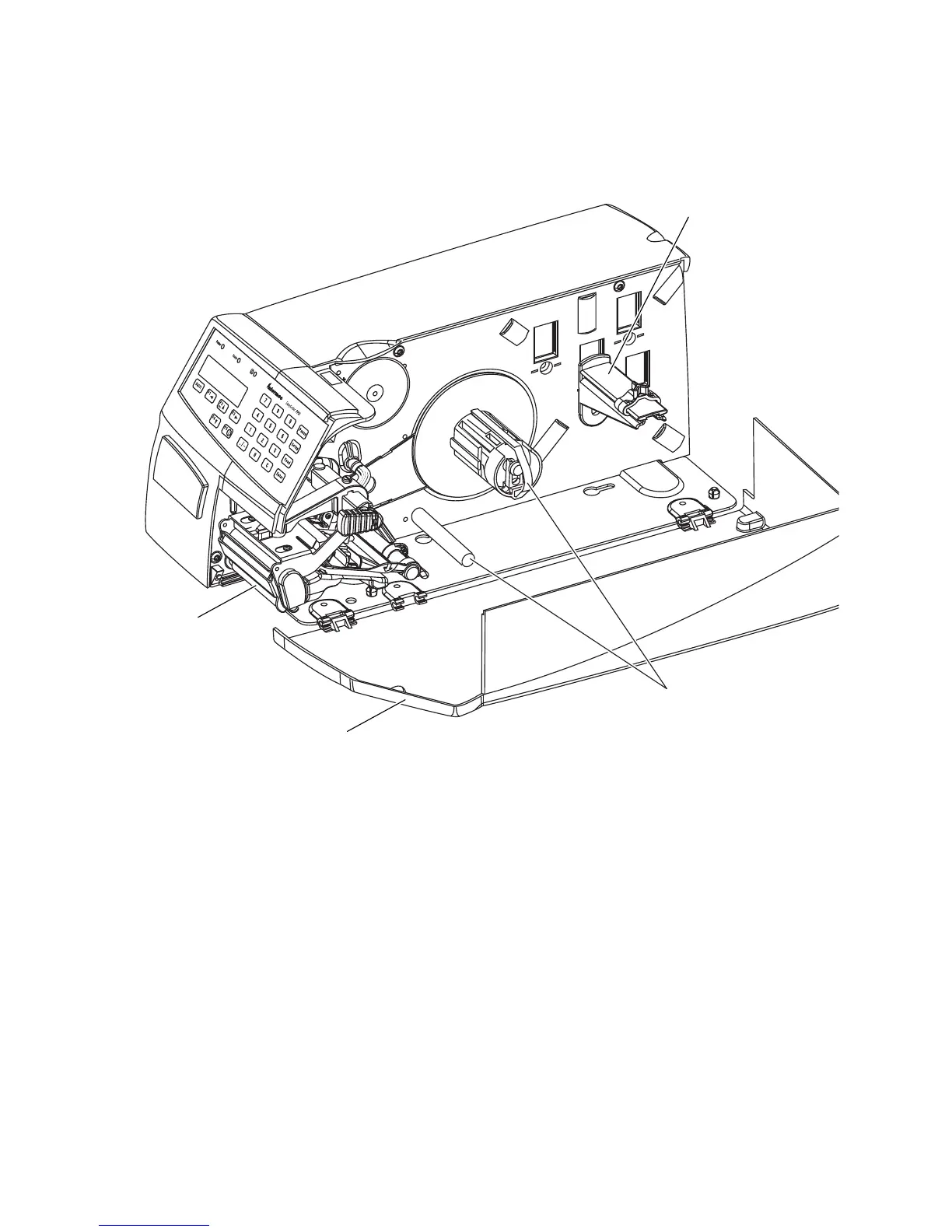Chapter 2 — Installation
EasyCoder PF2i Bar Code Label Printer User’s Guide (Fingerprint Version) 9
The EasyCoder PF2i printer uses a media supply roll post that
can be fitted in three different positions inside the media
compartment. The position depends on the type of side door
(long or short) and whether or not the printer is fitted with an
integral liner takeup. Alternatively, an external media supply (for
example a box of fan-folded tickets) behind the printer can be
used. A rotating media supply hub is also available as an option,
see “Media Supply Hub” on page 91.
2
1
4
3
bw
fw
Print
mechanism
Long side door
Optional integral
liner takeup with
guide shaft
Media supply
roll post with
edge guide