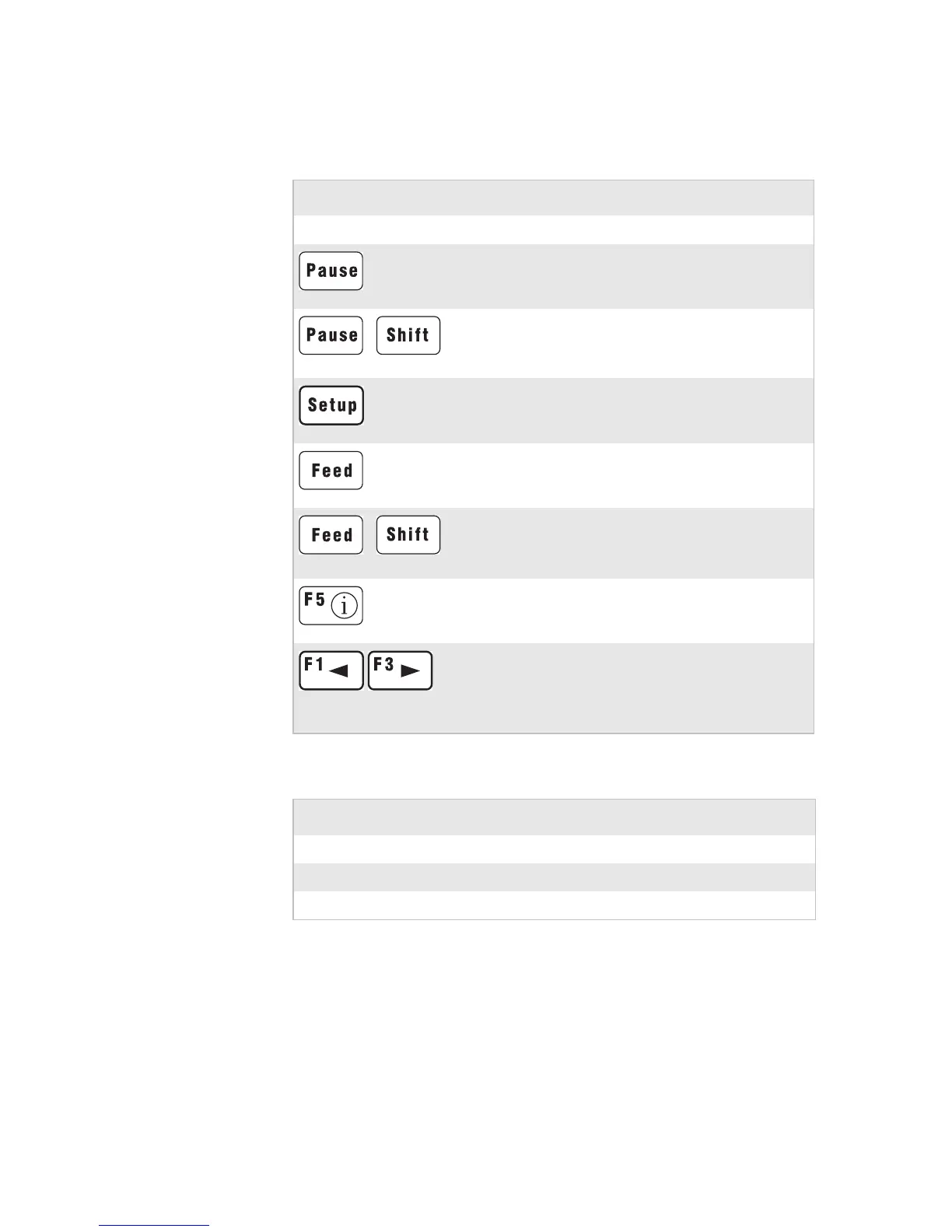Chapter 2 — Installation
16 EasyCoder PF2i Bar Code Label Printer User’s Guide (Fingerprint Version)
In application programs created using the Intermec Fingerprint
programming language, the keys can be assigned to various
functions or be disabled individually. Since one key is assigned as
shift key, up to 44 different key combinations are possible. An
audible signal, which can be turned off if so desired,
acknowledges that a key has been pressed.
Keyboard Buttons
Button Function
Print button Feed/Pause a print job. Repeat last printed label.
Toggle between pause and printing when
executing a print job.
+
Interrupt a running Fingerprint program.
Enter the Setup Mode (see “Setup Mode” on
page 67).
Feed out a blank label or the equivalent.
+
Perform a Testfeed (feed a blank label, adjust the
media feed).
Display error messages, IRI status, and
communication channel information.
Scroll between various types of information after
pressing the F5/i key. Possible error messages
and information on active communication
channels are shown in a loop.
Keyboard Color Code
Keyboard Color Code
Yellow Operation of the printer (operator level)
Green Setup or service (site or service technician level)
White Data input to printer (operator or technician level)