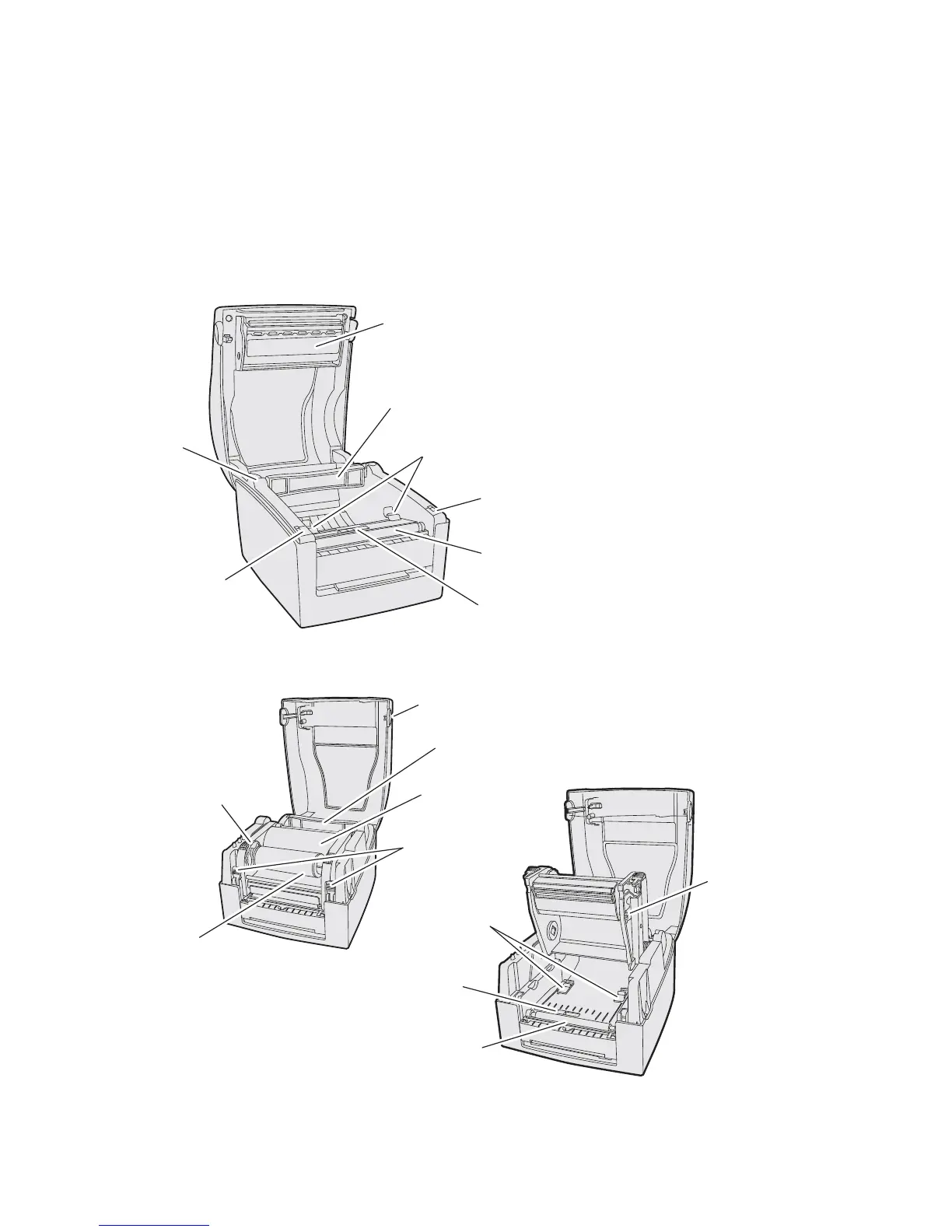Chapter 1 — Using the PF8 Printers
4 PF8d/PF8t Printers User’s Guide
Media Compartment
The PF8t is a thermal transfer or direct thermal capable printer.
The media compartment accommodates the media supply and
the transfer ribbon supply. In direct thermal printers like the
PF8d, the top cover and the print mechanism are combined into
a single unit.
PF8d Media Compartment
PF8t Media Compartment
Label guide
(2 places)
Print
mechanism
Label roll
holder
Black mark
sensor
Platen
roller
Platen
cover
Platen
cover
Spindle
Cover open
button
Print
mechanism
Locking
mechanism
(2 places)
Label roll
core
Ribbon rewind
wheel
Rewind shaft
and empty
ribbon take
up core
Print line
adjustment
gear
Label guide
(2 places)
Platen
roller
Black mark
sensor