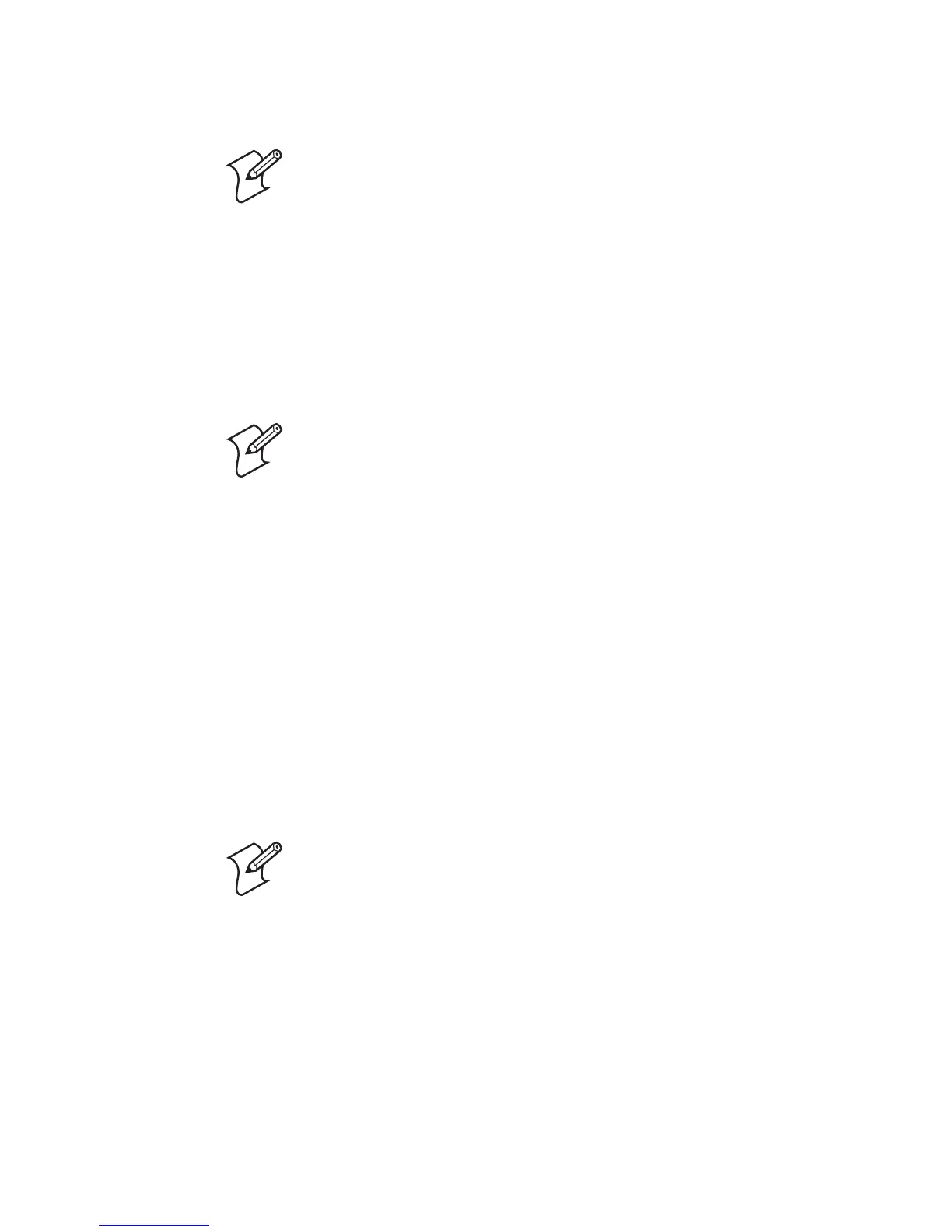Chapter 2 — Installing the Printer
PF8d/PF8t Printers User’s Guide 17
Loading Media for Peel-Off Operation
1 Press the cover open buttons on both sides of the case to open
the top cover. Lift the cover upwards and rearwards.
2 Open the peel-off mechanism on the front of the printer.
3 Pull or lift the spindle and remove the empty label roll core, if
present.
4 Insert the spindle into the core of a fresh media roll. Rotate
the spindle to fit the inside diameter of the core (see the core
diameter markings on the spindle).
5 Put the label between the label guides and pull it forward.
6 Peel away the label from the first 10 cm (4 in) of the liner.
7 Thread the liner around the peel-off bar and insert the liner
inside the peel-off mechanism so that it protrudes from the
slot below the mechanism.
8 Hold the labels and pull on the liner until it becomes tight.
9 Close the peel-off mechanism.
10 Close the top cover.
Note: If you are loading media for the first time or changing from
another type or size of media, see “Adjusting the Label Gap
Sensor” on page 28.
Note: The PF8d spindle lifts up, but remains attached to the
printer while the PF8t spindle lifts completely out of the
spindle compartment.
Note If you are loading media for the first time or changing
from another type or size of media, see “Adjusting the Label
Gap Sensor” on page 28.