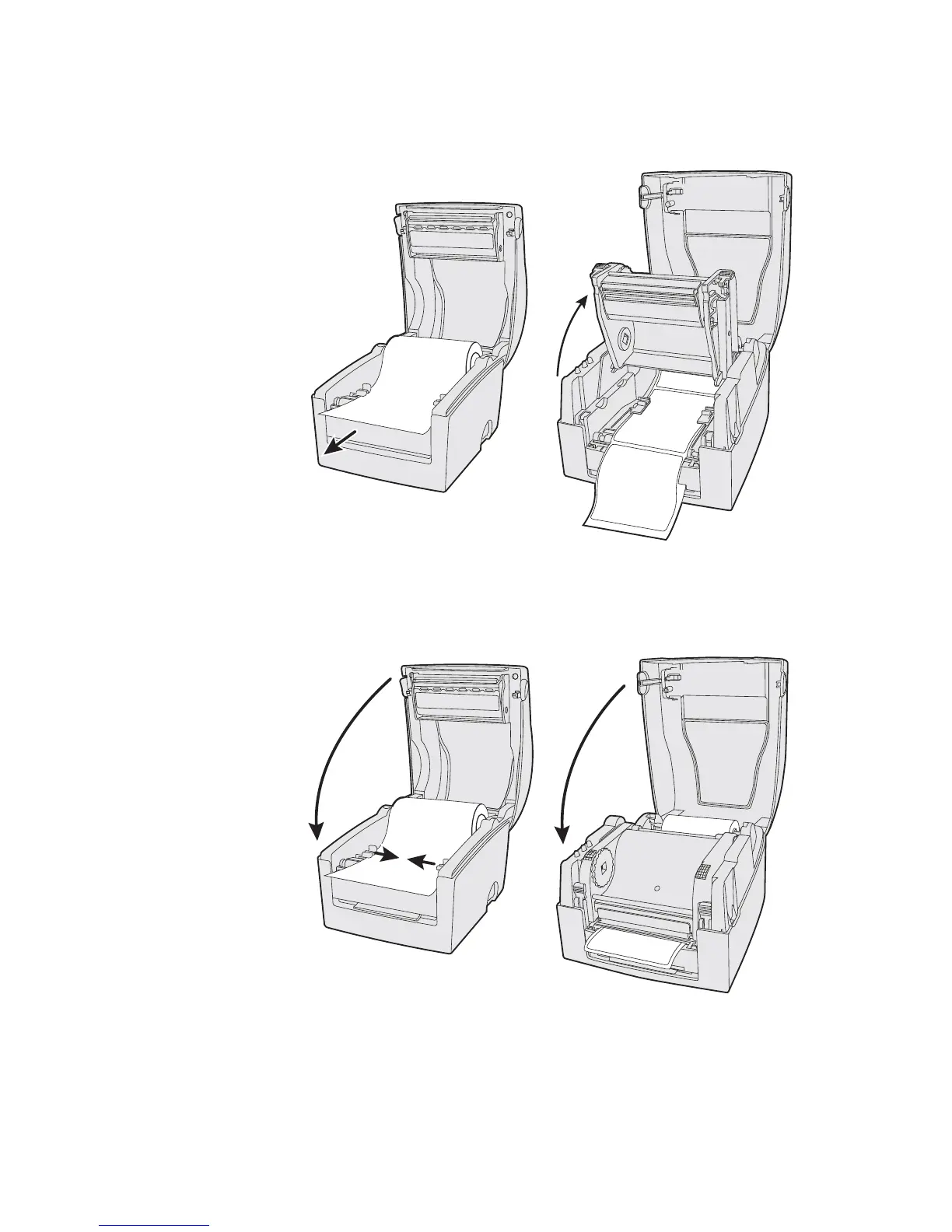Chapter 2 — Installing the Printer
16 PF8d/PF8t Printers User’s Guide
4 Put the label between the label guides and pull it forward.
5 Adjust the label guide to fit the media you are using and close
the top cover. On the PF8t you will first need to close the
print mechanism and ribbon container before closing the
cover.