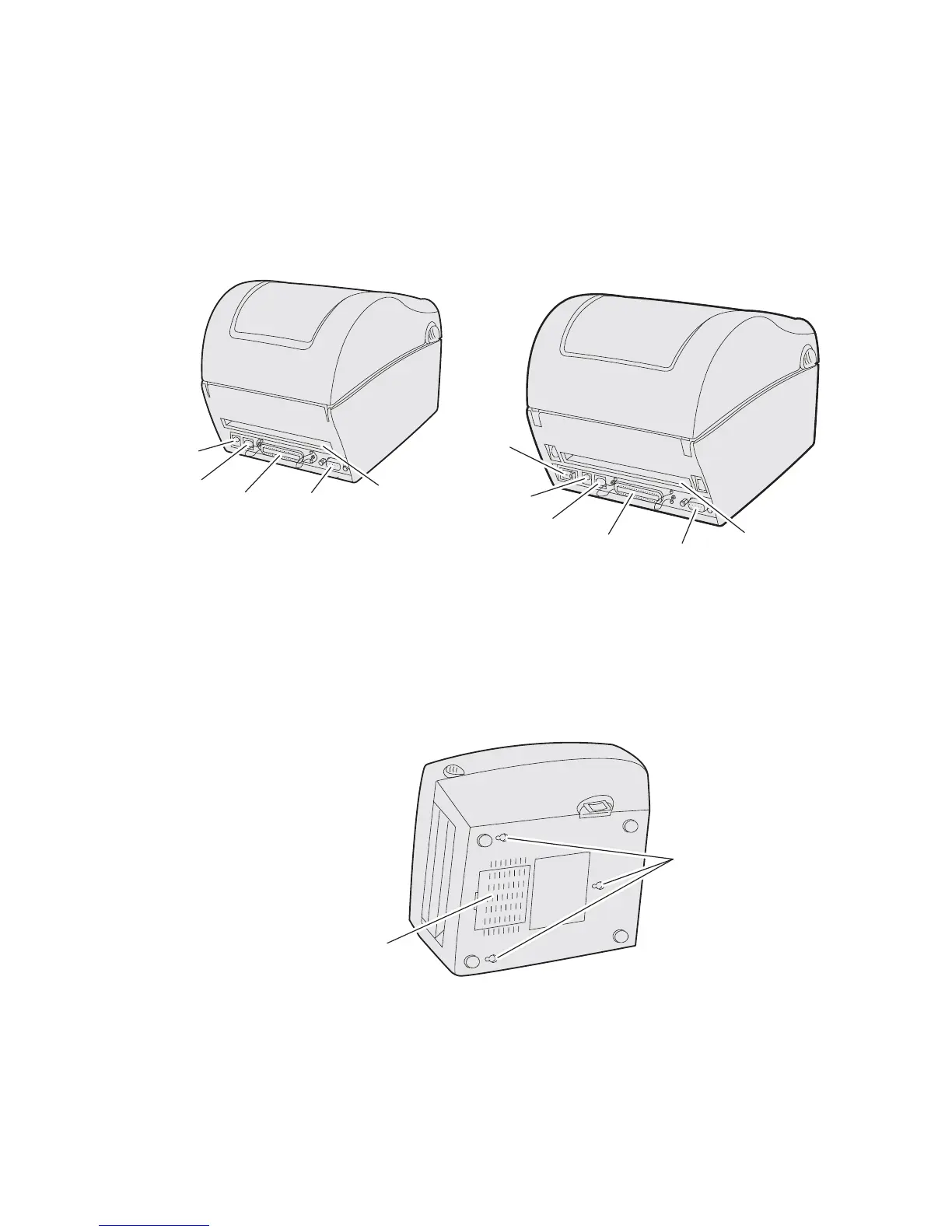Chapter 1 — Using the PF8 Printers
PF8d/PF8t Printers User’s Guide 5
Other Features and Connections
The rear and underside of the printers contain USB, serial, and
parallel connections and additional features.
PF8d and PF8t Rear View Connections and Controls
The bottom of the PF8d also has hanger holes that allow you to
wall-mount the printer.
PF8d Wall-Mount Holes
PF8d
PF8t
Fan-fold
label slot
Serial
port
(RS-232)
Power
switch
Fan-fold
label slot
USB
port
USB
port
Power
socket
Power
socket
Parallel
port
Parallel
port
Serial
port
Bottom
case
cover
Wall-mount
holes