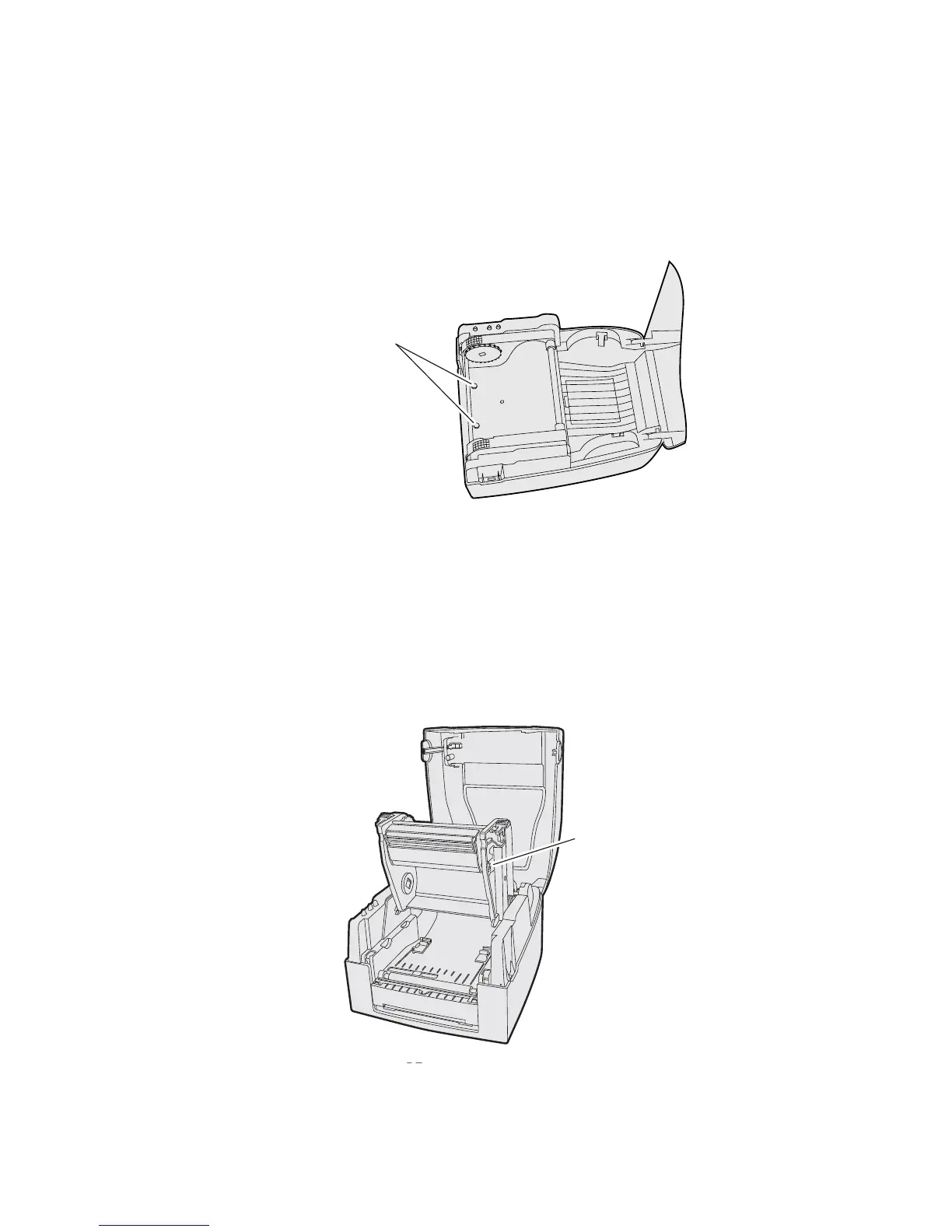Chapter 3 — Troubleshooting and Maintaining the Printer
PF8d/PF8t Printers User’s Guide 27
2 Press the cover open buttons on both sides of the case to open
the top cover. Lift the cover upwards and rearwards.
3 Using a straight-slot screwdriver, turn the screws clockwise to
increase printhead pressure or counterclockwise to decrease
printhead pressure.
PF8t printhead adjustment screws
Adjusting the Printhead Alignment
You can improve the print quality by adjusting the alignment
between the printhead and the platen roller.
• Turn the adjustment screw counterclockwise or clockwise to
adjust the contact between the printhead and platen roller.
PF8t printhead alignment adjustment screw
Adjustment
screws
(2 places)