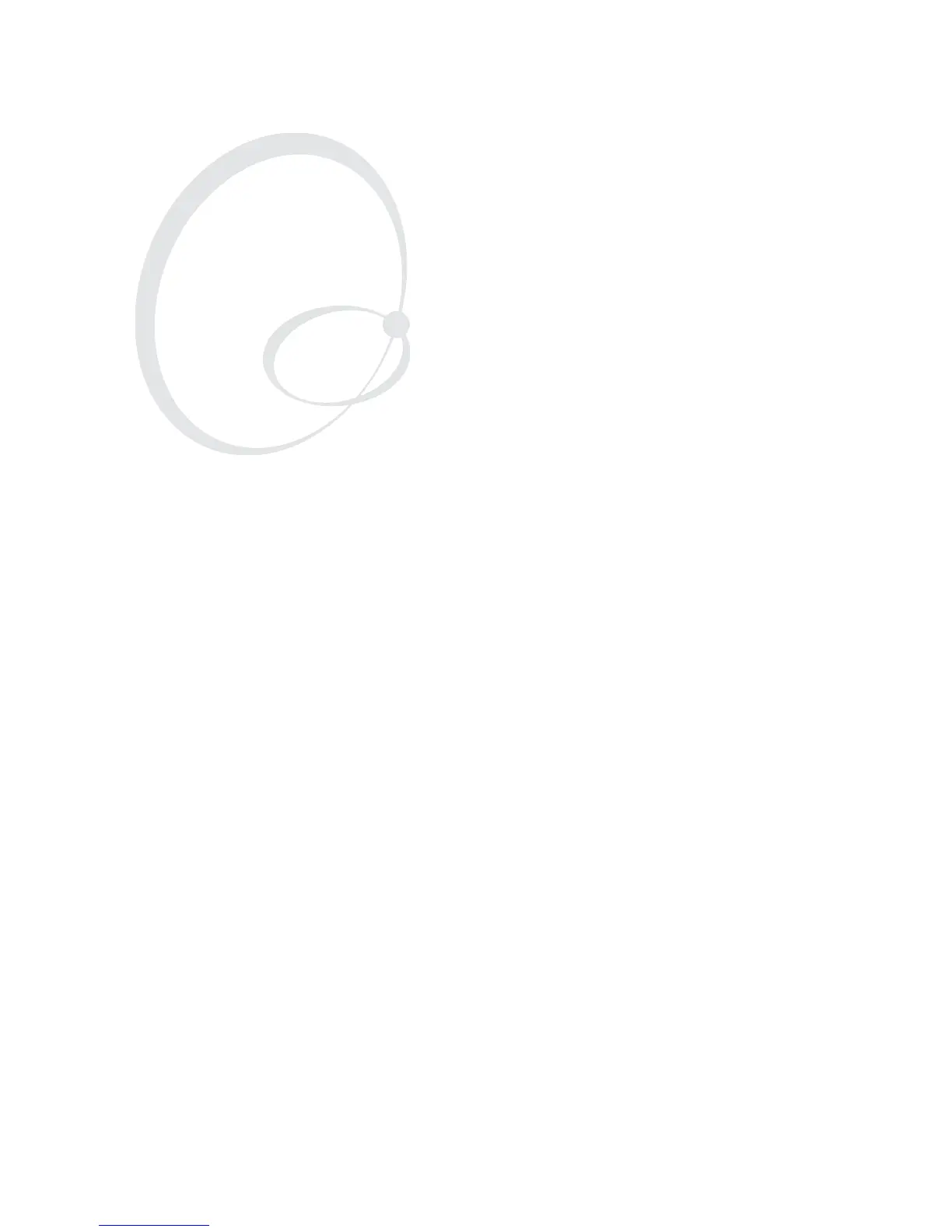PF8d/PF8t Printers User’s Guide 7
2
Installing the Printer
Use this chapter to install your PF8d and PF8t printers. In this
chapter you will find these sections:
• Installing the Printer Driver
• Connecting the Printer to Your Network
• Turning on the Printer
• Installing the CompactFlash card(PF8t Only)
• Understanding Auto-Sensing Mode
• Creating and Printing Labels
• Loading Media
• Loading Thermal Transfer Ribbon
