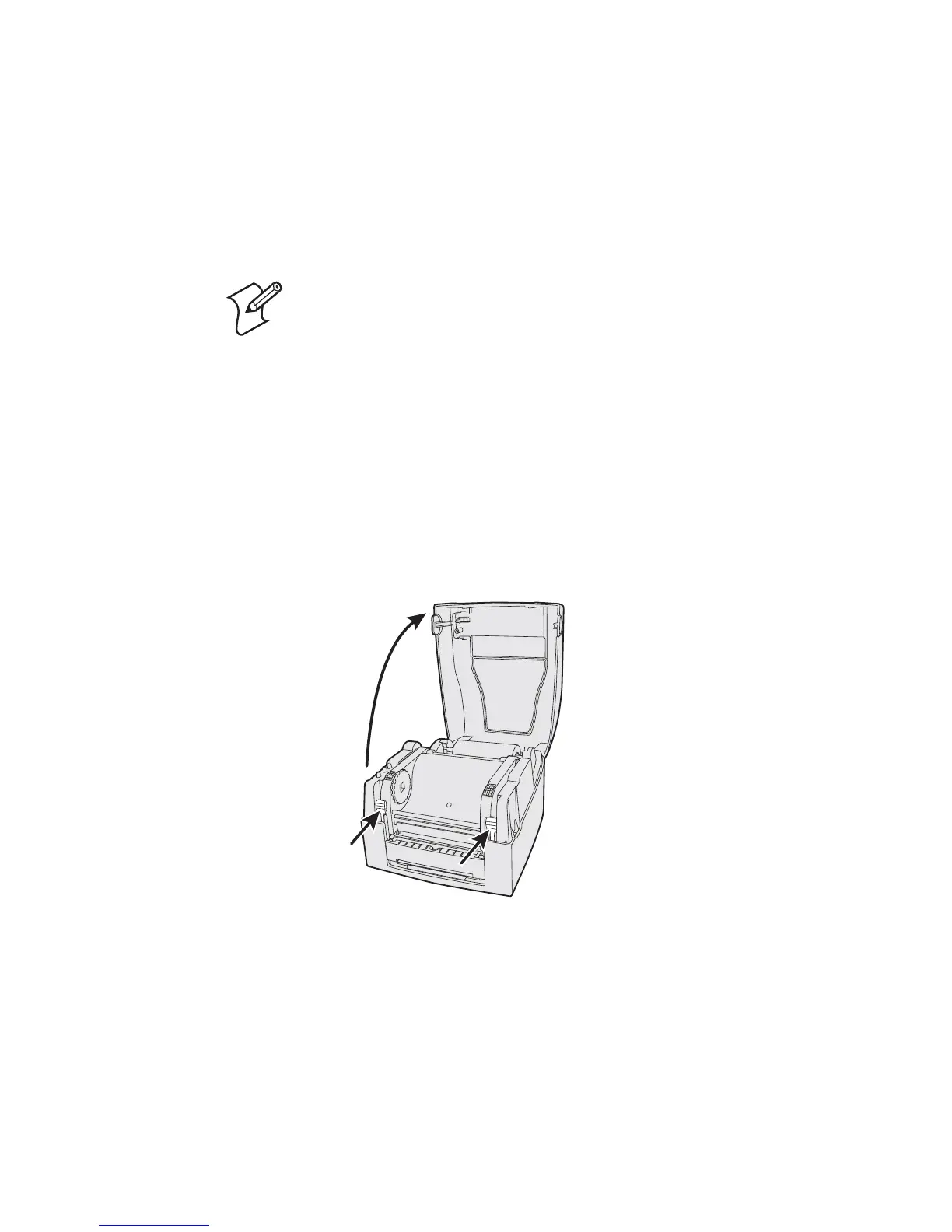Chapter 2 — Installing the Printer
PF8d/PF8t Printers User’s Guide 19
Loading Thermal Transfer Ribbon (PF8t Only)
Thermal transfer ribbons are required when you print on thermal
transfer (non-heat-sensitive) media. The type of transfer ribbon
you use should match the face materials of the media to obtain
the best durability and print quality.
To load a fresh ribbon roll
1 Press the cover open buttons on both sides of the case to open
the top cover. Fold the cover upwards and rearwards.
2 Press the green release tabs at the bottom of the top cover on
both sides of the printhead.
Note: The PF8t can use only ribbons that are “wind direction
out”, meaning the ribbon is loaded with the inked side (dull side)
facing out. Using thermal transfer ribbons that are “wind
direction in”, meaning the inked side is on the inside, cannot be
loaded properly into the PF8t and may result in damage to the
rewind motor.