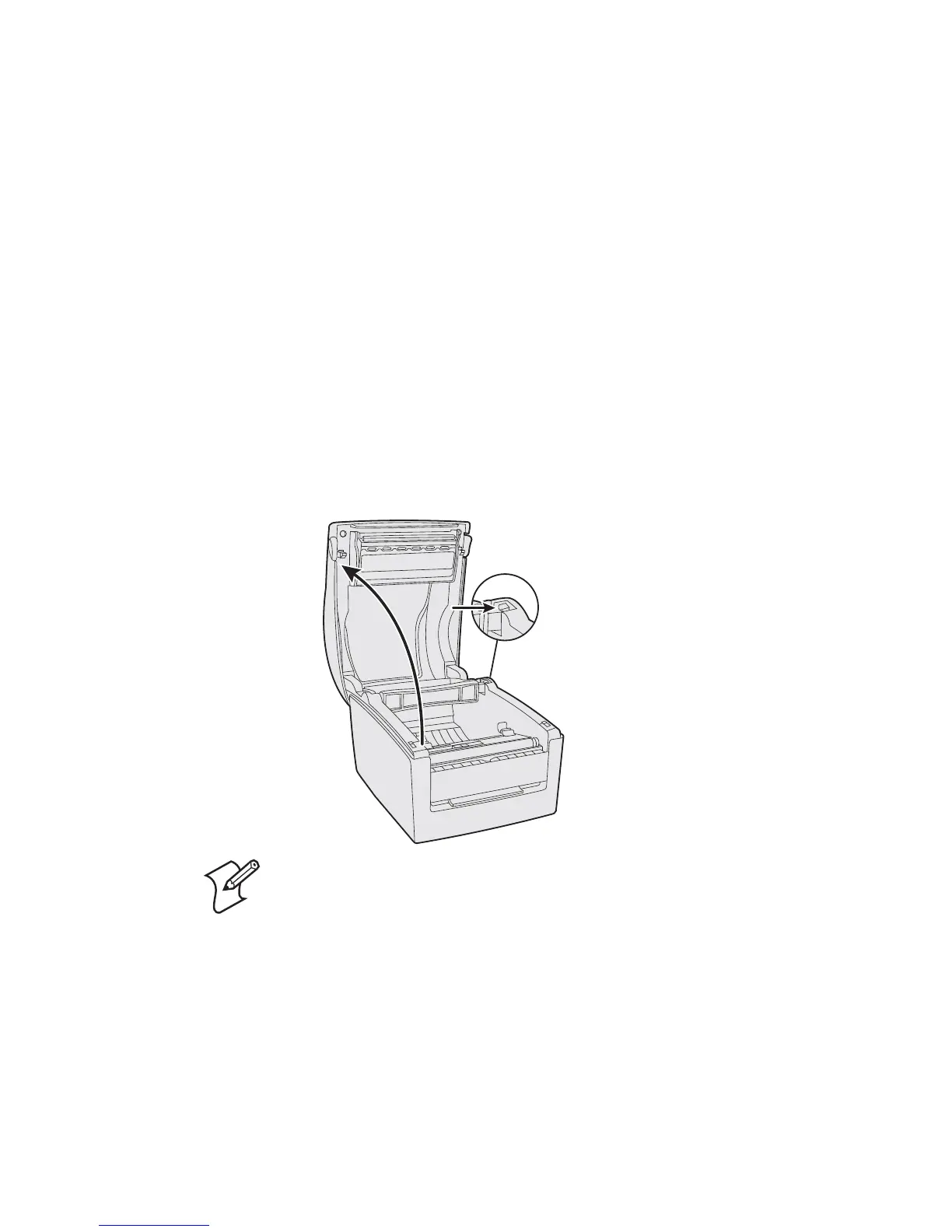Chapter 2 — Installing the Printer
14 PF8d/PF8t Printers User’s Guide
There are three ways to handle media on the PF8 printers:
• Tear-off (straight-through) media is fed out the front of the
printers and is torn off by pulling it upwards against the edge
of the top cover.
• Cut-off media requires an optional paper cutter fitted on the
front of the printer. The cutter is not designed to cut through
adhesive; adhesive sticks to the cutting shears and prevents the
cutter from operating.
• Peel-off (self-strip) media are self-adhesive labels that are
automatically separated from the label backing after printing.
Peel-Off media cannot be used with the cutter option.
Loading Media for Tear-off Operation
1 Press the cover open buttons on both sides of the case to open
the top cover. Lift the cover upwards and rearwards.
2 Pull or lift the spindle and remove the empty label roll core, if
present. The PF8d spindle lifts up but remains attached to the
Note: On the PF8t you will also need to press the locking
mechanism and open the print mechanism and ribbon
container to load media and access the media adjustment tabs.