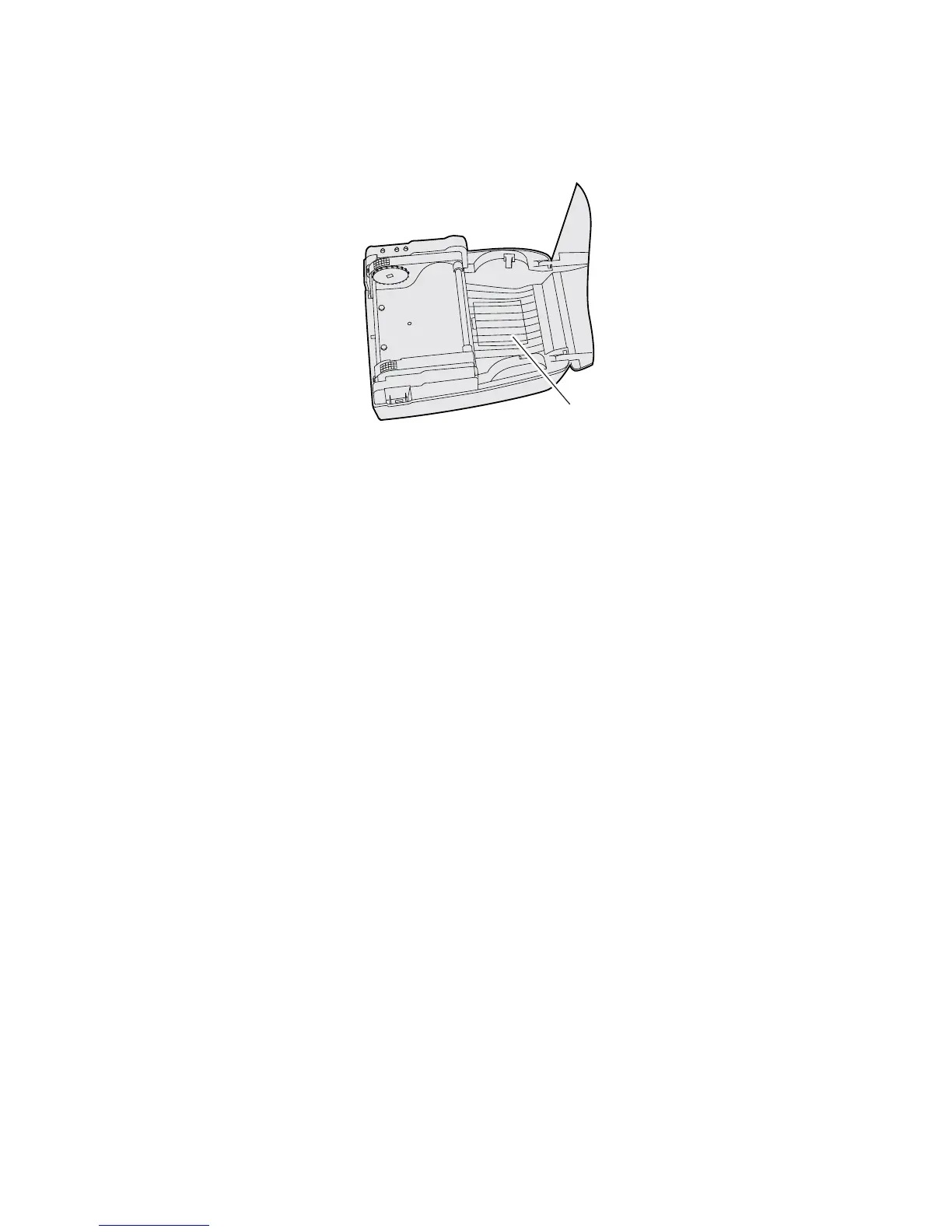Chapter 2 — Installing the Printer
PF8d/PF8t Printers User’s Guide 11
4 Open and remove the CompactFlash card slot cover from the
printer base.
5 Insert the CompactFlash card in the CompactFlash adapter.
Make sure that the card is oriented correctly to fit in the slot.
Push firmly to seat the card.
6 Install the CompactFlash card slot cover.
7 Close the top cover and turn on the printer power.
Understanding Auto-Sensing Mode
The Auto-Sensing mode can be used for the following:
• Adjusting the label gap sensor
• Printing a test label with a test pattern and list of the printer’s
current settings
•Entering Dump mode
To use Auto-Sensing mode
1 Load media in the printer.
2 Press and hold the Feed button while turning the printer on.
The status LED blinks green for 2 seconds, blinks red for 2
seconds, and then blinks green again.
3 If using continuous stock or gap media, release the Feed
button when the LED is blinking green.
If using black marked media, release the Feed button when
the LED is blinking red.
Compact ash
card slot cover