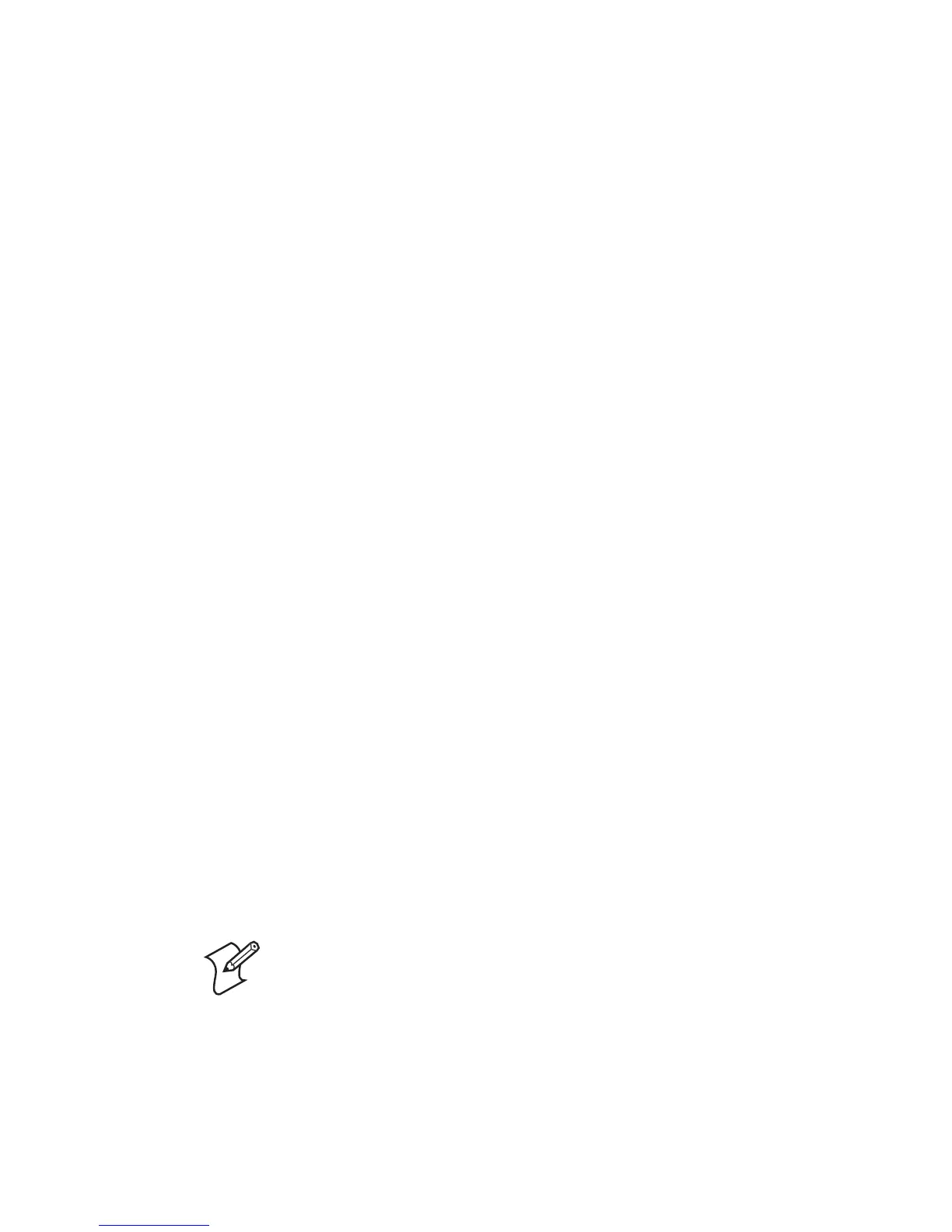Chapter 2 — Installing the Printer
8 PF8d/PF8t Printers User’s Guide
Installing the Printer Driver
You must install the Intermec InterDriver print driver in order to
communicate with your PF8 printer. The InterDriver files are on
the PrinterCompanion CD or available for download from the
Intermec web site at http://www.intermec.com. Click Support,
click Downloads, and then search for “interdriver”.
To install InterDriver
1 Load the PrinterCompanion CD into your desktop
computer.
2 On the main screen, click Software. The InterDriver with
ActiveX Controls introduction screen appears. For a copy of
these instructions, click Installation Instructions at the
bottom of the page.
3 Click Install InterDriver.
4 The File Download - Security Warning screen appears. Click
Run to run the executable.
5 The Internet Explorer Security Warning screen appears. Click
Run to start the InterDriver installation.
6 The Intermec End User License Agreement appears. Read the
agreement and select the radio button to accept the
agreement, and then click Next.
7 The Installation Directory screen appears. The default
installation directory is c:\Intermec\InterDriver7. Click Next
to use the default directory or specify a different location to
install the files.
8 Clear the Run Add Print Wizard after unpacking drivers
check box and click Finish.
9 On the New Hardware Wizard screen, select Install from a
list or specific location and then click Next to continue.
10 On the Search and Installation Options screen, click Next.
Note: For LPT connections, you must restart your computer
for Windows to detect the new hardware. For USB
connections, the New Hardware Wizard will launch
automatically when the printer is connected and turned on.