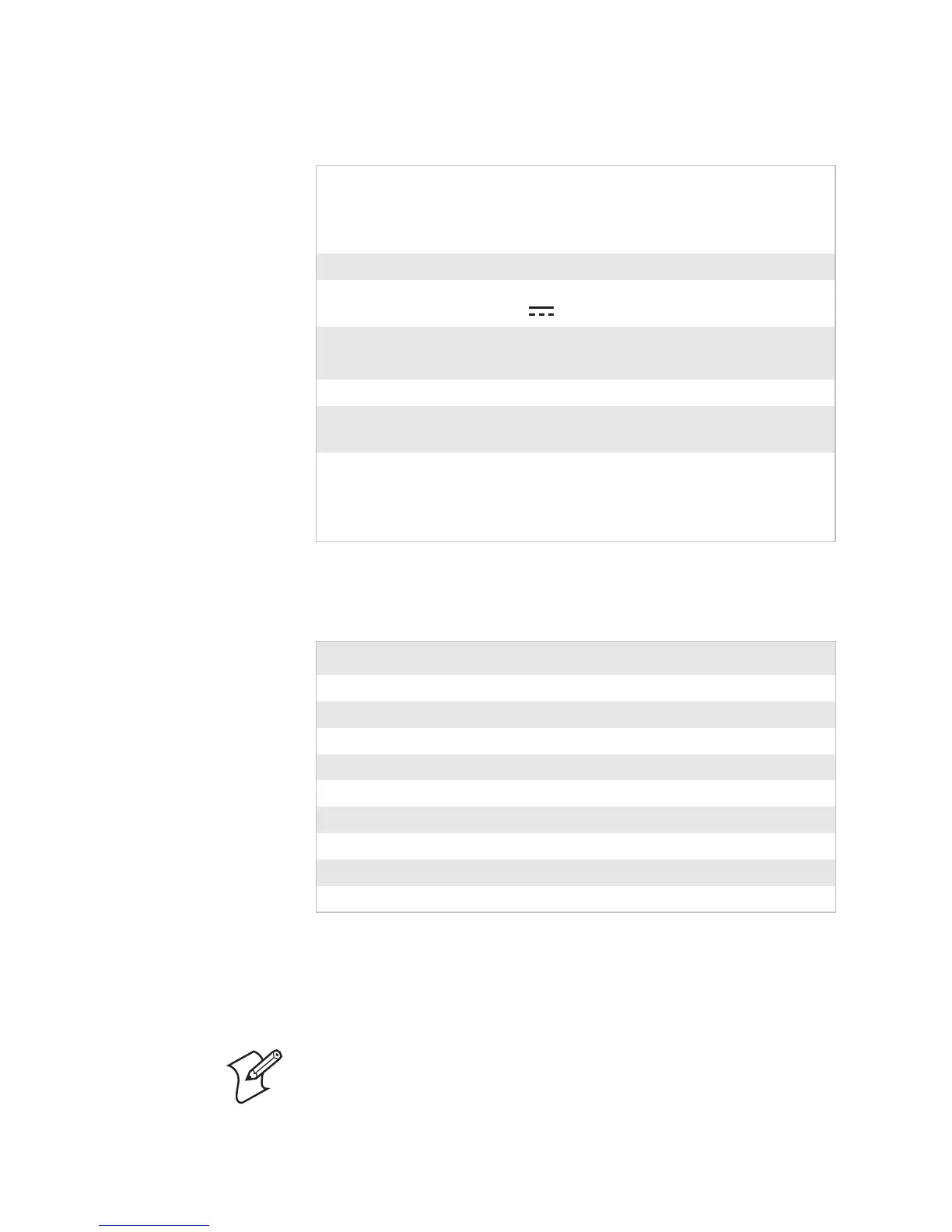Appendix A — Specifications
PF8d/PF8t Printers User’s Guide 33
Communication Interfaces
Serial default: 9600 baud, no parity, 8 data bits, 1 stop bit, XON/
XOFF protocol
Setting: RTS/CTS
RS-232 housing: 9-pin to 9-pin.
Interfaces Serial port: RS-232 (Baud rate: 1200 to
115200, XON/XOFF, RTS/CTS)
USB port: v2.0
Parallel port: Compatible mode
Control Panel One tri-color power LED, Feed function button.
Power Input: ~100-240V 1,6A 50/60 Hz
Output: 24V 2,5A
Environment Operation: 5°C to 40°C (40°F to 104°F)
Storage: -20°C to 50°C (-4°F to 122°F)
Certification cULus, FCC Class A, CCC, CE, cUL, BSMI
Humidity Operation: 30% to 85%, non-condensing. Free air
Storage: 10% to 90%, non-condensing. Free air
Printer
Dimensions
Length: 218 mm (8.58 in)
Height: 166 mm (6.53 in)
Width: 168 mm (6.61 in)
Weight: 2.0 Kg (4.4 lbs)
General Specifications (continued)
Serial Interface Connections
Pin Host - DB9 Socket Printer - DB9 Plug
1 +5V, max 500ma
2 RXD TXD
3TXDRXD
4 DTR N/C
5 GND GND
6 DSR RTS
7RTSCTS
8 CTS RTS
9RIN/C
Note The total current output from the serial port cannot exceed
500 mA.