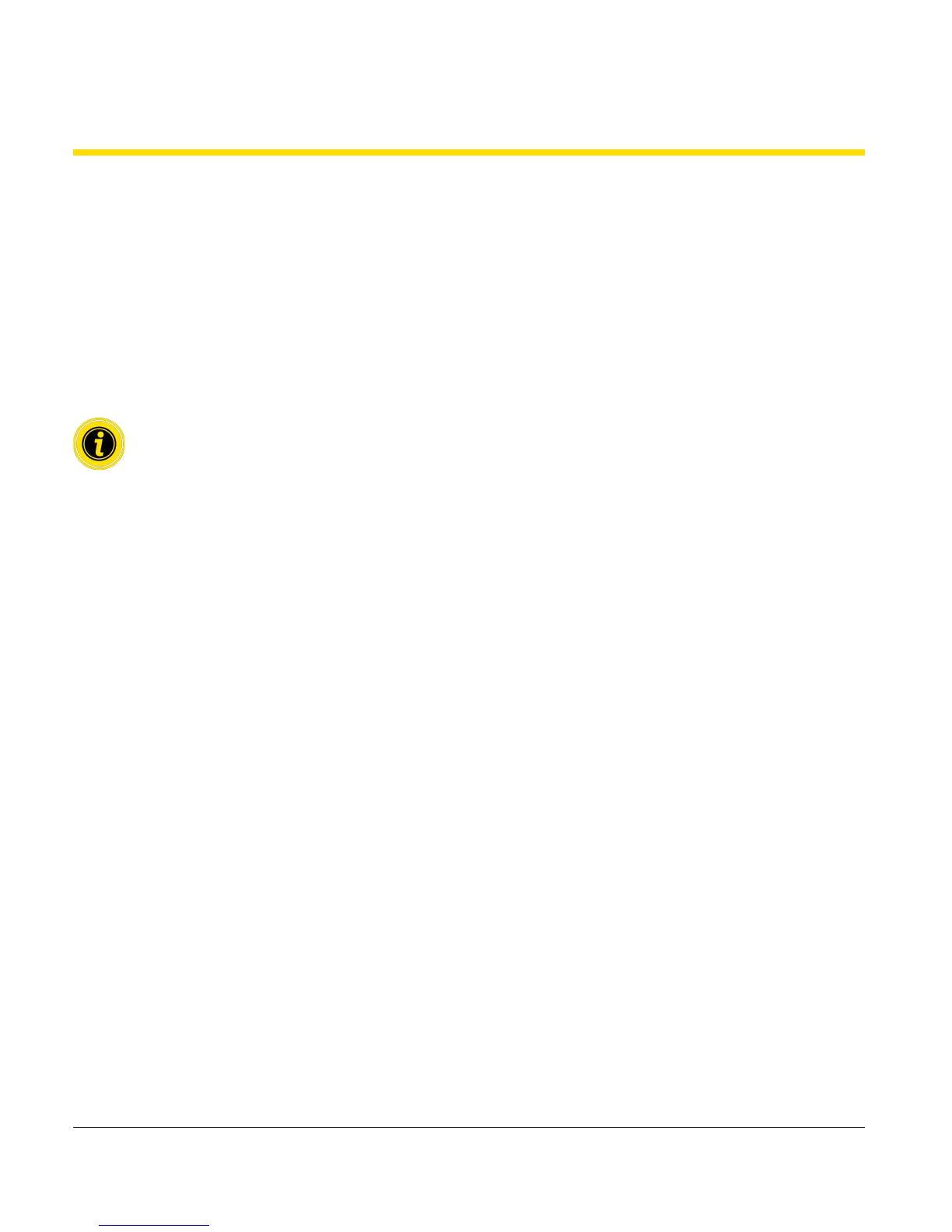Start-up and operation
6.3 Operation
Check before every start-up
¾ Ensure that no persons are in the hazardous areas by the conveyor system.
¾ Ensure that the RollerDrive is not jammed.
¾ Check the RollerDrive for any visible damage.
¾ Check all protective equipment.
¾ Specify in detail how the material to be conveyed should be set down on the conveyor and monitor this to
ensure it is carried out correctly.
Take the ambient conditions into account during operation (see ).
6.4 Procedure in the event of accidents or faults
¾
switched on again.
¾
¾ Inform the relevant supervisor.
¾ Have specialist personnel rectify the fault.
¾ Only resume operating the conveyor system once this has been approved by the specialist personnel.