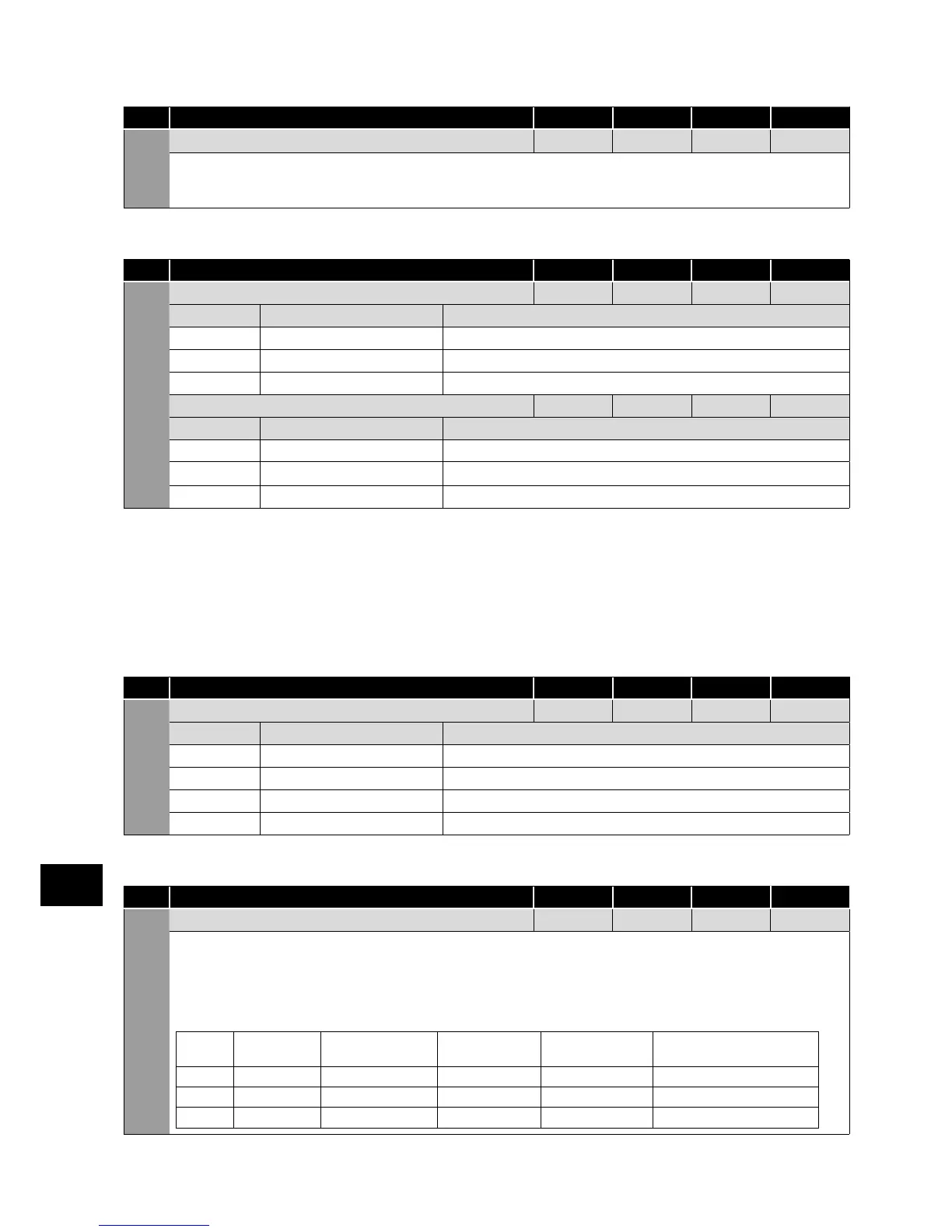Second Deceleration Time
Par. Description Minimum
Maximum
Default Units
P-24 2nd Deceleration Ramp Time (Fast Stop) 0.00 6000.0 0.0 s
This parameter allows an alternative deceleration ramp down time to be programmed into the Optidrive, which can be selected by
digital inputs (dependent on the setting of P-15) or selected automatically in the case of a mains power loss if P-05 = 2 or 3.
When set to 0.00, the drive will coast to stop.
Stopping Mode
Par. Description Minimum
Maximum
Default Units
P-05 Index 1: Stopping Mode 0.0 6000.0 5.0 s
Setting Function Description
0 Ramp to Stop
1 Coast to Stop
2 AC Flux Braking
Index 2: Mains Loss Reaction 0.0 6000.0 5.0 s
Setting Function Description
0 Mains Loss Ride Through Continue running by reducing the speed of the load to recover energy.
1 Coast to Stop
2 Fast Ramp to Stop Using the P-24 deceleration ramp
Energy Optimisier
This parameter configures the energy saving functions of the drive as follows:
Motor Energy Optimisation: Reduces energy losses in the motor under part load conditions by reducing motor flux. This
function should not be used in applications which have large sudden load step changes, or for PI control applications, as it may cause
instability in the control or over current trip.
Drive Energy Optimiser: Reduces the energy losses in the drive at higher output frequencies by reducing switching losses. This
may lead to vibration or instability in the motor under light load conditions.
Par. Description Minimum
Maximum
Default Units
P-06 Energy Optimiser 0 4 0 -
Setting Motor Energy Optimiser Drive Energy Optimiser
0 Disabled Disabled
1 Enabled Disabled
2 Disabled Enabled
3 Enabled Enabled
Application Macros (relevant parameters)
Par. Description Minimum
Maximum
Default Units
P-13 Operating Mode Select 0 2 0 -
Provides a quick set up to configure key parameters according to the intended application of the drive. Parameters are preset according to
the table.
0: Industrial Mode. Intended for general purpose applications.
1: Pump Mode. Intended for centrifugal pump applications.
2: Fan Mode. Intended for Fan applications.
Setting Application Current Limit
(P-54)
Torque
Characteristic
Spin Start (P-33) Thermal Overload Limit
Reaction (P-60 Index 2)
0 General 150% Constant
0: Off 0: Trip
1 Pump 110 % Variable 0: Off 1: Current Limit Reduction
2 Fan 110 % Variable 2: On 1: Current Limit Reduction
Parameters
6